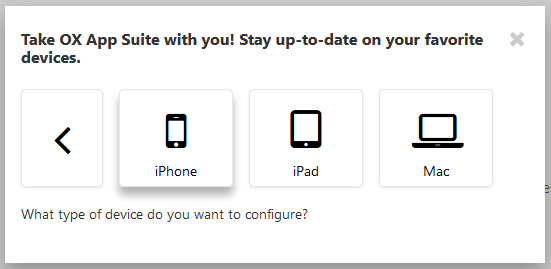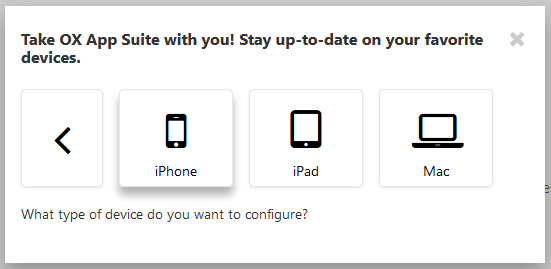You can also use OX App Suite on Apple® iOS®, Android devices, and with other mobile devices. This gives you access to your email, appointments, and contacts on any device, whether it's a smartphone, a tablet PC, or a computer.
Below we have compiled the links to the setup wizard available in OX App Suite. Simply select which device you want to use and follow the steps of the setup wizard.
How to Use OX App Suite with Android Devices
Go directly to the setup wizard in the OX App Suite, choose whether you want to use a Tablet, PC, or a smartphone, and follow the steps provided: Access the Andriod Setup Wizard.
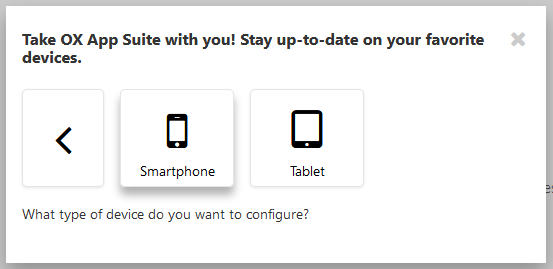
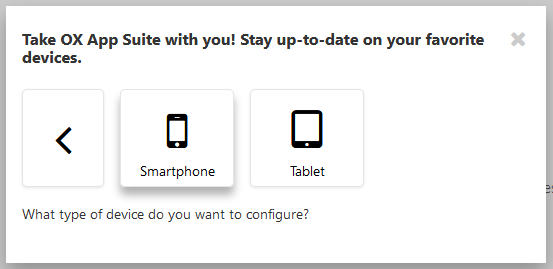
How to Use OX App Suite with Apple Devices
Go directly to the setup wizard in the OX App Suite, choose whether you want to use a iPhone, iPad, or Mac, and follow the steps provided: Access the Apple Setup Wizard.