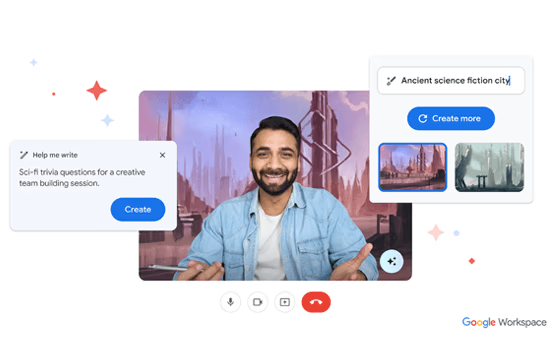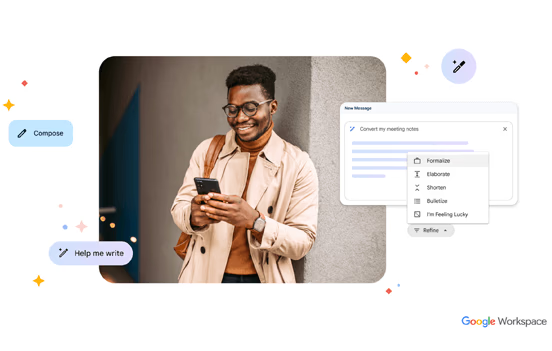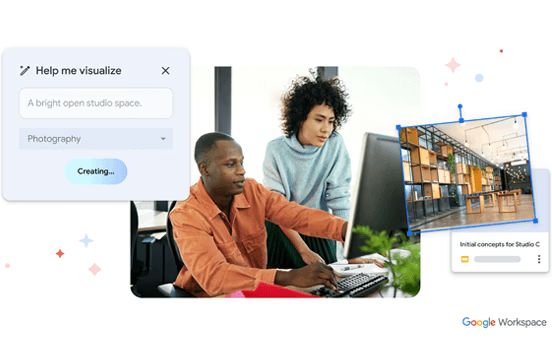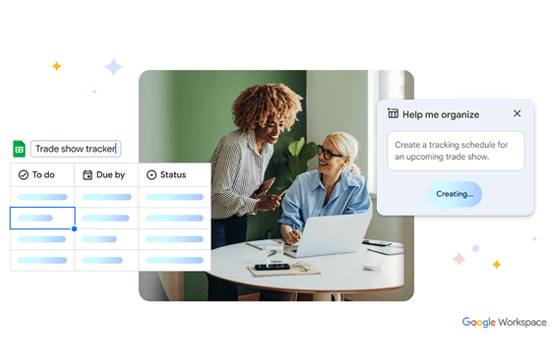Google Workspace (formerly G Suite)
Working smarter, together
- Familiar Google tools all in one place
- Configure business Gmail for your domain
- Gemini AI assistant to help you work smarter


Get more done with Google Workspace
Simple to use
Professional email
Seamless collaboration
Built-in AI assistant
Smarter work with AI
Smarter tools for better results
Gemini makes collaboration easier and more efficient in Gmail, Docs, Sheets, and Slides. Whether you’re writing emails, analysing data, or building presentations, Gemini offers helpful suggestions, spots patterns, and saves time on repetitive tasks. That means more room for ideas, teamwork and results.
Set up your own Google Workspace
All prices exclude VAT charged at 20%. VAT may be subject to change depending on your country of residence. Terms and conditions apply.
Google Workspace apps
Gmail
Calendar
Drive
Google Chat & Meet
Forms
Keep
Sites
Google Workspace – FAQ
Google Workspace, previously known as ‘G Suite’, is an all-in-one package that combines email and collaboration tools developed by Google specifically for business use. The new name ‘Google Workspace’ reflects the concept behind the collection of tools. Google Workspace, like its predecessor G Suite, includes all the tools you need to work in any kind of office: Gmail, Calendar, Drive, Docs, Sheets, Slides, Meet, Chat, and more. Google Workspace is the evolution of G Suite and promises a new integrated user experience that helps users collaborate and stay connected more effectively. The basic idea is to be able to stay in one place instead of switching between different application tabs like Gmail, Chat, Meet, and Docs. You can create and collaborate on a document with other participants in a chat room, for example.
IONOS offers new customers two versions of Google Workspace - Business Starter and Business Standard. Both packages enable up to 300 employees to have access to the apps, to receive their own email addresses, and to work together on documents, spreadsheets, and presentations. In the Standard version, there is 2 TB of storage space at your disposal.
If you are already an existing customer of G Suite through IONOS, we will inform you of any changes by email.
The first step is to purchase Google Workspace. In your IONOS customer account, you will need to set up the first admin user account and domain to use with the Google Workspace account. The next step is to go to the Google Workspace login and get started. You can then configure Google Workspace to fit your exact business needs via the admin console. Here are some ways in which you can customise your account:
- Create additional users and set access rights
- Add secondary domains
- Personalise the dashboard with company information
- Customise the settings to fit your and your employees' needs
Gemini is an AI-powered assistant built into Google Workspace that makes daily tasks faster and easier. It helps you create content, analyse data, and streamline workflows — all right inside the tools you already use.
Here’s how Gemini can support you:
- Gmail: Get smart reply suggestions, email thread summaries, and writing assistance to speed up communication
- Google Docs: Draft, edit, and structure documents with help from AI suggestions
- Google Sheets: Analyse data with formula recommendations and easy-to-read visualisations
- Google Slides: Create polished presentations from bullet points or short text prompts
- Google Meet: Save time with automatic meeting notes and summaries
- Other tools: Get help with research, image and graphic generation, and even project overviews
By handling routine tasks, Gemini gives you more time to focus on big ideas and creative work. It also helps teams collaborate more effectively by integrating seamlessly into your existing apps and adapting to your unique needs.
You can use Google Workspace Sync for Microsoft Outlook (GWSMO) to synchronise your account with Outlook. This enables you to access the synchronised information in Outlook on any device on which you use your Google Workspace account.
Once you've downloaded Google Workspace Sync for Microsoft Outlook (GWSMO), you must restart Microsoft Outlook when prompted. You can then import your data from an existing Outlook profile or from a PST file with data exported from Outlook into your Google Account. The import process might take a while, depending on how many emails you have in your Google Workspace account. You will receive a notification when the import process is finished. You are now able to use Microsoft Outlook to send Google Workspace emails.
Yes. The people behind Google Workspace are committed to compliance with the GDPR – this can be seen in this article on Google Cloud & the General Data Protection Regulation. The General Data Protection Regulation (GDPR) is a regulation in EU law on data protection and came into force in May 2018. All companies collecting data must be endorsed by three principles: data security, transparency of storage and use of data, and users' access to their data management.
Google Workspace and Microsoft Office 365 offer professional business email and productivity tools for easier collaboration. Google Workspace's tools include (among others) Gmail, Google Drive, Google Docs, Sheets, Slides, Keep, Calendar, Google Chat and Google Meet, whereas Office 365 has Outlook, OneDrive, Word, Excel, PowerPoint, One Note, Skype and other Microsoft apps.
IONOS offers two Google Workspace packages, with the Business Standard package providing 2 TB of storage. IONOS also has two Microsoft 365 business packages, which both come with 1 TB of cloud storage and 50 GB of email storage.
When it comes to ease of use, Google Workspace has better admin controls and web and mobile apps, whereas Microsoft 365 has better desktop apps. Both rate highly in the security department: both have cloud security protection, data loss and leak prevention, as well as built-in spam, virus and unusual activity detection. Google Workspace boasts two-factor authentication and Microsoft 365 comes with multi-factor authentication. For a detailed comparison on both products, check out this article comparing Google Workspace to Office 365 to help you decide which is better for you.
It depends. Although Google Workspace has been optimised for use in a business setting, it could be the right choice for you if you want to upgrade and are looking for extended features such as a custom email address with your own domain, additional administrative tools and advanced settings, as well as 24/7 phone and email support.
Gmail is great if you're using it for personal use and therefore don't mind the @gmail.com domain. However, you probably prefer something more professional to represent your business, which is why the personalised domain (name@yourcompany.co.uk) you get with Google Workspace is more appropriate. Google Workspace also provides user management and admin features for multiple users, which is especially important if an employee leaves the company since it means the data doesn't leave with them. Google Workspace offers at least double the amount of storage that Gmail does: 30 GB/ 2 TB (depending on the package you choose) compared to 15 GB. Documents are shared securely thanks to rights management, meaning it's impossible to accidentally share data outside of the company. Another advantage of Google Workspace when it comes to security is that there are additional security options such as two-factor authentication to make sure there is no unauthorised access to your account.
Users can take advantage of 24/7 support and 99.9% uptime. Google Workspace can be customised with your own company logo and, as previously mentioned, can be synced with Microsoft Outlook so you can access Google Workspace emails on any device that you've connected.
The free Gmail version is not designed with a business setup in mind so if you want as many features as possible to help your company flourish, it makes sense to pay a small amount each month for Google Workspace.
The two Google Workspace packages offered by IONOS are Google Workspace Business Starter and Google Workspace Business Standard, and they both come with 24/7 support. Both of these plans enable you to create documents, spreadsheets and presentations, and connect with others through business email (Gmail), video and voice conferencing, secure team messaging and shared calendars.
As well as the features mentioned above, you get 30 GB storage with Google Workspace Business Starter, the cheapest package. Google Workspace Business Standard provides you with an enhanced office suite with 2 TB storage and archiving, and unlike with free Gmail, Google Workspace users aren't subjected to advertisements and administrators can personalise security and privacy settings.
It is a flexible payment plan, and you're able to add and delete users at any time.
Yes. With Google Workspace, you're able to read and send emails on the go as well as attend meetings remotely. Google Workspace apps can be downloaded for Android and iOS devices so you can access them at all times no matter where you are. It's especially simple to set up for Android: you only need to add your Google Workspace account once to your mobile device in order for your email, contacts, and calendar events to be available on that device. For iOS, you additionally have to set up Google Sync before you can start using mail, contacts and calendar. Choose which products you want to synchronise with your device and simply repeat the same steps for every account you want to add.
It's also possible to use Google Workspace offline as long as you set it up while you're online: as an administrator, you need to have enabled offline access via the admin console dashboard.


Only at IONOS
Your personal consultant
After you order, your personal consultant will guide and support you every step of the way.
24/7 expert support
Technical questions? Our award-winning experts are always available to help by phone, chat or email.