Enabling IMAP and POP3 for Microsoft Exchange
Please use the “Print” function at the bottom of the page to create a PDF.
With IMAP and POP3, you can use your Microsoft Exchange account with email programs such as Mozilla Thunderbird that do not support Exchange synchronisation features.
- Log in to the Microsoft Exchange Administration Tool using the email address and password associated with your Microsoft Exchange account.
- Click Connectivity Settings in the menu on the left.
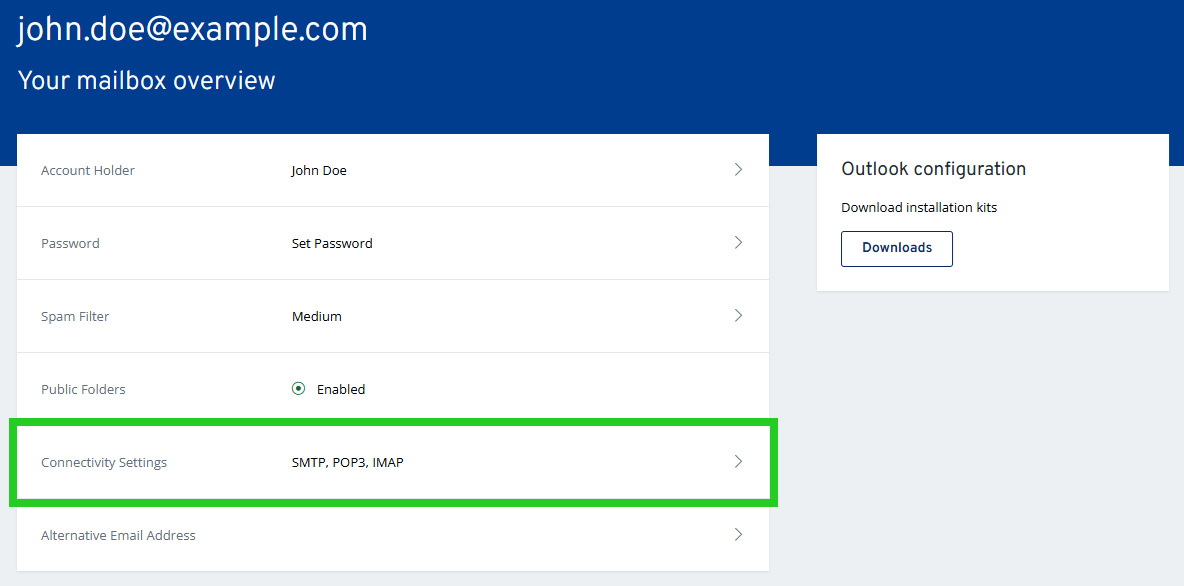
- Check IMAP or POP. If you would like to use both technologies in different email programs, simply tick both boxes.
- Then, click Apply.
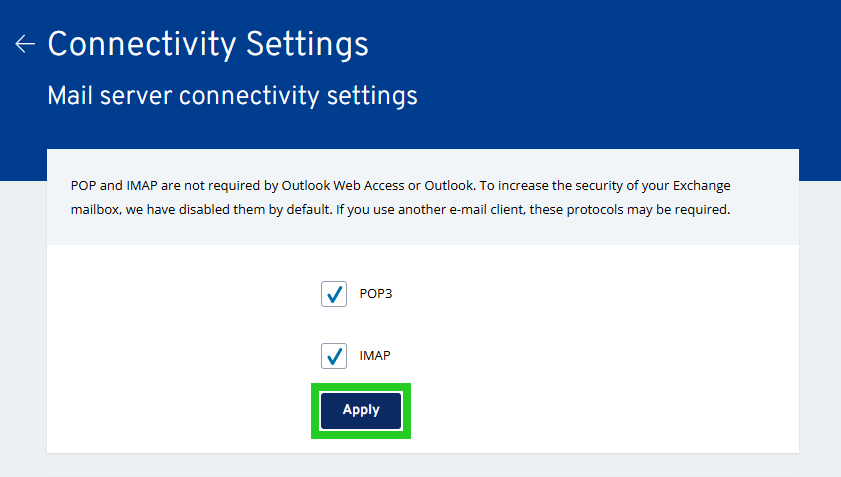
Please wait another 60 minutes until the activation on our servers has been completed.