Microsoft® Exchange: Delete email address
Please use the “Print” function at the bottom of the page to create a PDF.
To delete a Microsoft Exchange email address, proceed as follows:
Requirement
You have a Microsoft Exchange account.
- Log in to your IONOS account.
In the main navigation, click Menu in the top left corner and then click Email.
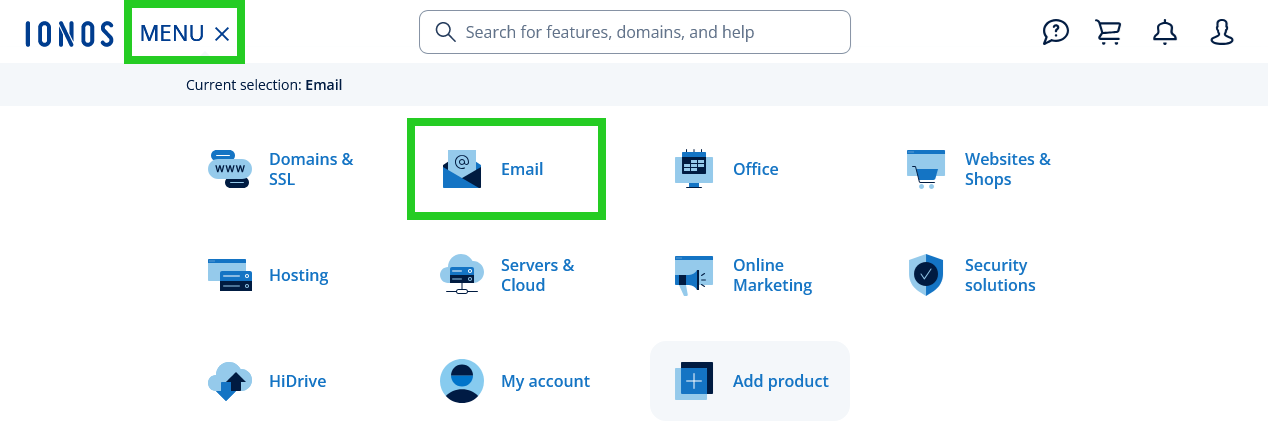
- If you have more than one email contract, select the contract in which you want to perform the desired action.
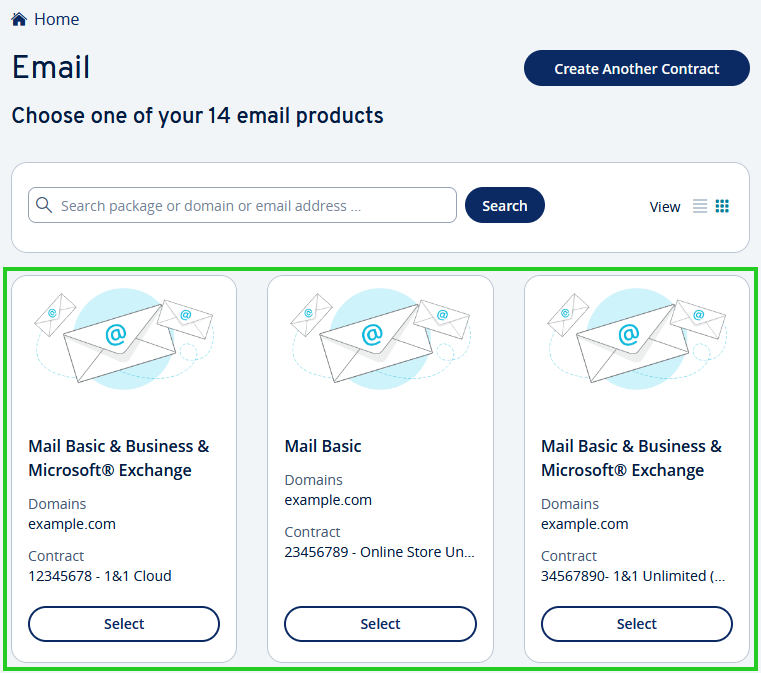
Under the Tasks column, click the three dot icon in the row of the desired email address and then click Delete.
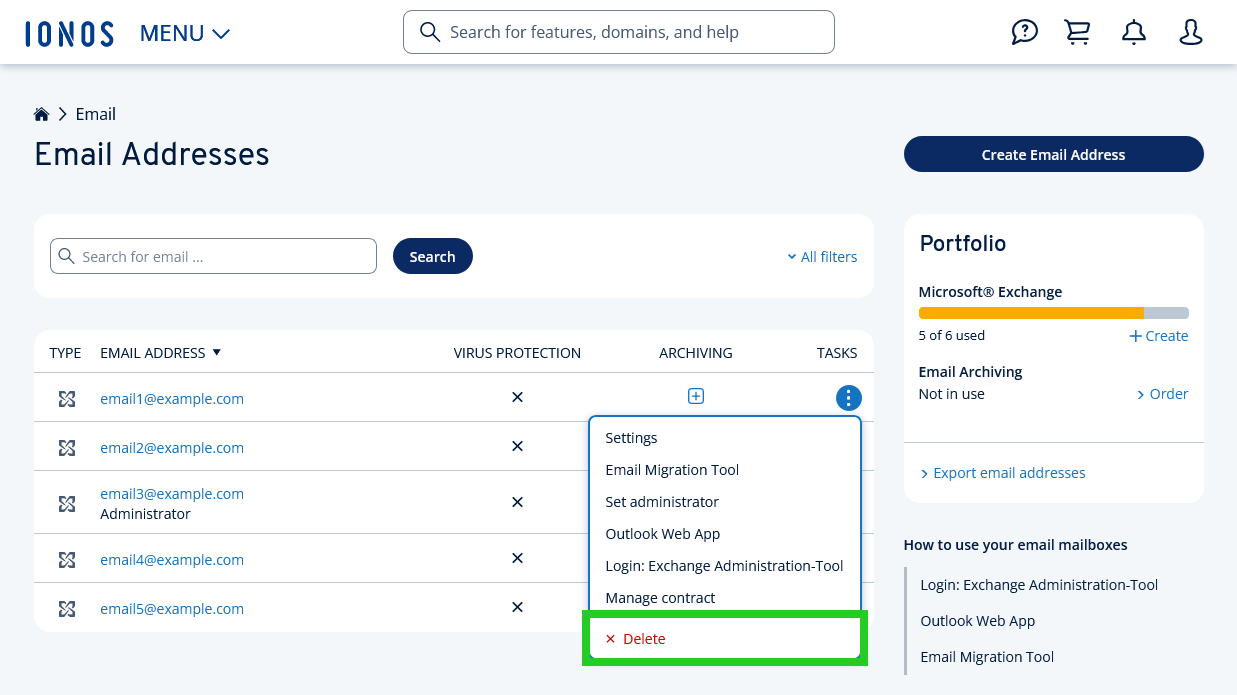
Confirm the deletion of the email address by clicking Delete again.
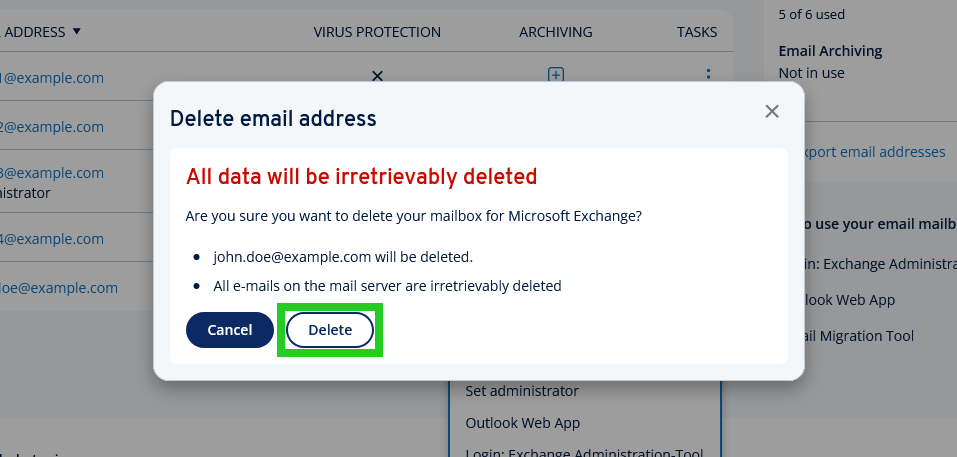
Your Microsoft Exchange email address will be deleted.