Please use the “Print” function at the bottom of the page to create a PDF.
For Mail Basic and Mail Business.
This article explains how to check the storage space of your email inbox at IONOS, and what steps you can take if the email storage space is exceeded.
If the storage space of your email inbox is full, no new emails can be delivered. In this case, the sender of an email to you will receive a message that an email cannot be delivered due to a lack of storage space.
The email storage is the space that an email inbox uses to store emails. All emails received and sent, including their attachments, are stored in this memory until they are deleted either automatically or manually. The size of the email storage varies depending on the product and package selected.
Check the size of a mailbox in the IONOS account
If the emails are neither in Webmail nor in another email program you are using, the storage space in your email inbox may be full. To check the storage space used, complete the following:
- Log in to your IONOS account.
Click Menu > Email in the title bar.
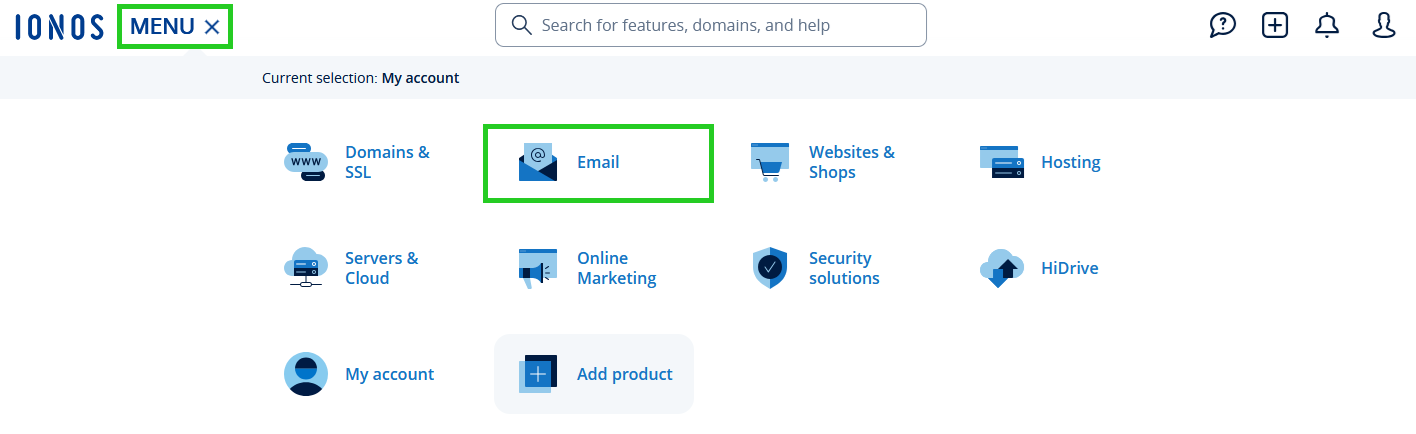
- If you have several email contracts, select the contract in which you created the email address. The following screenshot may differ if you use the list view instead of the tile view.
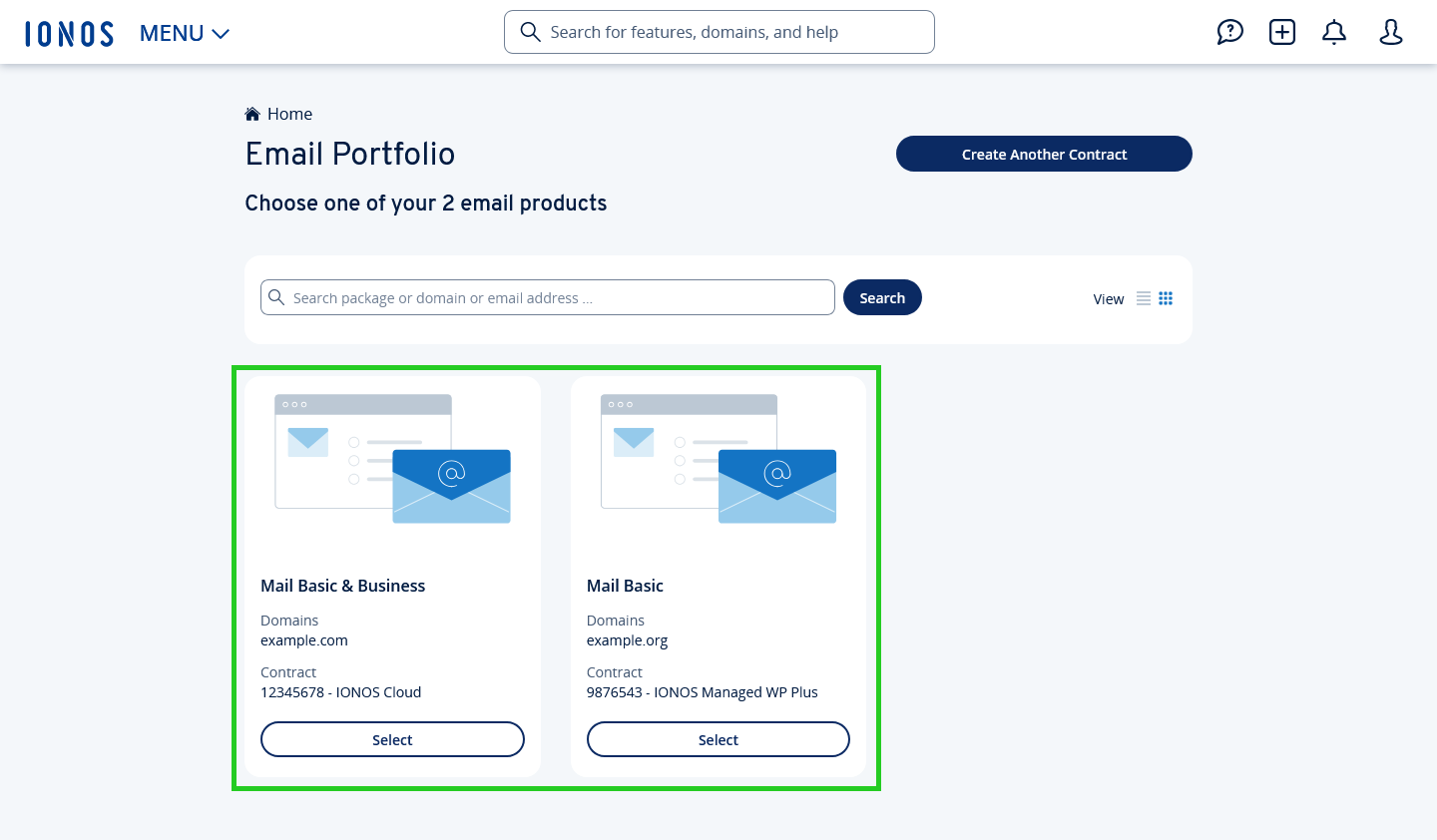
- To open the settings, click on the desired email address on the Email Addresses page. A page with the details of the selected email address opens.
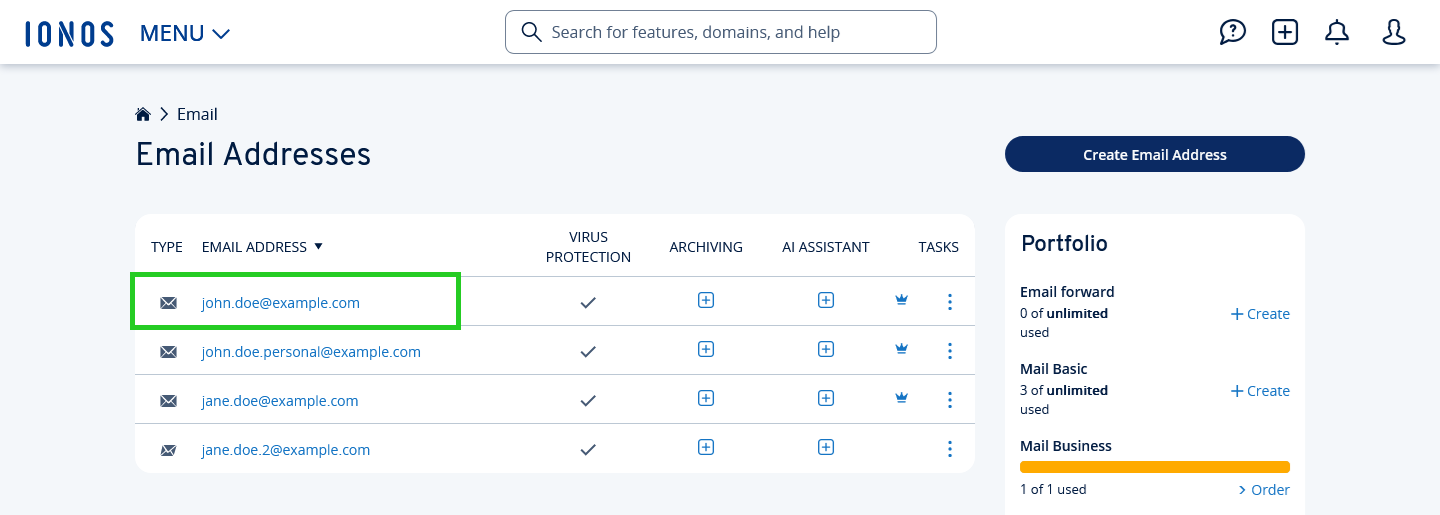
- In this case, check the storage space used. Please note that emails in the Sent and Trash folders also take up mailbox space.
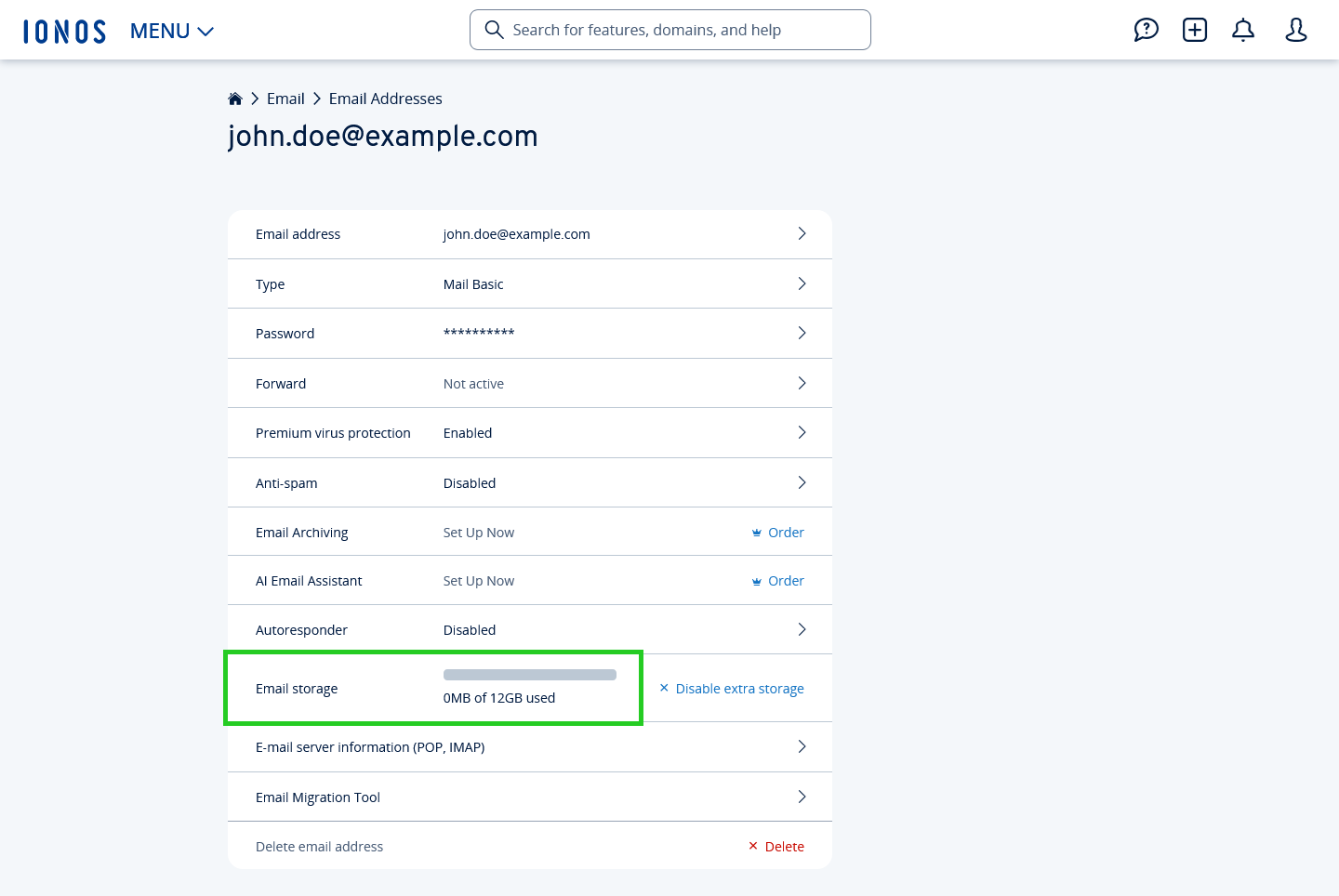
Possible solutions when the mailbox space is full
If your email storage is full, you have the following free and paid solutions:
- You can delete emails with large attachments that you no longer need.
- If you are using a Mail Basic mailbox, you can purchase 10 GB of additional email storage to increase the mailbox from 2 GB to 12 GB.
- Alternatively, you can upgrade from Mail Basic to Mail Business. After upgrading to Mail Business, your email inbox will then have 50 GB of storage space.
Email account limits
You can find a list of email account limits, and instructions on how to check the mailbox storage used in the article Size limitations for IONOS email accounts.
Purchase additional email storage for a Mail Basic mailbox
You can find instructions on how to purchase 10 GB of additional email storage for a Mail Basic mailbox in the article Purchasing additional email storage for a Mail Basic mailbox.
Upgrade mailbox to Mail Business
You can find instructions on how to upgrade from Mail Basic to Mail Business in the article Upgrading Mail Basic to Mail Business in the IONOS account.
Activate the additional email storage for MyWebsite Now
The MyWebsite Now Plus package and the MyWebsite Now Plus Shop package include a larger email inbox. You can find instructions on how to activate the additional email storage for MyWebsite Now in the article Enabling additional email storage for MyWebsite Now.