Please use the “Print” function at the bottom of the page to create a PDF.
Nominet, the .uk domain Registry, automatically checks the validity of the registrant contact (Reg C) data assigned to a .uk domain at the point of registration, transfer or update.
Review Your Reg-C Data
Reg-C data must be current, accurate and properly formatted to pass this check. Here is an example of how the data should be formatted:
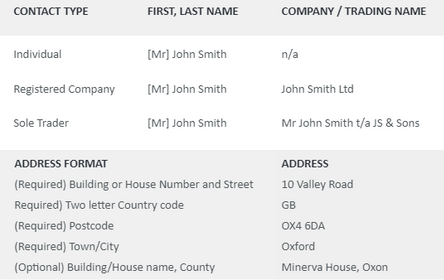
You can check the validation status of your domain by using Nominet’s WHOIS lookup tool. If it successfully passes this check, the domain’s status is displayed as follows:
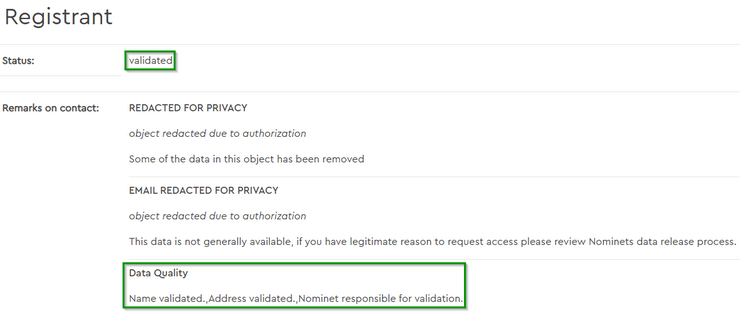
Editing Data Through Your IONOS Account
- Log in to your IONOS account.
Click on the Domains & SSL tile.
- Click the gear icon in the Actions column to the right of the desired domain and select Privacy & Contact Details.
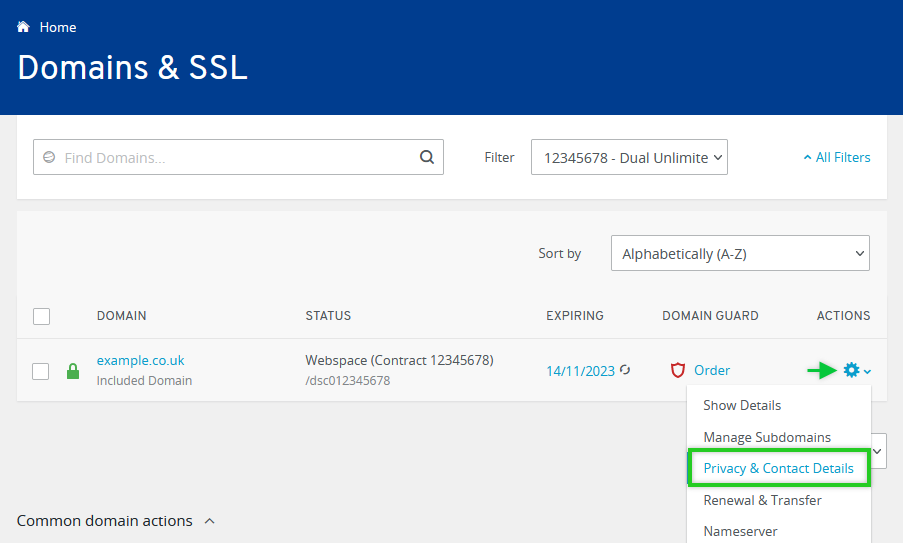
- Scroll down to the Domain Contact Details section and click Edit Reg-C.
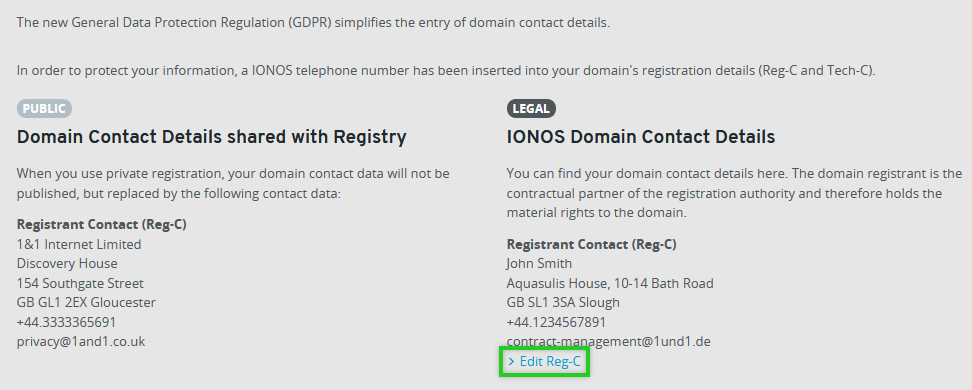
- You can now make any necessary changes. Once you are finished, click Save.
Verifying Your Details Through Documentation
If your domain fails Nominet’s automatic validation process, it can be suspended and disabled. The status is displayed on Nominet’s WHOIS tool as follows:
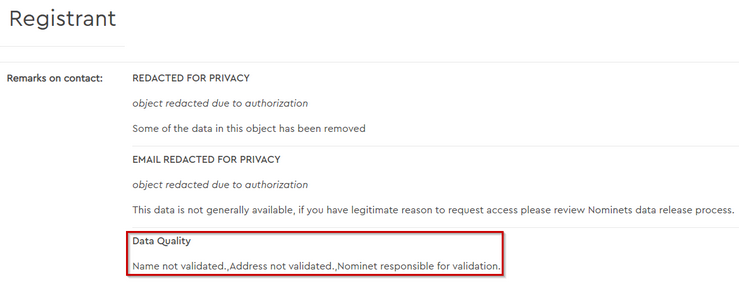
If your domain name fails the validation check but you believe the Reg-C data assigned to it is correct, IONOS can manually validate it if you provide a proof of address and a proof of ID from Nominet's validation list matching the domain’s Reg-C data.
We recommend uploading your documents to our free encrypted IONOS HiDrive Share* facility, copy the link provided and email it to transfers@ionos.co.uk. Alternatively, you can email the information directly to transfers@ionos.co.uk.
*Please Note: We will verify the documents to confirm your identity before lifting any suspension (if applicable) and deleting your documents within 7 days of case closure.