Getting the Authorisation Code for Your Domain with IONOS
Please use the “Print” function at the bottom of the page to create a PDF.
This article shows you how to view the authorisation code for your domain in your IONOS account.
The authorisation code prevents unauthorised third parties from acquiring your domain. You need it to approve (authorise) the domain transfer to a new provider.
- In the Domains section, open the Renewal & Transfer page.
- Select your domain.
- Click Show Authorisation Code.
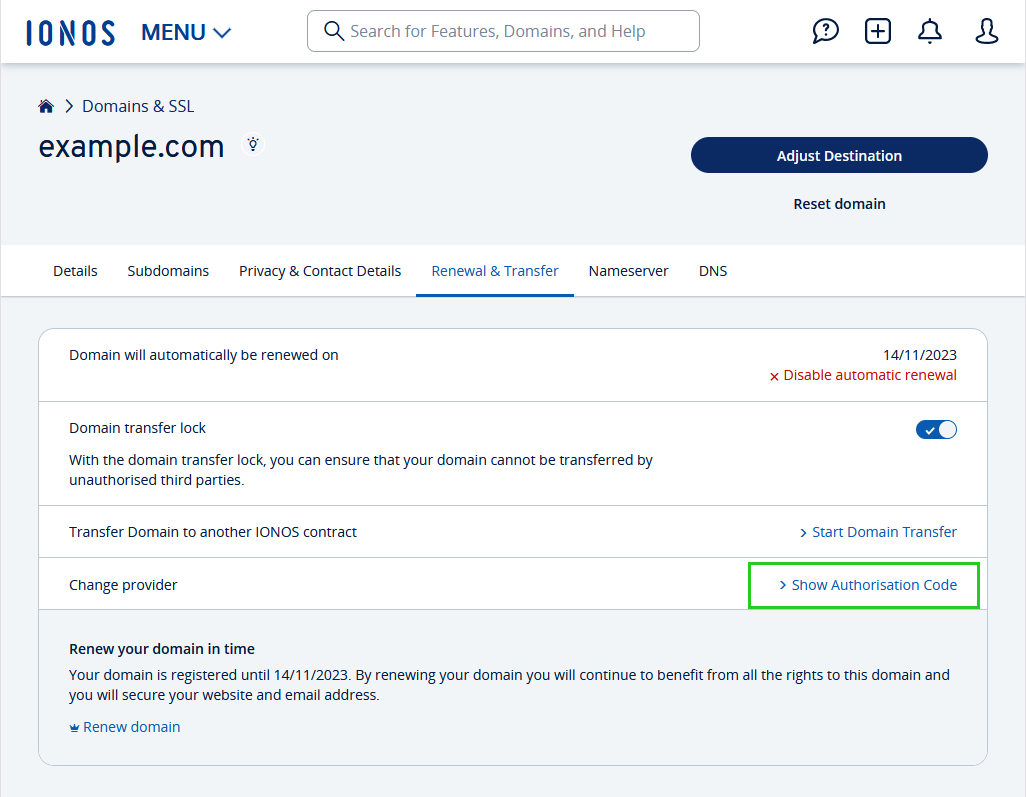
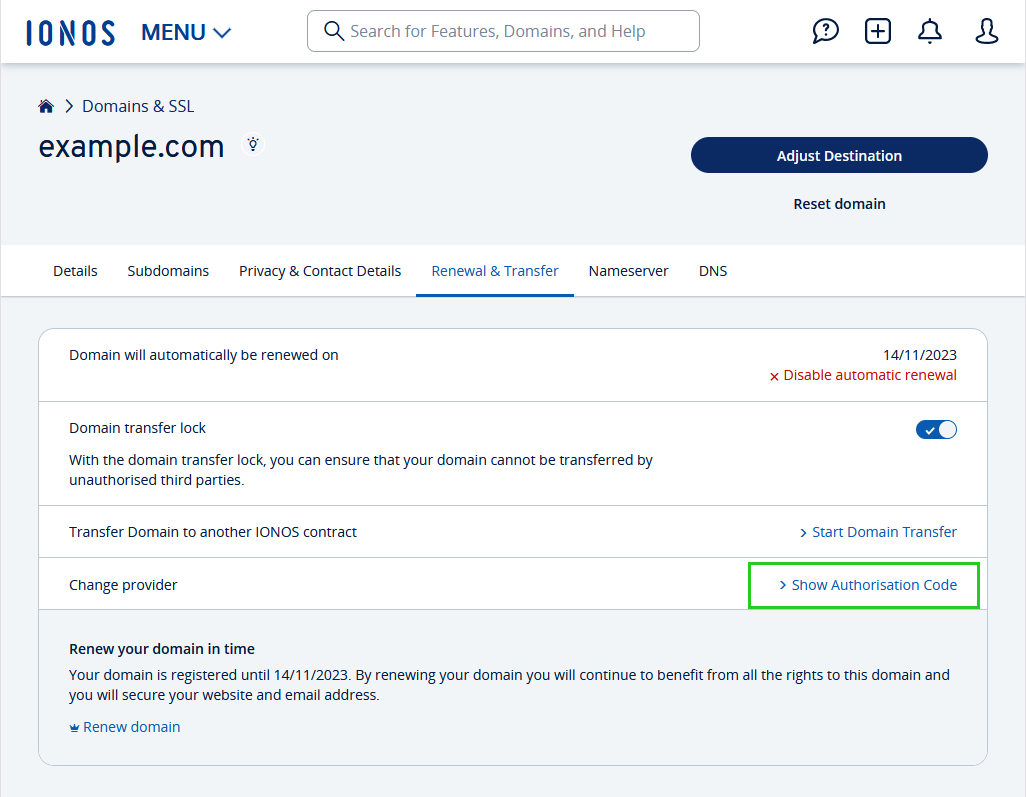
Your authorisation code will be requested from the registration authority responsible for your domain. It can occasionally take several minutes for the authorisation code to be displayed.
Log In and Show your Authorisation CodeShow your Authorisation Code