Please use the “Print” function at the bottom of the page to create a PDF.
For iPhone, iPad and iPod Touch with iOS version 14.7.1 and higher
Email accounts are automatically set up with encryption (SSL/TLS) on iOS. The device sets up the correct configuration in the background.
If you need to check the settings of your email account to make sure encryption is enabled, follow the steps below.
IMAP or POP3 (Settings for Incoming Emails)
On the Home screen, tap Settings.
In the settings, scroll down to the Mail entry.
Tap Mail.
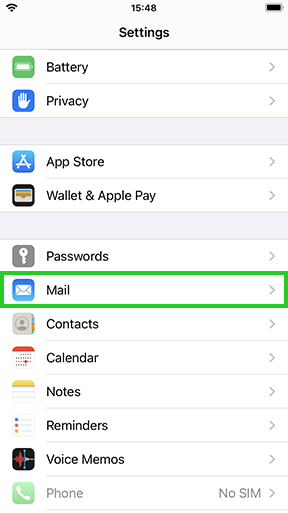
Tap Accounts.
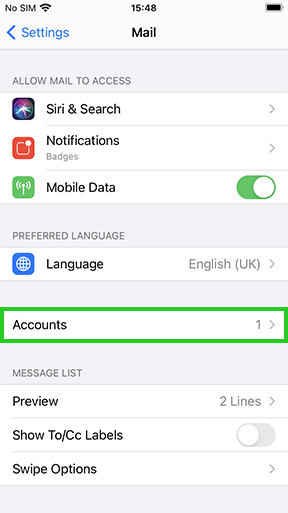
An overview of all email accounts set up on your device is displayed.
Tap on the email account you have set up for your IONOS email address.
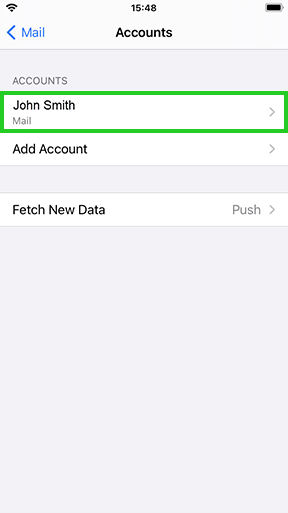
Tap the Account field.
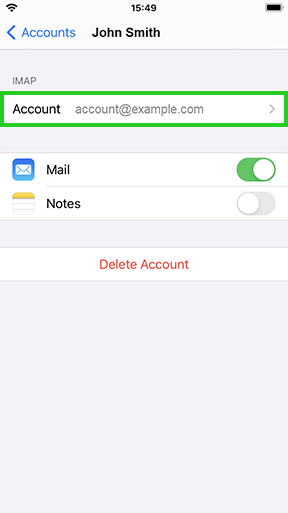
Scroll down to the Advanced menu item and tap it.
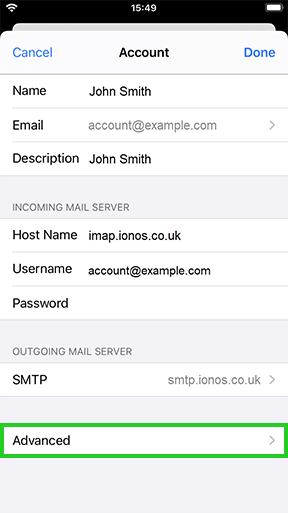
Activate the Use SSL option by sliding the switch to the right (you can also recognize active settings by the green color).
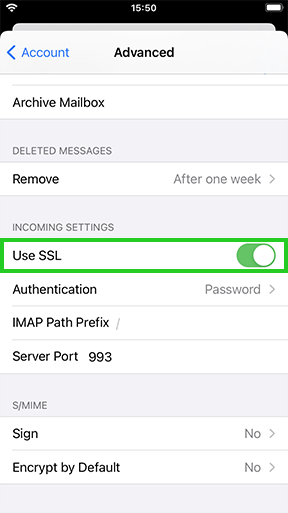
Make sure that the Server Port field contains the server port associated with your account type. If it is not, tap the field and enter the server port:
- For IMAP accounts: server port 993.
- For POP3 accounts: server port 995.
If you are not sure whether you have set up the account on your iPad/iPhone as an IMAP or POP3 account, check if the phrase IMAP appears above the Server Port field. If this is the case, you are using an IMAP account. If this is not the case, use POP3.
SMTP (Settings for Outgoing Emails)
If you have just changed the setting for IMAP or POP, tap Account at the top to return to the previous settings menu.
When you are presented with the Home screen, follow steps 1-6 from the instructions above to display the settings panel for your email account.Tap on the SMTP field.

Tap smtp.ionos.co.uk.
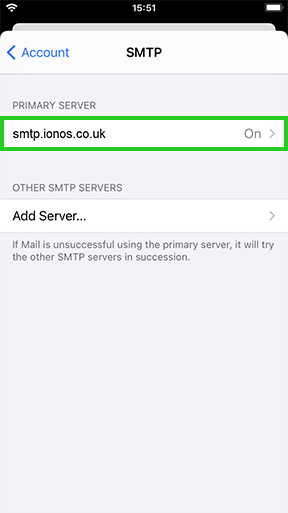
Activate the Use SSL setting by moving the switch there to the right. This should automatically change the setting for the server port to 587. If a different value is displayed, tap the Server Port field and enter the port number 587.
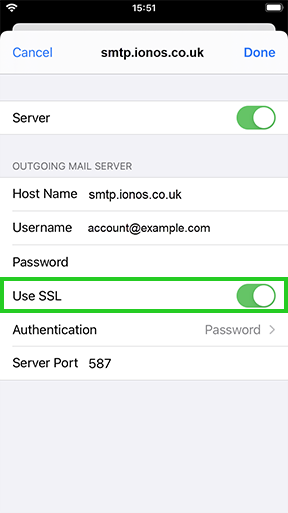
Please Note
If port 587 does not work for outgoing email, enter server port 465.
To apply the changed setting, tap Done.