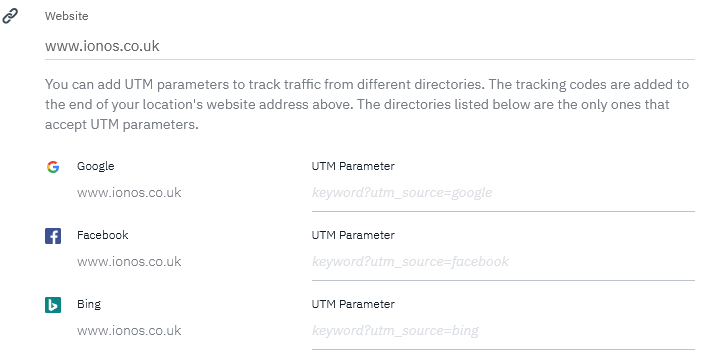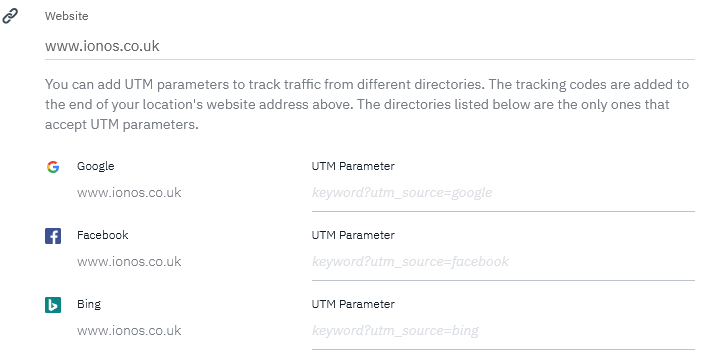UTM Parameters and List Local
Please use the “Print” function at the bottom of the page to create a PDF.
UTM parameters can be added to your List Local entry on Google, Facebook and Bing. This makes it possible to analyse the success of your entry in the corresponding online directory using analysis tools. This article explains how to add UTM parameters to List Local.
Note:
Your UTM parameters are created and analysed in your analysis programme, such as Google Analytics.
What are UTM Parameters
UTM parameters, e.g. ?utm_source=google&utm_campaign=summer_sale, are appended to your List Local website URL for the supporting online directories. If such a link is clicked on, this information is also transmitted and can be analysed using standard analysis programmes.
You can find more details in the IONOS Digital Guide "URL Tracking with UTM Parameters Explained Simply".
Adding UTM Parameters in List Local
- Log in to your IONOS account.
- In the title bar, click on Menu > Online Marketing.
- Click on the link on the List Local tile Open. The List Local overview will open.
- In the List Local menu bar, select Profile > Basic data > Contact data: Website. As soon as you enter your Internet address, the Add tracking information button will appear.
- Click on the Add tracking information button to enter UTM parameters for the supported online directories.