Assigning a Firewall Policy to a Server
Please use the “Print” function at the bottom of the page to create a PDF.
For Cloud Servers, Dedicated Servers and Server Power Deals managed in the Cloud Panel
You can assign an automatically created or self-created firewall policy to a server at any time. You have the option of using a firewall policy for several servers.
How to assign a firewall policy to a server:
- Log in to your IONOS account.
Click Menu > Server & Cloud in the title bar.
Optional: Select the desired Server & Cloud contract.The Cloud Panel opens.
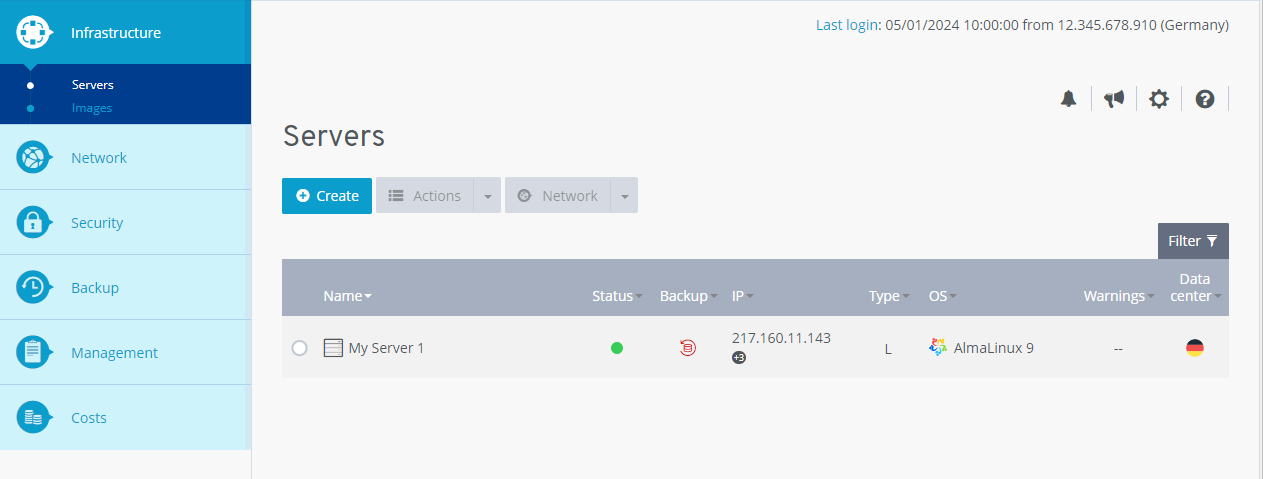
Click on a server in the Infrastructure > Server area
The server properties are displayed.- Click on the pencil icon at the bottom of Firewall policies.
- Click on a firewall policy and then on Save changes.
The server is being configured. This process may take a few minutes.