Overview: Server (VPS)
Please use the “Print” function at the bottom of the page to create a PDF.
For Linux VPS and Windows VPS managed in the Cloud Panel
In the Infrastructure > Servers section of the Cloud Panel, the VPS Linux or VPS Windows server you have configured is listed in a table. This table lists the most important information about your server.
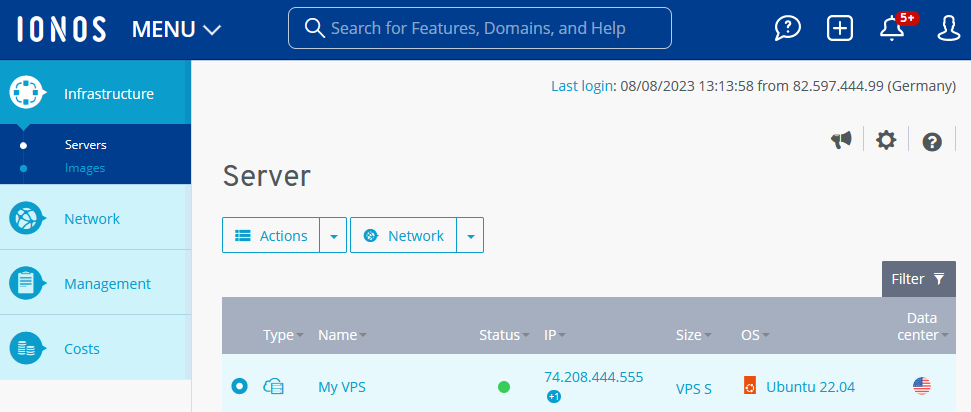
Type: Type of server. A VPS is a virtual machine.
Name: Name assigned to the server. You can change the server name at any time.
Status: Current status of the server.
On: The server is running.
Off: The server is turned off.
Starting: The server is being turned on.
Restarting: The server is being restarted.
Server is being created: The server is being set up. The progress is given as a percentage.
Being configured: The configuration of the server is being adjusted.
Turned off: The server is turned off.
Will be removed: The server will be deleted
IP: IP address assigned to the server.
Size: shows the number of processors, as well as the size of RAM and SSD when you hover the mouse cursor over the icon.
OS: Operating system of the server
Data Center: IONOS data center where the server is hosted.
Below the table the name of the server is listed again. Below that, the description of the server appears. You can change both the name and the description of the server at any time.
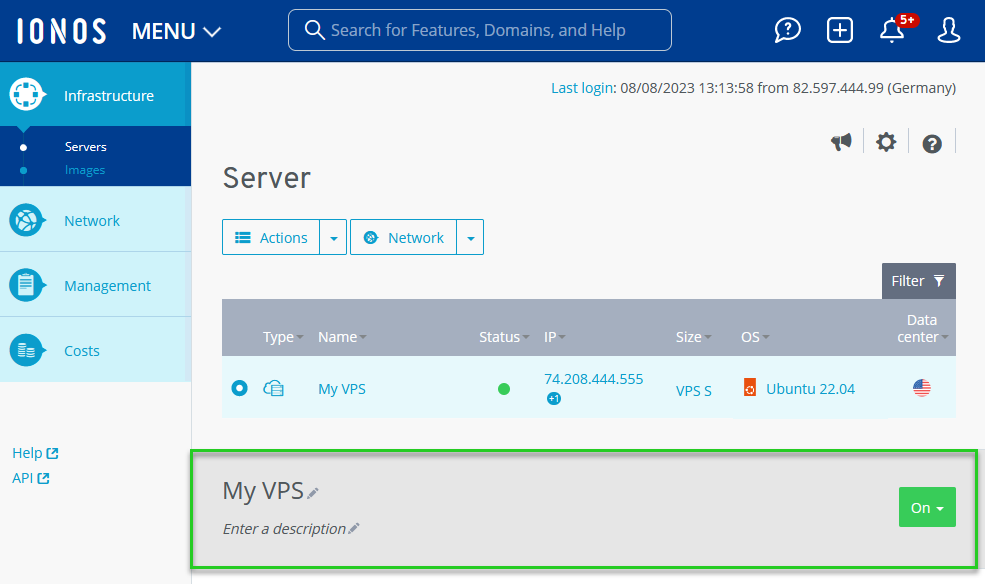
The Functions section displays detailed information about your server:
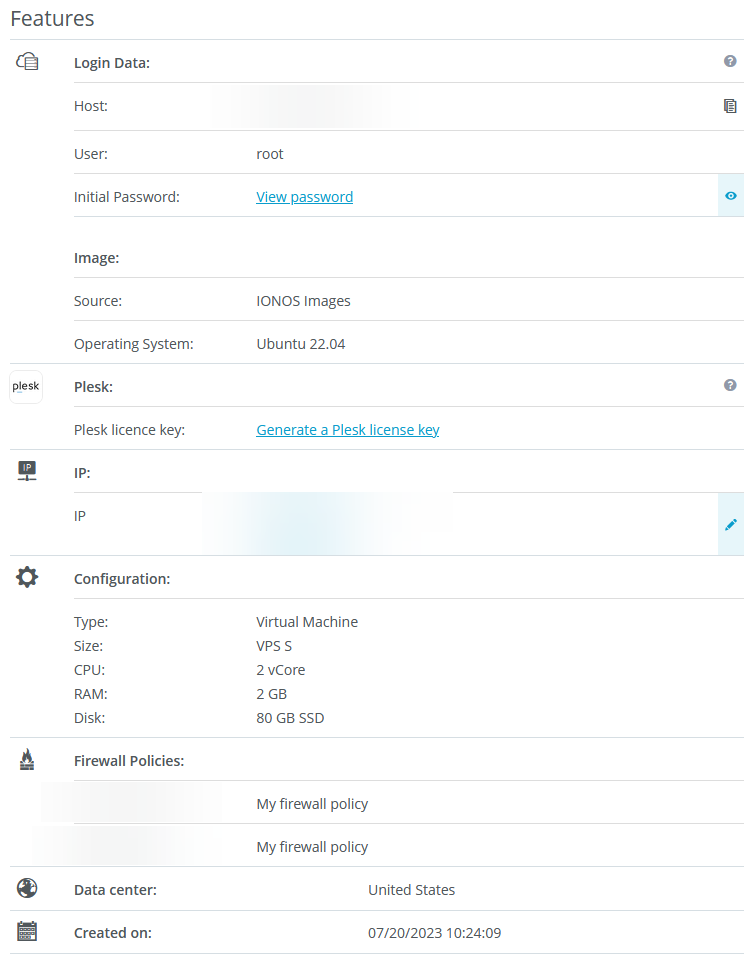
Host: Displays the host.
User: User name with which you log in to the server.
Initial Password: Displays the initial password that you can use to log in to the server.
Source: Source of the server's operating system.
Operating System: Operating system of the server.
IP: Shows the IP address assigned to the server.
Configuration: Configuration of the server.
Type: type of the server. A VPS is a virtual machine.
Size: Shows the number of processors, as well as the size of RAM and SSD when you hover the mouse cursor over the icon.
CPU: Number of main virtual processors (vCPU) configured for the server.
RAM: memory allocated to the server.
Disk: Disk that is allocated to the server.
Firewall Policies: IP address of the server and the assigned firewall policy.
Data Center: IONOS Data Center where the server is hosted.
Creation date: date when server was created.
History: All actions performed in the Infrastructure > Server section are stored in the history.