Register for the Partner Portal for the First Time
Please use the “Print” function at the bottom of the page to create a PDF.
The IONOS Agency Partner Program brings Internet professionals such as web designers, SEO experts, or programmers together with clients. The IONOS Agency Partner Portal facilitates this cooperation by using the IONOS infrastructure to greatly simplify collaboration between clients and contractors. Best of all - participation is permanently free of charge for registered partners. The following instructions explain how to register for a Agency Partner Program Membership.
Guided Steps
- Open the IONOS Agency Partner Program registration page.
- Click the Join Free Now button.

- In the Join by creating a new account box, click the Create New Account button.
Optional: If you already have an IONOS account, click the Sign in button. You will be redirected to the Login page of the IONOS Agency Partner Portal where you can log in with your existing IONOS contract data.
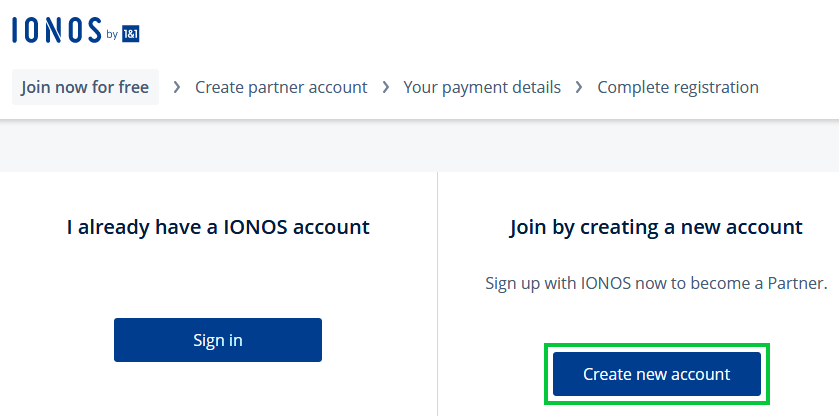
- Enter your details and complete your entry by clicking Continue.
- Select a payment method to verify your Agency Partner Program Membership.
- Once the registration process is complete, you will be redirected to the login page of the IONOS Agency Partner Portal.