Welcome to MyDefender
In this article, we will show you the necessary steps to protect your data with MyDefender.
Managing MyDefender
You can manage MyDefender easily and conveniently in the Backup Console.
In the Backup Console you can add computers, smartphones, or tablets that you want to protect. You can also create protection plans, manage your backups, and restore backups in this section.
You can find more information here:
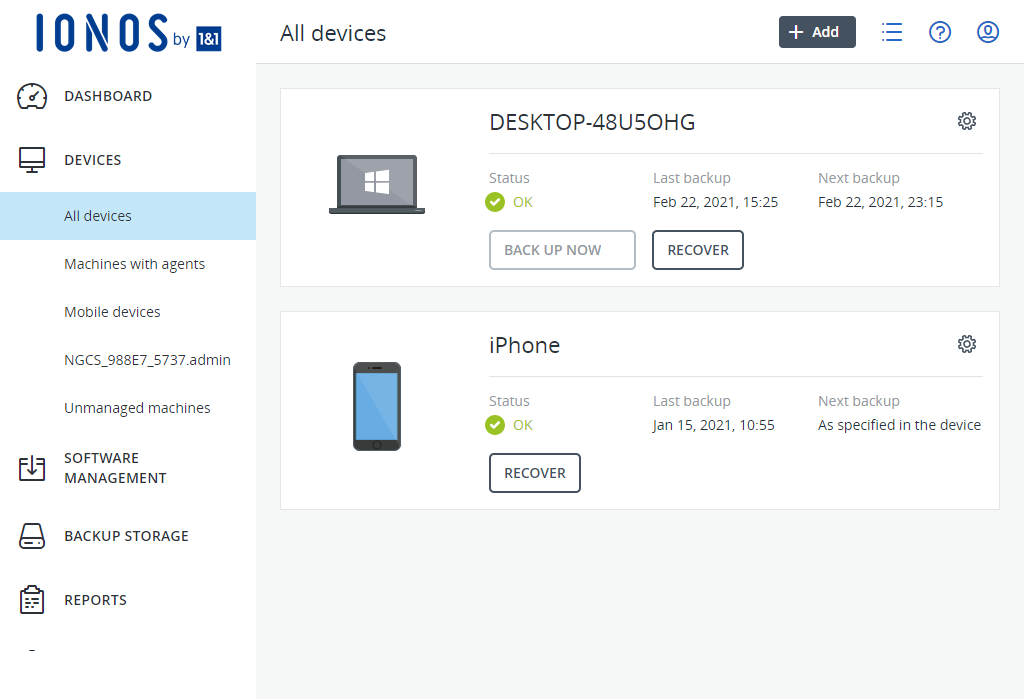
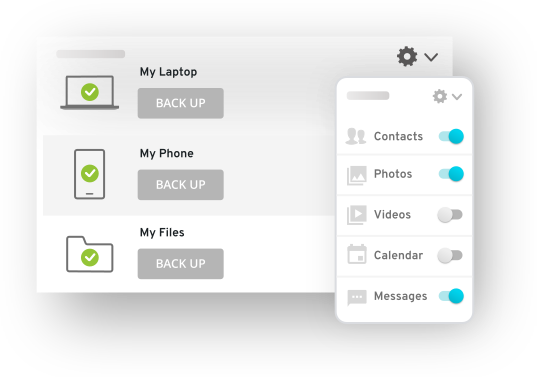
Downloading Cyber Protection Agent and the Acronis Cyber Protect App
To back up computers running either Windows or macOS, or to back up either Android or iOS smartphones or tablets, you need to install the Acronis Cyber Protection Agent on these devices.
For instructions on installing the Acronis Cyber Protection Agent and the Acronis Cyber Protect app, click here:
Install and set up the Acronis Cyber Protect app (Android)
Install and set up the Acronis Cyber Protect app (iOS)
Install Cyber Protection Agent (Windows)
Install Cyber Protection Agent (Mac)
Developing a Backup Strategy
To recover your data quickly, efficiently, and completely, you should develop a backup strategy. When developing the appropriate backup strategy, you should consider various factors. These can vary in importance depending on the application scenario. Especially in the case of servers, for example, you should check any relevant legal requirements. You can learn more about how to develop an individual backup strategy in the following article:
Protecting Data and End Devices with an Effective Backup Strategy
To protect your computers, you must configure a protection plan in the Backup Console. The protection plan is required to ensure that regular backups are made. You can learn more about how to configure a new protection plan in the following articles:


Protecting Computers and Servers from Viruses and Ransomware
With the Antivirus & Antimalware Protection module, you can secure Windows and Mac computers against malware threats, including cryptomining malware. Additionally, it offers a device control module that allows you to detect and prevent unauthorised access to and transmission of data over local data channels on computers. For this purpose, you can define access to device types and interfaces in this module and prevent certain actions. You can also define exceptions using positive lists for device types and USB devices.
The Vulnerability Assessment module allows you to scan computers and virtual machines running Microsoft Windows and Linux (CentOS 7/Virtuozzo/Acronis Cyber Infrastucture) operating systems for vulnerabilities. This way you can ensure that all installed applications and the operating systems used are up to date and working correctly.
These modules are enabled by default when you create a protection plan and can be customised by you at any time.
Restoring Backups
For instructions on how to restore backups from computers running Microsoft Windows and macOS operating systems, see the following articles:
Restore backups on a PC
Restore backups on a Mac
Restore backups to an iPhone or iPad
Restore backups on an Android mobile device

