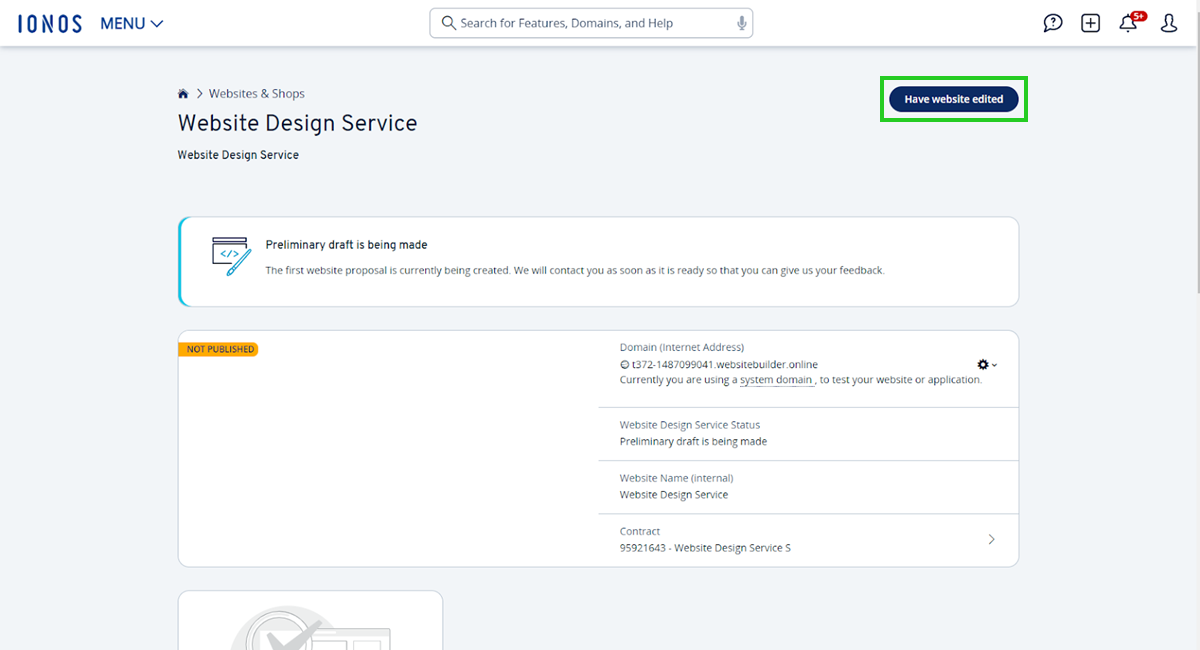Website Design Service: Using CoOperator
Please use the “Print” function at the bottom of the page to create a PDF.
For the IONOS Website Design Service
The CoOperator is the link between you and our website design team. This tool supports you during the creation and maintenance of your website.
What is the CoOperator?
With the CoOperator, you can view the current state of your website. Here you have the possibility to view your website in three different sizes. Furthermore, you can accept the suggestion of the website design team or use the CoOperator to give feedback on your website, upload texts and files, and change texts yourself.
When you open the CoOperator, you will be shown the Dashboard. In this section, you will find important information about your website and the current process.
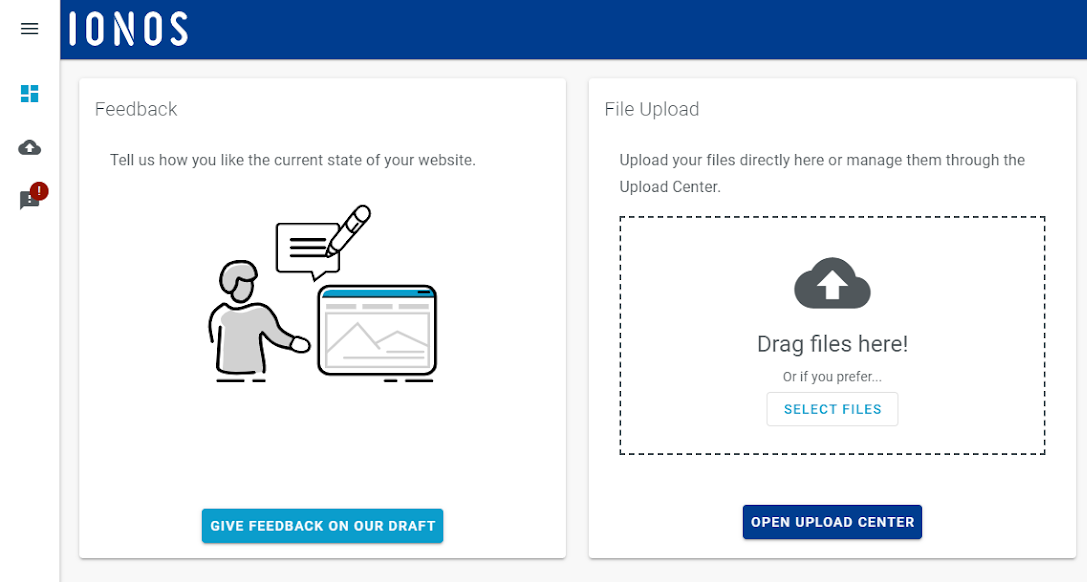
The CoOperator offers you the possibility to change the language settings of the application. This does not affect the language settings of your website. To change the language settings, click on the three dots in the top-right corner. Then, select the desired language and click Save.
To open the Upload Center, click Upload Center in the navigation bar on the left. In this section, you can upload required files such as images or a company logo and documents for your website.
To check the website status, click Website Proposal in the navigation bar on the left. In this section, you can change text on your own after creating the website. In addition, you can provide either general feedback or feedback on a specific area of your website.
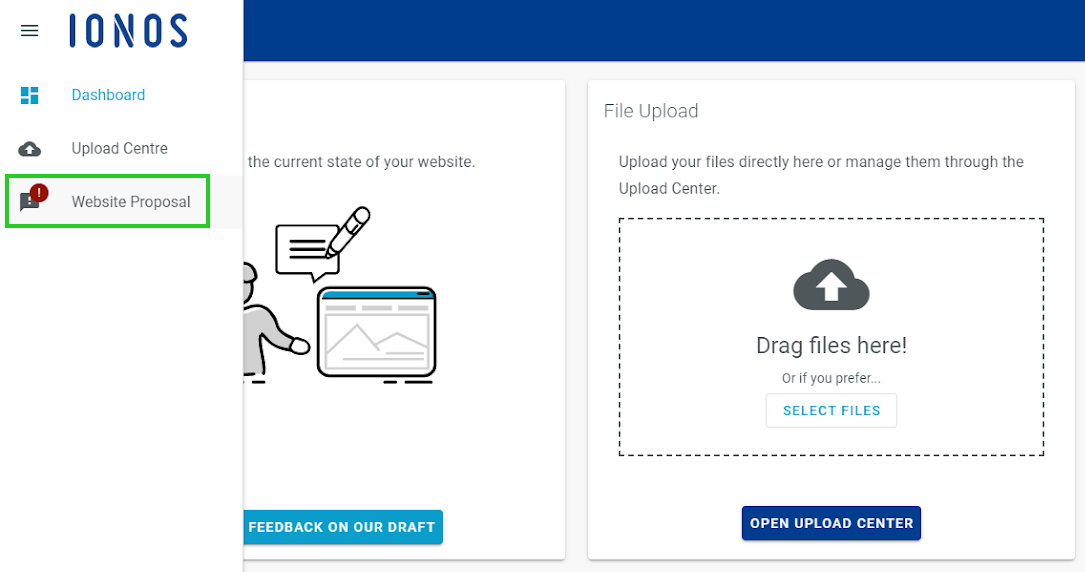
To send your feedback to the website design team, click Feedback at the bottom right.
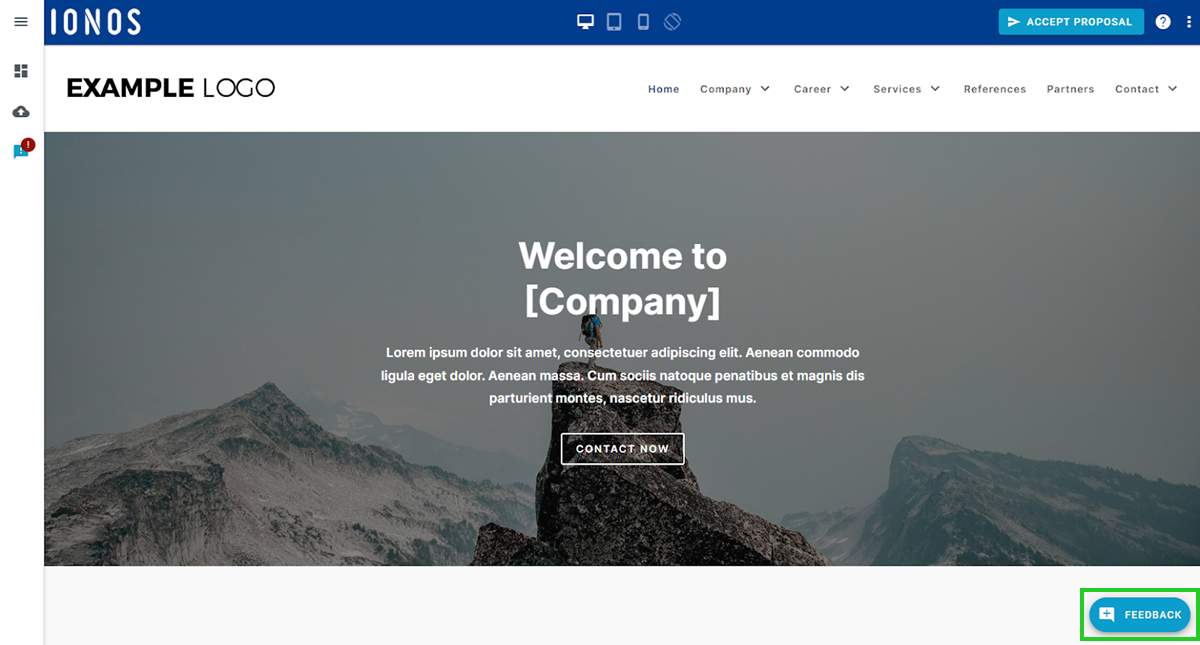
Opening CoOperator
To open the CoOperator, proceed as follows:
- Log in to your IONOS account and go to the Websites & Shops section.
Click on the tile for your website design service contract.
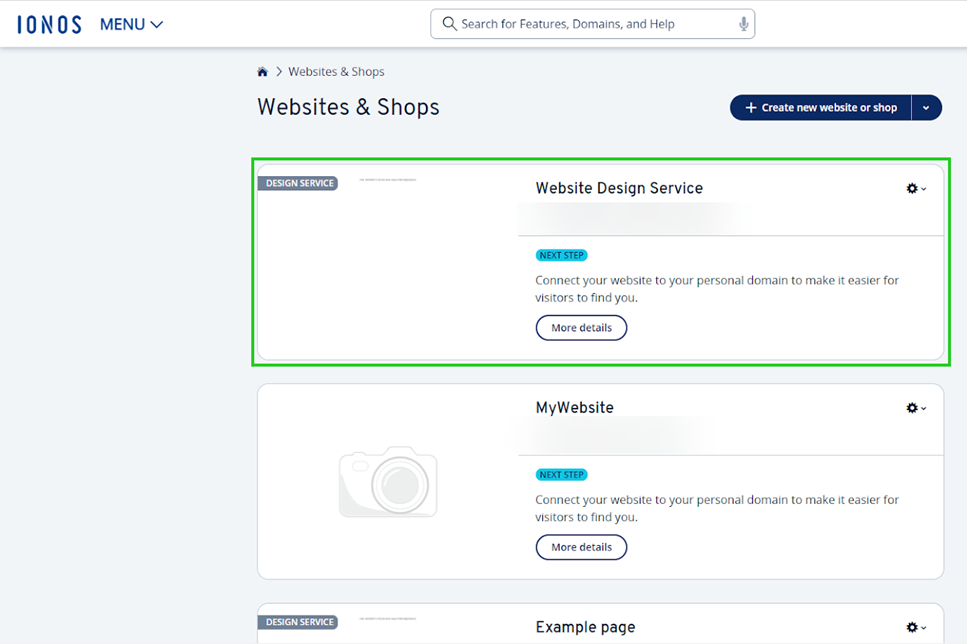
To open the CoOperator, click on Have website edited in the upper-right corner.