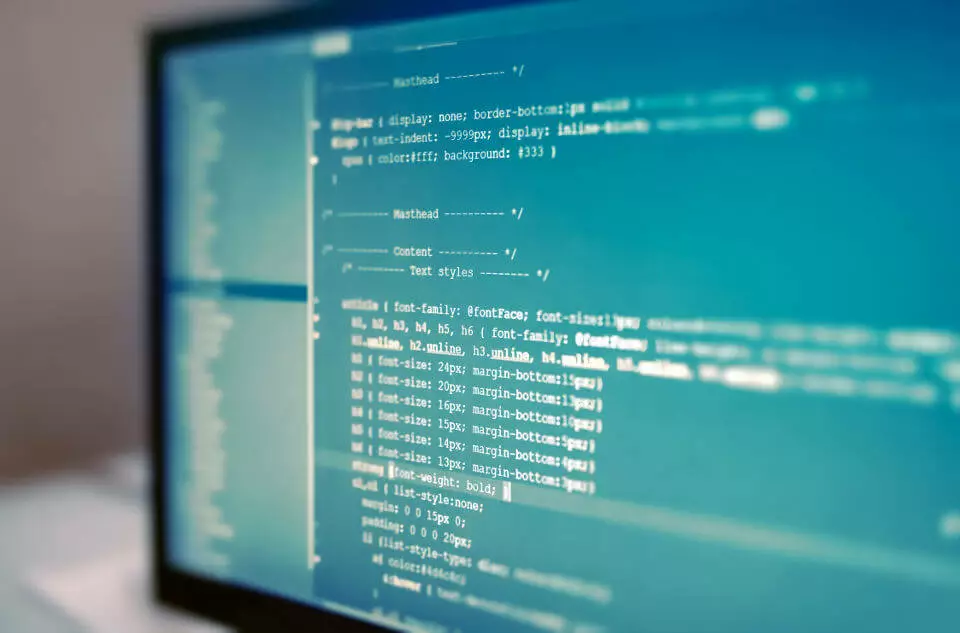CMS without databases: the simple solution for small web projects
Finding the right content management system (CMS) for a web project is sometimes easier said than done due to the vast number of options. The more powerful a content management system is, the more complex it is to use, which results in more requirements for the administrator and hardware to adhere to. Whereas large CMSs, such as Drupal, Joomla or Typo3, only run in combination with a database exclusive to the required webspace, there are also CMSs without databases that save data in other ways.
How does a CMS work without a database?
Content management systems deal with software with which you can create, edit and manage content for websites and other forms of media. Thanks to a graphical interface, users who have access to the system can generally operate a CMS without any prior HTML and programming knowledge. Plugins can help complement the majority of CMS programmes with features such as contact forms, polls and calendars.
With most CMSs the content of articles or pages is separated from the layout and stored in databases, such as MySQL or MariaDB. A small CMS system forgoes a database
The pros and cons of a simple CMS system
Whether using a CMS without a database is worthwhile for your own project depends on a range of different factors. The advantages, as well as the typical problems of non-database CMSs, are summarised here:
+ CMSs without databases are usually quite plain and are limited to the most essential features and therefore users don’t need much of a familiarisation period.
+ Web project backups are easily taken care of since no complex database backup is required, so data just needs to be downloaded from the webspace.
+ The direct transfer of information without having to detour over a database means there is a shorter loading time and faster access to the web project.
+ A small CMS system generally doesn’t require much webspace and doesn’t demand any special requirements from the hardware.
As well as numerous advantages there are also some disadvantages of CMSs without databases:
- The possibilities of non-database CMS systems are limited, which is why the systems are best suited to smaller projects with minimal static sites. Dynamic websites cannot be created without databases.
- Since simple CMS systems usually only offer small communities, the user is often left alone with questions and problems and has to sort through documents to work it out themselves.
- The often unavailable codes and minimal distribution of CMS software can mean that the simple CMS becomes boring for the user since there is less chance of development.
- Not working in a structured and neat manner on a simple content management system could make it difficult to find specific content again.
What kind of projects are simple CMS systems suitable for?
With the list of pros and cons of non-database content management systems you could assume that this software solution isn’t suitable for managing content of every project. The advantages of non-database systems only really materialise in small web projects. Deciding to pass on using a database has a positive impact on the performance, but a negative one on the structure of bigger web projects. Also the use of dynamic web pages with a CMS without database isn’t possible. Users that are planning a web project with constant updating and heavy interaction with website visitors, shouldn’t opt for a simple CMS system without a database. The same applies for owners of bigger websites whose complex structures prove too much for a non-database content management system.
On the other hand, there are projects that benefit from using a CMS without a database: small websites, which are built using simple structures and don’t have a lot of pages, can be quickly created with this CMS and will impress visitors with fast access to the information they are looking for. These CMS systems are best suited to small businesses or freelancers who want to introduce their range of services. Running a blog will also work on a small CMS system.
A considerable advantage of such a lean system is that no hardware is needed to operate the database server, so the user saves money and also doesn’t need any laborious backups. Less experienced users can benefit from a clear structure and easy start.
A CMS without database is suitable for:
- Small and medium-sized homepages
- Operating blogs
- Introducing a range of services (businesses, freelancers)
Simple CMS systems are not suitable for:
- Online shops
- News sites
- Online services
- Websites with lots of multimedia content
Three examples of CMSs without databases
A small CMS is great for beginners who are starting their first web project. The possibilities are huge, just as they are with content management systems in general. Although some simple CMS systems only offer basic functions and allow users to expand with certain plugins, there are also several that already have numerous extensions integrated. Here’s a brief explanation of three CMSs that manage without MySQL, MariaDB or any other database.
GetSimple CMS
The cleverly-chosen motto of the non-database GetSimple CMS is “GetSimple has everything you need, and nothing you don’t”. The GPLv3 licensed open source software GetSimple CMS is characterised by its minimalistic structure, which offers the essentials and can be expanded with plugins. Since the software code is freely accessible and can be modified, the user can adapt the CMS system to suit needs. Data is saved on the webspace in XML format. Further information on this CMS includes:
- 5-minute installation
- Intuitive user interface
- Undo function for all modifications
- Creation of numerous backend accounts
- First class documentation (Wiki)
- Very active community
- HTML5 template
Grav
For the simple CMS system Grav all you need is a web server and PHP 5.4 or higher. The focus rests on speed, simplicity and flexibility, which is apparent in Grav’s easy set up. All you need to do is download and unpack a ZIP file — that’s it!. Thanks to the optional web-based administrator panel the installation and management of the content (markdown or HTML) is child’s play. The open source software is MIT licensed and can be freely used and adapted. A summary of the features includes:
- Excellent documentation
- Powerful search filter
- Easy template creation
- Creation of numerous backend accounts and configuring permissions
- Spectacular picture functions (Image Media Processing)
- Multilingualism is supported on the website
Kirby
“Easy to setup. Easy to use. Flexible as hell.” is the slogan of the small CMS Kirby. Even though the software code is readily available, you still need to purchase a license before your website is released. The costs are low considering how many functions the content management system has to offer. The user can comfortably try out all the options until the website’s release. Kirby also wins users over thanks to its simple page layouts with templates and snippets, which it also offers over an optional web panel just like Grav. Files are saved on the webspace in a markdown file named Kirbytext. Here are the features of Kirby:
- Fast installation with tutorial
- Modifications over FTP, network drive or Dropbox
- Diverse community
- Programming interface similar to jQuery
- Later connection to database possible
- Various plugins and templates available
CMS without databases — an option worth considering
The three aforementioned examples are open source content management programmes that don’t rely on databases. The basic concept of each is the same: the software should only offer what is really relevant in order to guarantee the maximum performance of a web project. Beginners should have a look around the CMS market and try out a few simple CMS systems. In the end, the user can decide whether all the functions are needed or will even be used.
A small CMS is suitable for small, simply-structured websites such as a company presentation or private as well as commercial blogs. Website owners don’t just save on hardware costs, but also benefit from short loading times.