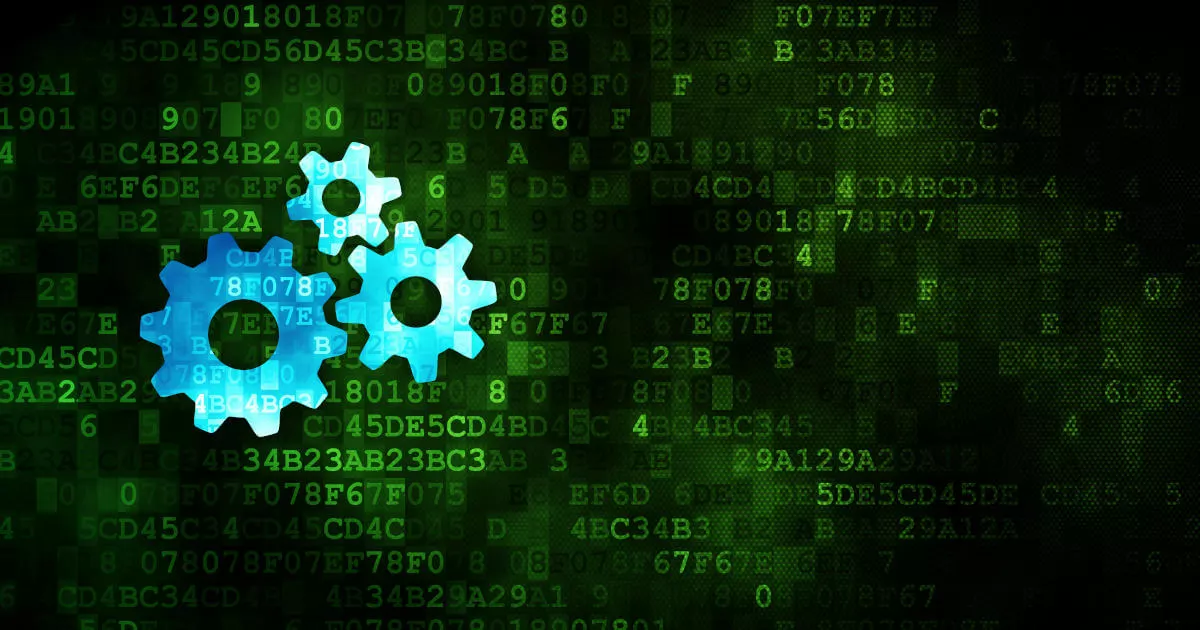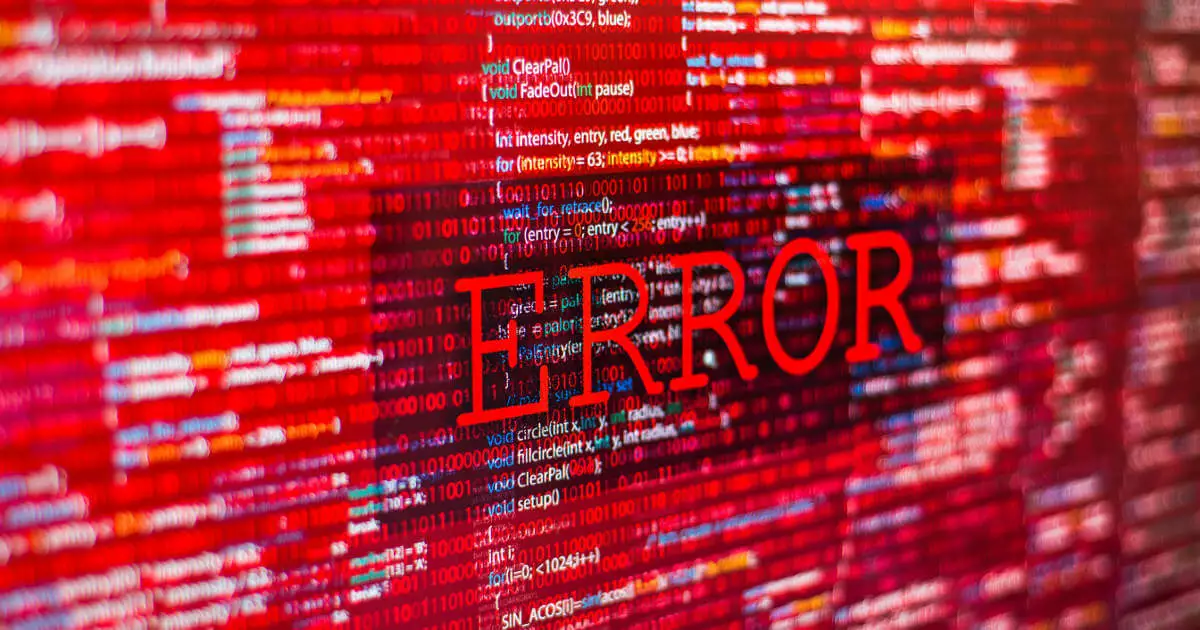The IONOS Web Hosting Guide: advice for website administration
Hosting an internet presence (web hosting) is getting easier and easier thanks to the variety of tools and increasingly user-friendly content management systems. But it’s still good to familiarise yourself with the finer points of online service administration: and this is where our Web Hosting Guide comes in. In our Digital Guide to hosting, you’ll find in-depth information and recommendations on programs, tools, plugins as well as general hosting tips. These useful articles are designed for all levels, from beginners to professional users: with relevant content and comprehensive detail, the IONOS Web Hosting Guide offers expert knowledge to a broad readership.
CMS, blogs, and technical matters
The ‘Hosting’ category is one of six sections of the IONOS Digital Guide. This is then split into three further subcategories: ‘CMS’, ‘Blogs’, and ‘Technical matters’. The first of these is devoted to content management systems, looking at the considerable number of options available for website creation and administration. The ‘Blogs’ subcategory offers advice and guidance on the establishment and operation of a successful weblog. Here, we also introduce the many extensions and tweaks available for the most widely used blogging and CMS application of all – WordPress. Our final section focuses on information and tips on ‘Technical matters’. This subcategory explores the different sorts of web hosting, the various programs which lighten your web hosting workload, new hosting opportunities, and everything else you need to know about the administration of internet resources.
From beginner to expert: hosting tips for every ability
Our Web Hosting Guide isn’t just for checking basic requirements and techniques of site administration – trained professionals can also expand upon their existing knowledge by reading our articles. Articles like ‘What is shared hosting?’ or our ‘Blog with success’ series are suitable for readers who are new to web hosting, whereas specific posts like ‘Indexing management with robots.txt’ or ‘The top ten .htaccess tricks’ require prior knowledge and experience. This variety makes our Web Hosting Guide attractive and accessible for anyone interested in website administration. Whether you’re a small to medium-sized enterprise, a blogger, a developer, or simply a technology enthusiast: IONOS has got you covered.
 Ruslan GrumbleShutterstock
Ruslan GrumbleShutterstock