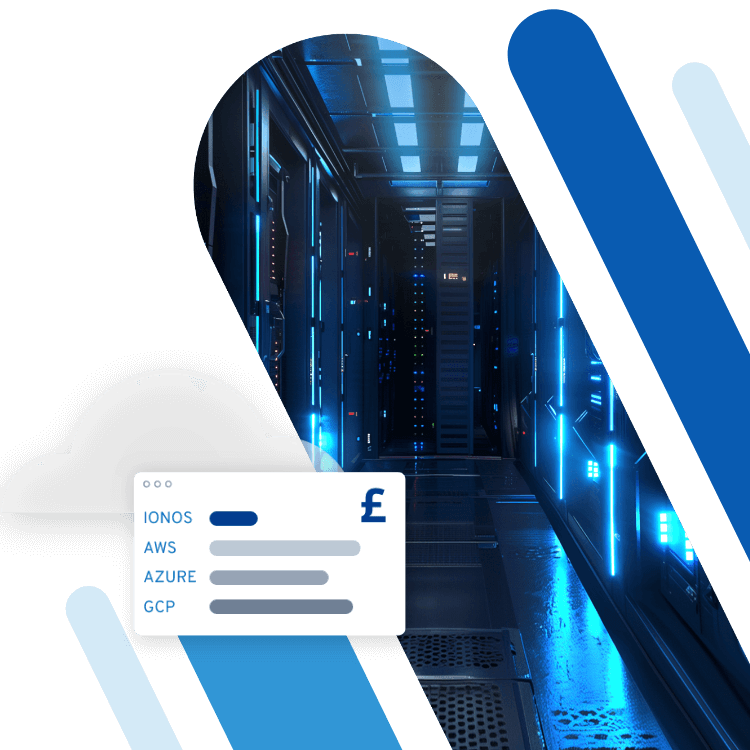VPN service providers compared
Data protection is an increasingly important issue in today’s increasingly online world. Sensitive data such as personal details, bank details, and confidential information is shared via the internet – encrypted and unencrypted. Furthermore, the internet has also revolutionised the world of work. On the one hand, the internet makes it possible to decentralise work by enabling access to work platforms and servers from anywhere (in theory). Home offices and mobile workstations make use of this flexibility, but also pose new challenges for data security, communication technologies, and encryption methods.
One of the most popular solutions to these issues are virtual private networks (VPNs). A VPN is a virtual communication network that uses a physical network as its base, but provides a logical separation from it. In this “tunneling,” each connection has different encryption and authentication methods. VPNs make secure and anonymous communication of data possible, even via connections that would ordinarily be deemed hazardous. One of the basic functions of VPN is being able to conceal your own location and IP.
There are now many VPN services out there. They all promise absolute protection against hacker attacks, protection of privacy, and the possibility to get around the country-specific locks worldwide through “geo-spoofing.” VPN services are technically complex and require a stable and powerful server infrastructure. This is another reason why VPN services are usually subject to a charge or, in the free version, are usually quite restricted. It is therefore advisable to compare the different VPN providers with each other.
Evaluation criteria for VPN services
VPN providers are currently booming in business. However, it is not always clear to web users how these providers differ from each other. The following are the criteria that are important for a good VPN service:
- Connection speed. Long loading times when connecting to the VPN server are frustrating, and cost valuable time. Your provider should have the capacity to quickly provide you with a connection – regardless of where the server is located.
- Speed of uploads and downloads. An existing VPN connection shouldn’t slow down internet browsing significantly. This also applies to download and upload speeds. A slow download may also have an influence on the quality of streaming, for example. If you want to use VPN primarily to bypass country barriers in streaming services, your VPN provider should be able to cope with this sort of data exchange.
- Choice and location of servers. The more servers your provider can offer in different countries, the higher the likelihood is that you will find a suitable server for your individual needs.
- Simultaneous connections. You often want to connect to a VPN through different devices at the same time or have friends, family, and colleagues share the VPN account. In this case, your provider should allow as many simultaneous connections as possible so that you remain as flexible as possible. It sometimes costs more to allow simultaneous connections.
- Software. The user interface of VPN software is also vital to how you use it. If the software is programmed carelessly, this has a negative effect on web browsing and other functions. The same applies to annoying software barriers that make the application unnecessarily complicated – keep it simple!
- Security. After all, this is the main reason people use VPNs. The security of data transfers as well as the encryption and transmission is one of the most important functions of a VPN. A VPN provider's security standards should always be tested by strict quality control.
- Configuration options. Options for individualising VPN servers are always good. However, these options should not unnecessarily complicate usage, and instead should at best represent optimisation possibilities. However, configuration options are usually a good bonus feature. A big plus is also if you can configure the VPN server for a specific router.
- Stability. Server failures make a VPN provider look bad. Performance fluctuations also unsettle customers, and cause annoying performance losses. A provider's servers should usually run stably and operate at a consistently high standard. Online experience reports usually provide a picture of what you can expect from your provider in terms of server stability.
- Compatibility. VPN servers and the associated software are usually optimised for systems running Windows and macOS. In the mobile sector, most platforms are available for Android and iOS. However, there is often interest in connecting “secondary” devices such as smart TVs and game consoles to the VPN server (e.g. when it comes to circumventing country barriers in streaming services). Your provider should be able to provide information about compatible operating systems and lesser-known systems as transparently as possible. Only then can you ensure that your VPN access also works on all devices with which you want to use VPN. However, manual configuration options can help here because the user then sets up access to the server himself.
- Price and trial periods. Last, but not least, the price is often the most important factor. However, it is also important to consider what you get for how much. In the area of VPN services, for example, there are certainly “cheap providers” whose offer is subpar. In addition, many providers may tempt you with test periods – but make sure you know if the conversion to a real contract is automatic or not. Dubious business tactics have also found their way into this area. This comparison will only cover good VPN services.
VPN service providers
We introduce you to reliable, popular VPN providers. Please note that the VPN method is under constant criticism because these services also conceal digital crimes – but that is not their main function. Streaming services such as Netflix or Amazon, are also critical due to their licensing restrictions. VPN services are a tricky issue because they bypass geo-blocking, which makes certain content available only in selected countries. There are constant changes in this area of VPN services.
In many countries VPN services are legal grey areas, in others there is speculation that some of these providers are working with government organisations. It should therefore be noted at this point that VPN services function primarily on a basis of trust. Today's security can be a security risk tomorrow. VPN is still very young in this commercial dimension, and here is a list of the best options.
NordVPN
NordVPN is the market leader in VPN software (as of July 2018). Since its founding in 2012, NordVPN has established itself as the industry leader and is one of the reasons why VPN services are now on everyone’s lips. Headquartered in Panama, NordVPN also has a location that has proven to be excellent for privacy.
NordVPN is available for Windows, macOS, and Android. The provider has over 4,700 servers in more than 50 countries worldwide. These servers belong to NordVPN (dedicated server) and are considered stable and powerful. In addition, the market leader is distinguished by its high security standard for encryption. VPN connections via NordVPN are generally regarded as not vulnerable. They can establish up to six connections independent of the payment model. NordVPN does not keep any logs on user activities according to its own information. It is possible to use TOR via VPN as well as double VPN access.
NordVPN's software is quick to set up and, with its ease of use, is aimed primarily at customers who are not very technically experienced. Nevertheless, an expert mode is offered with the help of which experts can control a VPN server’s configuration. NordVPN is flexible here. Should you encounter any problems, NordVPN offers 24/7 chat support. In addition, there are numerous guides and tutorials in the support area of their website.
According to most reports, NordVPN's servers have very fast connections. Only a few servers are said to have somewhat slower download speeds. You can switch to another server with one click if one of the more than 4,700 servers (as of July 2018 – absolute world class) should cause problems. This will enable you to find a favourite server relatively quickly, which can be used to automatically establish the VPN connection. Basically, it is rarely necessary to change a server for NordVPN.
NordVPN uses AES (Advanced Encryption Standard) with three different strengths (128/192/256-bit) as their encryption method. It depends on you which strength is used, but it has no influence on the security of the encryption. In fact, there is still no known method to bypass AES. In short, with NordVPN you are not only anonymous, but also absolutely secure.
On the cost side, NordVPN convinces with a good price-performance ratio. There are four different models:
- $3.99/£3.00 per month for a 2-year plan
- $11.95/£9.00 per month on a monthly plan
- Sometimes offers sales and discounts
Within 30 days of purchase, you have the opportunity to refund your NordVPN subscription. NordVPN accepts PayPal, credit cards, crypto currencies, and various virtual payment services. In terms of costs, NordVPN is fair considering the quality of the service. There are cheaper providers, but they lag behind NordVPN in terms of quality.
NordVPN has few shortfalls worth mentioning. A “disadvantage” with NordVPN is the high profile of the provider. Streaming services such as Hulu, Netflix, and Amazon Prime vehemently block the best-known VPN providers because they allow users to bypass country barriers. This is precisely why streaming services want to defend themselves against VPN services. However, NordVPN is trying to keep a list of servers up to date, through which Netflix can be reached. In addition, the “Smartplay" option allows automatic connection to international services such as the Netflix platform. However, one can expect that Netflix will take legal action against these features.
| Pros | Cons |
| Huge server selection | Could be a target of streaming services legal battles, because it is a prominent leader in the field |
| Extremely secure encryption | Price is higher compared to other providers |
| Fast and uncomplicated software | |
| Good price-performance ratio | |
| 30 days money back guarantee | |
| Support for Netflix geo-blocking | |
| Extensive customer support |
CyberGhost VPN
CyberGhost VPN has its technical headquarters in Romania, although it is a German company. The company has had its fair share of ups and downs, and in 2017 the sale of the company to the Crossrider Group became known and was heavily criticised. The step towards crowdfunding was also unusual in 2012, when it was possible to collect enough donations for a data centre and to turn CyberGhost VPN into freeware afterwards. CyberGhost VPN used to be available free of charge for a long time until it returned to a payment model (since then, only the web proxy tool can be used free of charge).
In principle, CyberGhost works like any other VPN service, in that the user connects to the VPN server with their own IP address and the VPN server conceals the identity of the user. The encryption method AES (256-bit) ensures a secure connection similarly effective as with NordVPN. The quality of the more than 2,000 servers is decisive. Although CyberGhost has an impressive repertoire with locations in Western and Eastern Europe, Asia, Africa, Canada, South America, and the US, most of these servers are only rented and not actually owned by the company. As a user, you must be aware that you’re leaving the encryption of your connections to some unknown third parties.
In addition, there are increasing reports of poor performance on these servers. Speed losses and even connection interruptions are common problem patterns. In terms of server performance and stability, CyberGhost appears to have issues.
When it comes to privacy, there are a few factors that make CyberGhost less attractive. The company openly advertises not to keep logs, but this only applies to user activity and not to logon data. With this help, a third party can theoretically understand when who logged on to a VPN server from where.
The terms and conditions of CyberGhost also contain a passage in which the company undertakes to “cooperate with the public and private criminal and prosecution authorities and institutions in the event of legal violations of the user [...] in accordance with the statutory provisions or at its sole discretion.” While CyberGhost complies with EU law, this raises doubts about the promise that users will remain anonymous.
Romania as a location, on the other hand, is a positive bonus – the Eastern European country has a good IT infrastructure and, according to various sources, takes the protection of user data very seriously.
On the user side, CyberGhost VPN is clearly a good competitor. The software is available for Windows, macOS, Android, and iOS and is functionally comprehensive, fast, and elegant. Up to five devices can be connected, whereby these must be created individually and manually. CyberGhost also offers convincing features such as advertising blockers and security tools such as antivirus scanners. Another practical feature is the data compression tool, which can be used to achieve a faster internet connection.
The price of CyberGhost VPN has mid-range prices – like NordVPN’s prices. The service is free for 7 days, after that the following prices apply:
- $2.75/£2.00 per month for an annual subscription
- If you would like to use CyberGhost VPN on a monthly basis, you will have to pay around $11.99/£9.00.
| Pros | Cons |
| Free trial | Many of the VPN servers do not belong to CyberGhost; rental servers intensify privacy concerns |
| Good software with practical tools | Multiple reports of poor server performance |
| Secure encryption method AES (256-bit) | CyberGhost keeps logs of logon data and passes them on to government organisations, if necessary |
| HQ location in Romania | Slightly expensive in comparison |
TunnelBear VPN
TunnelBear VPN is a comparatively small service that has been available since 2011 and is mainly operated in Canada. In March 2018, it became known that TunnelBear had been purchased by McAfee, which will not initially have any consequences for users. The biggest difference to the competition is that you can use TunnelBear for free, as long as you don't exceed the 500 MB data volume per month. However, you have to pay for traffic beyond this limit. TunnelBear is therefore a freemium VPN provider. Other positives? Secure encryption method AES (256-bit)
The range of over 400 controllable servers, which are located in 20 different countries in North America, South America, Europe, and Asia, is rather manageable compared to the competition. The encryption technology according to the AES standard (256-bit) is proven and is considered to be extremely secure. TunnelBear commissioned the Berlin-based company Cure53, which rated the VPN provider as secure, to check its security.
What is striking is the pretty, colourful user interface of the software, which also comes with useful tools. TunnelBear is available for Windows, macOS, iOS, and Android. However, the configuration options of the VPN server are rather limited, so you cannot control any servers individually as soon as you have decided on a target country. Higher flexibility would make sense here, because TunnelBear is known for slowing down internet speed more than the competition. This seems to be partly dependent on the assigned server.
Unfortunately, the lack of configuration options means that TunnelBear can only be accessed directly on smart TVs and game consoles. Therefore, the service is less suitable for users who want to use a VPN server with several devices. TunnelBear is user-friendly for internet access via PC, Mac, or mobile phone, and can be set up easily in practice. If you are still satisfied with 500 MB of encrypted traffic per month, TunnelBear as free software is recommended. But that's not necessarily enough data; today, 500 MB is used up fast, even if you're looking for low data consumption.
The free version of TunnelBear is quite restricted due to this data limit. On the other hand, the paid version of the provider is relatively inexpensive compared to the competition, especially in the flexible monthly subscription:
- The TunnelBear VPN service costs around $10/£7.50 per month
- There are sometimes sales where you can get 50% off
| Pros | Cons |
| Can be used free of charge with a monthly data volume of 500 MB | Rather small server selection |
| The paid version is relatively cheap | Low flexibility in server selection; server cannot be individually controlled |
| Good software, acceptable speed | McAfee acquisition leaves the future of TunnelBear unclear |
| Secure encryption method, certified security | Few configuration options, making TunnelBear inaccessible to some devices |
ExpressVPN
At ExpressVPN the name means business, as the provider is trying to be the “fastest” VPN service on the market. The company is based in the British Virgin Islands and therefore bypasses American and European law restrictions. As a user, you can therefore be sure that your data will not get into the hands of government authorities. However, this is a double-edged sword, because it can effectively conceal crimes – making it somewhat dubious. ExpressVPN therefore faces constant criticism. In terms of price, the service is pretty expensive. But how does ExpressVPN compare with the competition?
ExpressVPN is technically impressive. More than 900 VPN servers are located in 148 different countries, giving the provider the greatest flexibility in server selection. Industry-standard 256-bit AES encryption protects every connection with a proven encryption method. ExpressVPN assures users that they will not keep any logs.
The software is available for Windows, macOS, iOS, and Android, and is pleasing for users due to its fast setup and connection to the VPN server. In addition, practical manual configuration options are available to help you directly control a dedicated VPN server. This should also enable service for most smart TVs and game consoles.
The variety of options should be highlighted as well, as you can select the last used server, start an automatic search depending on the location, and keep a favourites list for the best servers. Unfortunately, ExpressVPN is not the top of the class when it comes to the server list with important information, such as server load. On the other hand, the “network lock” feature, which immediately interrupts the internet connection if the connection to the VPN server is interrupted, is a great feature.
But what about the speed? Most reports cite high download speeds, although the upload cannot maintain this level. With downloads of 70-90 Mbit/s, ExpressVPN more than lives up to its name, because even HD streams run smoothly. Only when establishing a connection to the VPN server does it take a bit longer to connect.
ExpressVPN is somewhat more expensive than the competition. Although the price of the monthly subscription ($12.95/£10.00) is about the same as that of the other providers, ExpressVPN doesn’t have the best annual prices ($8.32/£6.50 per month), which is significantly more expensive than the competition's offers.
| Pros | Cons |
| Very high download speed | Slow connection setup |
| Versatile server selection | Annual subscription is very expensive |
| Manual configuration possible | |
| Ordinary software with practical additional features |
Hotspot Shield VPN
Headquartered in the USA, Hotspot Shield has an unknown number of VPN servers at 25 different locations. Whether these servers are operated by Hotspot Shield itself or are rented is not clear enough. Users can’t be sure that their login data will not end up with third parties. It is probably in this lack of information that speculations arose that Hotspot Shield would work closely with American organisations such as NSA and FBI, which could provide some of these servers.
Hotspot Shield offers its software for Windows, Android, macOS, and iOS. A manual configuration, e.g. for routers and game consoles, is unfortunately not possible – corresponding options are practically unavailable. Hotspot Shield VPN allows the simultaneous use of up to three devices and is also weaker than the competition in this area. However, access to the major streaming providers works smoothly and effectively conceals the user's location. The greatest strength is probably the speed of the service, so the internet connection is probably not affected.
Overall, however, the software does not have any significant features that could set it apart. Although the basic use of VPN servers for web browsing is pleasant and straightforward, further protection mechanisms against specific attack patterns would be desirable. For example, neither your IP, nor your login data, are specifically protected in Windows. The connection of TOR is also excluded. Hotspot Shield VPN does its main job very well, but doesn’t shine in face of the competition.
Users of Hotspot Shield VPN cannot access servers directly, but are first connected to an American server before they can select a dedicated server and location. In concrete terms, this means that every connection to this VPN service starts with the main server in the USA. This fact fuels speculation that Hotspot Shield would open the door to American government organisations. There is even talk of a surveillance Trojan that allegedly continues to spy on the affected device even after the software has been uninstalled. All this diminishes the trust in the vendor, which is essential for this kind of service.
Hotspot Shield VPN is free to use for seven days. In addition, the provider offers a 30-day money-back guarantee if you do not like the service. The price of Hotspot Shield, however, is comparatively expensive:
- With a monthly subscription, you pay around $12.99/£10
- If you secure Hotspot Shield for 6 months in advance, you pay about $8.99/£7.00 per month
- Hotspot Shield is cheapest if you secure the service for a whole year, around $5.99/£4.50 per month
| Pros | Cons |
| Very fast connection | Suspicions of potential work with government agencies. |
| State-of-the-art encryption | The most expensive VPN provider on the market |
| Beginner-friendly software | Software doesn’t have many stand-out features |
| Low server selection; connection always starts in the USA | |
| Only three devices at the same time | |
| Stores login data and possibly user data |
An overview of all the VPN providers
| Provider | Main location | Number of servers | Price | Main advantages | Main disadvantages |
| North VPN | Panama | > 4.700 | Largest server selection, best software, extensive configuration, fast connection, no logs at all | As the largest provider the first target of VPN opponents | |
| CyberGhost VPN | Romania | > 2.000 | 7 days free testable, good software | Data protection concerns thanks to rental servers, partially poor performance, stores logon data | |
| TunnelBear VPN | Canada | > 400 | Free version, good software, no logs at all | Modest server selection, few configuration options | |
| ExpressVPN | British Virgin Islands | > 900 | Very fast, good manual configuration, no logs at all | Slow connection setup, very expensive | |
| Hotspot Shield VPN | USA | n/a | Very fast, beginner-friendly software | Data protection disreputable, expensive, pale software, no manual configuration, only three devices, stores at least logon data |