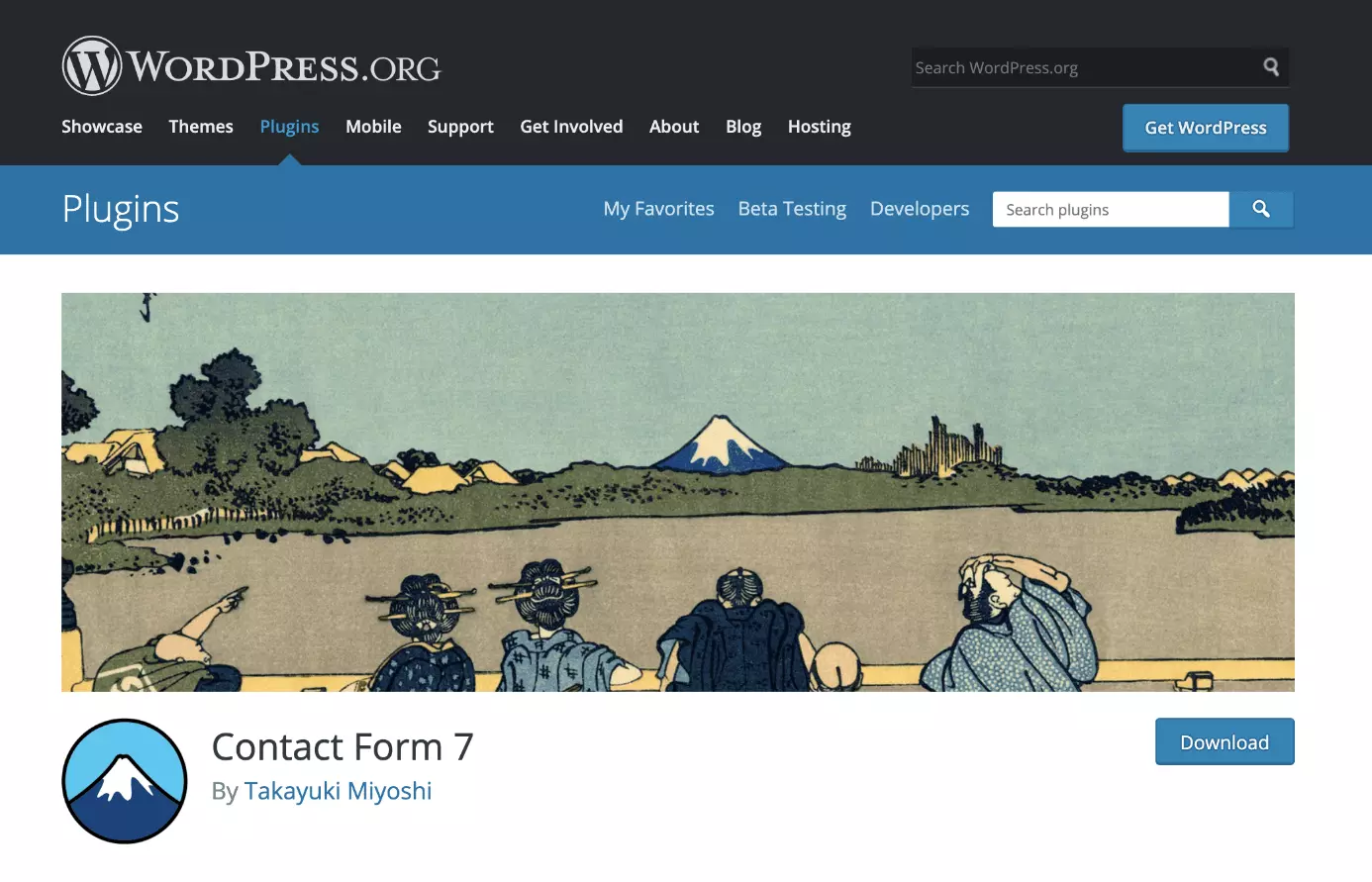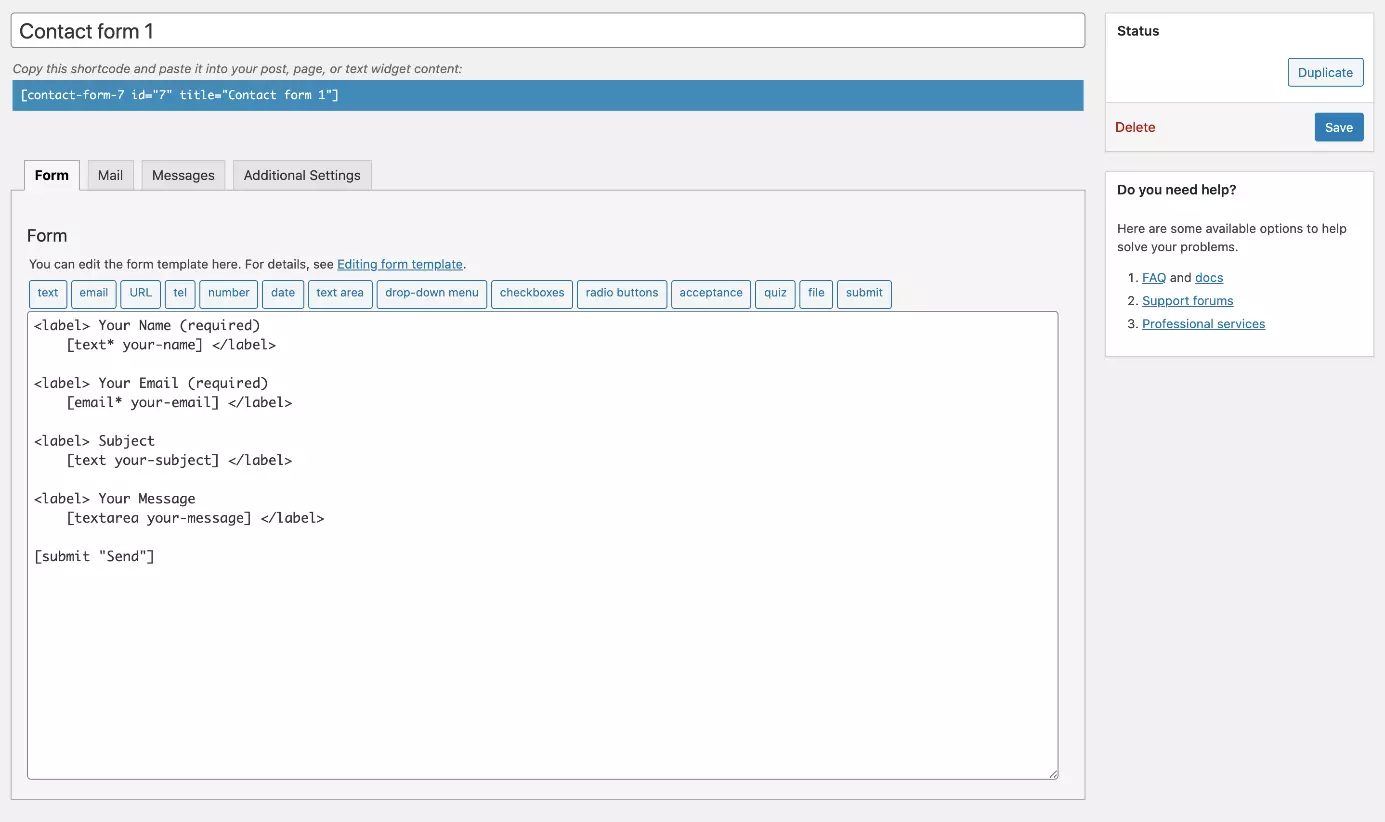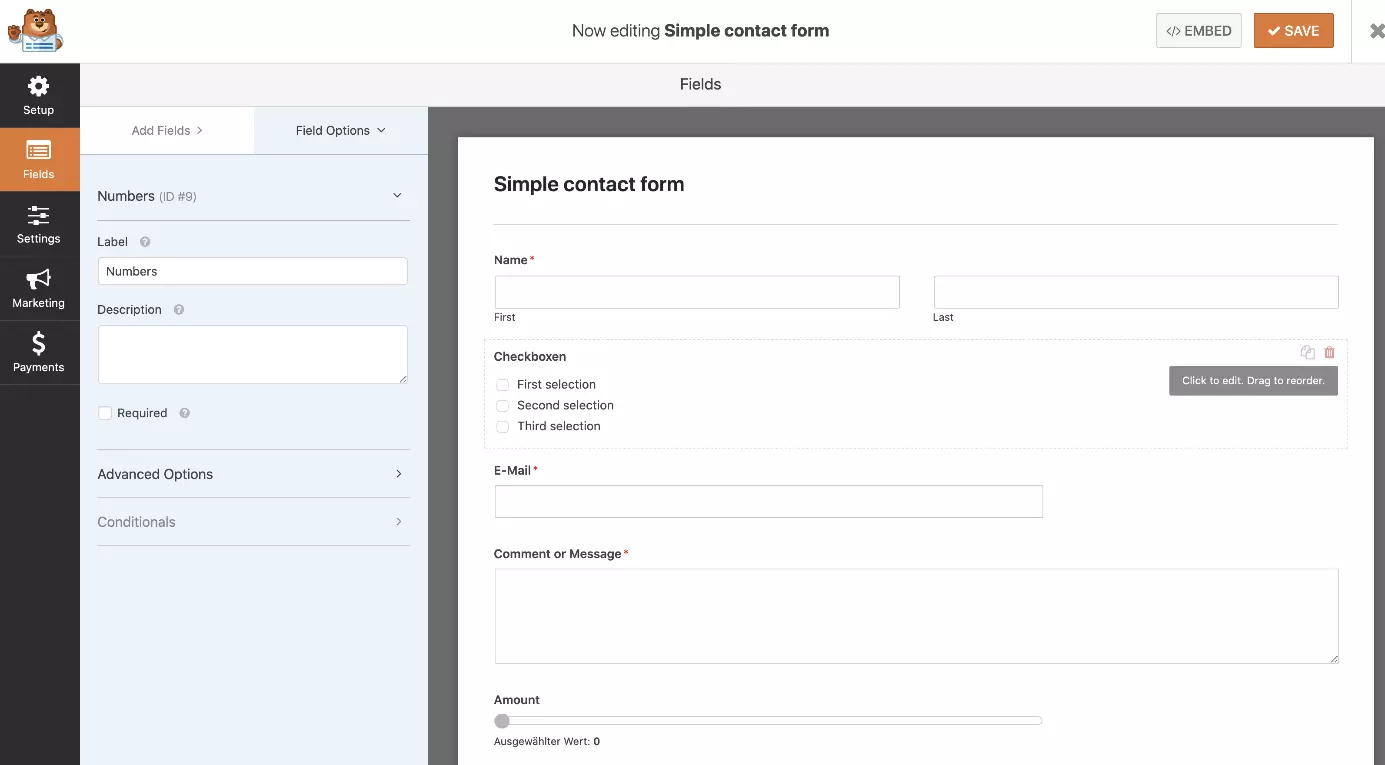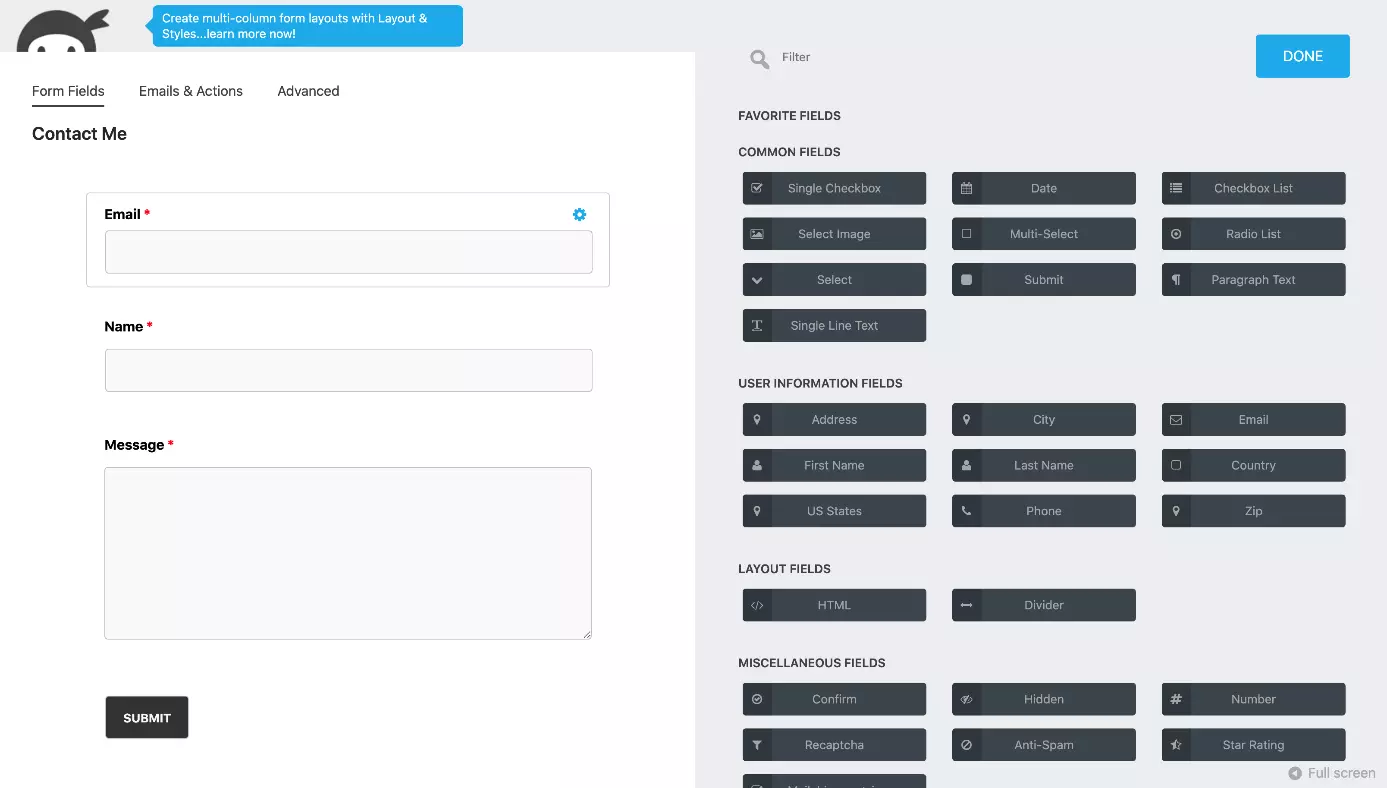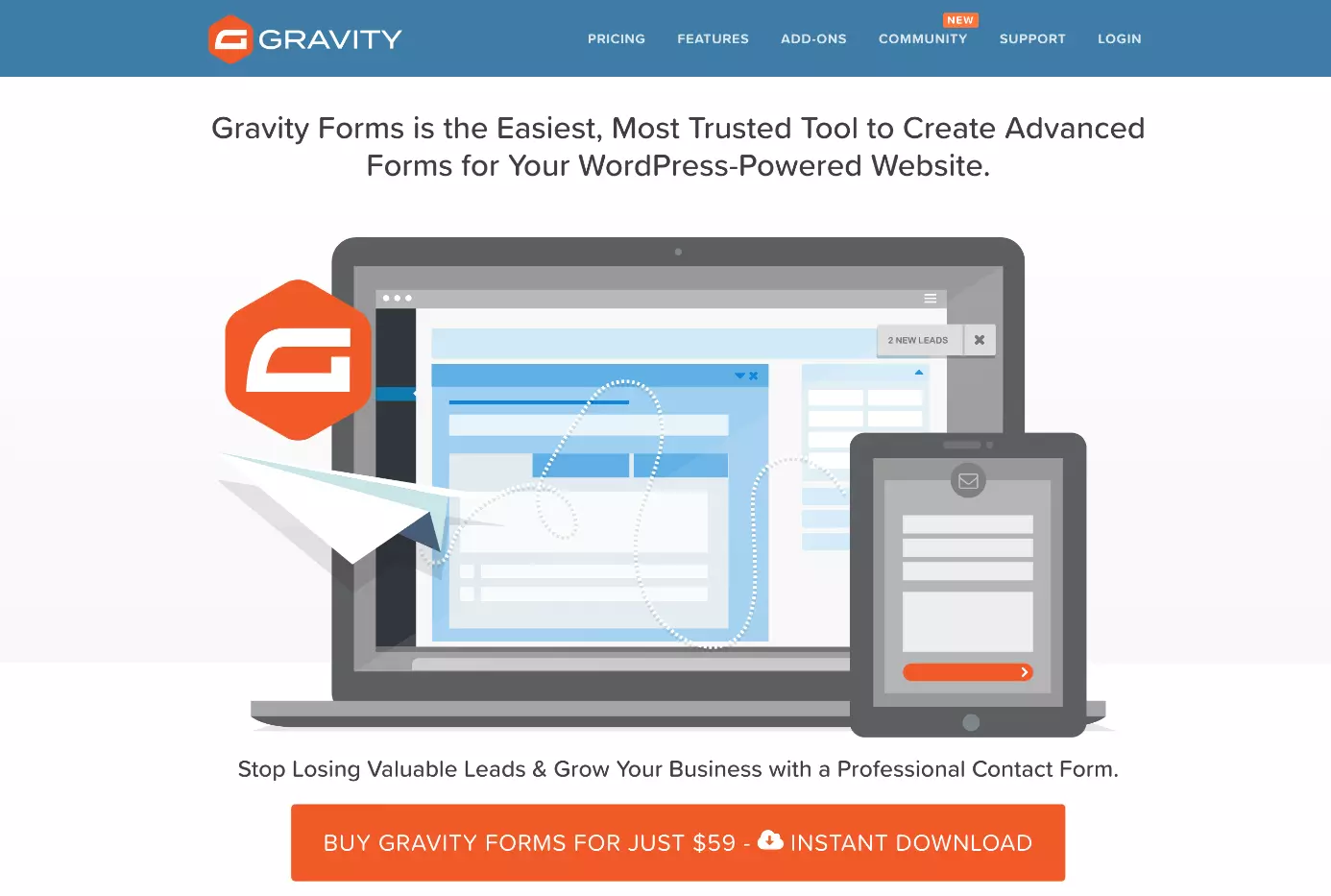The best contact form plugins for WordPress compared
Getting in touch is often one of the top goals when defining a user experience of a website. The most straightforward way to achieve this is a contact form. For WordPress websites, there are loads of form plugins out there which you can use to add a contact form to your WordPress website in no time at all.
What features should a WordPress contact form plugin have?
Depending on your needs, different features will make sense for your WordPress contact form. Some of the most important and most commonly used are:
- Variety of fields: Besides standard fields like the text field and the space to leave an email address, often you’ll find special fields in contact forms such as the ones to upload a file. A good selection of different field types leaves your options open, so that you’re able to provide and collect all the necessary information in your contact form.
- Required fields: Sometimes it’s necessary to link certain fields. For example, you might choose to make a field only visible if another field was already filled out or when a certain field was previously selected. In this case, the field needs to be configured around a logic.
- Sending an email: When a user sends the form, the WordPress contact form plugin will send a notification with the data to certain recipients.
- Drag-and-drop editor: If you don’t have any programming knowledge, a drag-and-drop or WYSIWYG editor is a major plus. Simply by pulling and moving elements with your mouse, you can integrate and position the fields to your liking, and customise the site to fit your expectations. In addition, most drag-and-drop editors also let you adjust the colours.
- Spam protection: Opening your email inbox and finding hundreds of spam messages can be very time-consuming not to mention stressful. That’s why it’s important to create a WordPress contact form that recognises and diverts spam bots organically.
To set up a WordPress contact form that’s compliant with GDPR regulations, the user needs to tick a checkbox before sending the form to make sure they comply with the saving and processing of their data. This also applies to sending comments. If you don’t want a comment form, then it’s also possible to deactivate WordPress comments.
A summary of the best WordPress contact form plugins
When you’re ready to set up a WordPress contact form the first thing you’ll notice is the incredible selection of form extensions that you’re able to add to your website. Which plugins are best suited for creating a form in WordPress?
- Stress-free, no matter your skill level with easy AI tools
- Full customisation with themes and plugins
- Hassle-free updates and less admin
Contact Form 7
With over 5 million active downloads (as of June 2020), Contact Form 7 is the most popular WordPress contact form plugin available and there are many reasons why it’s so successful. For one, the plugin can be installed at no cost. In addition, the developer of Contact Form 7 made the plugin available with extensive documentation, a FAQ page, its very own support forum, and a website to support users with countless queries. Besides this, the contact form plugin for WordPress is already installed as standard with many Premium themes.
The front page of Contact Form 7 is very simple and minimalist in style but still provides an extensive selection of features.
Some of the most important features you’ll find in the WordPress contact form plugin Contact Form 7 include:
- Unlimited amount of forms
- Supported by a variety of field types: including a quiz feature, file upload box, drop-down menus, and checkbox fields as a statement of consent
- Contact Form 7 generates a shortcode through which you can flexibly adjust the contact form and move it to anywhere on your website
- Custom emails to specific addressees: you have the option to define a second email. This can come in handy when you want to provide the sender of the message with a confirmation email
- The text confirming that the email was successfully sent as well as error messages can be directly adjusted
- Spam protection can be integrated via the quiz feature or the Honeypot extension for Contact Form 7
Advantages and disadvantages of Contact Form 7
| Advantages | Disadvantages |
|---|---|
| Free | Multi-column forms can only be created with knowledge of HTML and CSS |
| GDPR compliant, as no data is being saved | |
| Highly compatible with other themes and plugins | |
| Free extensions are available for extra features like a drag-and-drop editor, conditional logic, or multi-page forms |
WPForms
WPForms is a straight-forward solution for setting up a contact form in WordPress – one that even beginners will easily get to grips with, thanks to its simple drag-and-drop editor. The free version is already packed with handy features so you can launch your contact form right away. If you’re looking for even more add-ons, then there’s also a choice between four different pricing packages with additional features.
Some of the most important features offered by WPForms include:
- Unlimited amount of forms
- Supported by a variety of field types: including drop-down menus, checkboxes, multiple choice, a checkbox to sign up for the Mailchimp newsletter, and fields as a statement of consent
- The Pro version of WPForms comes with additional field types, including an input screen for phone numbers, file upload box, password, date, and time
- The option to link up fields to certain conditions
- The form can be easily embedded thanks to a shortcode
- Intuitive drag-and-drop builder to adjust the layout, colours, and field sizes
- Email options for send-outs to specific addressees. If you need more emails then the Pro version is required
- Editable confirmation email to the sender
- Multi-page forms available with the Pro version
- Ready to use templates already integrated in the free version; in the Pro version there’s an even larger selection
- The WordPress contact form is responsive, so its adapts to different device widths
- The option to link up the form to payment features like PayPal and Stripe
- Spam protection with reCAPTCHA und custom CAPTCHA add-ons
Advantages and disadvantages of WPForms
| Advantages | Disadvantages |
|---|---|
| Intuitive drag-and-drop editor | For more features you’ll need the Pro version, which is available at a price |
| Responsive forms | Free version offers many useful forms, but compared to other tools it offers fewer field types |
| Field conditions |
Ninja Forms
The plugin Ninja Forms also offers an intuitive drag-and-drop editor. This means that you can easily drag and arrange individual fields on your website. You’ll find many field options and a handful of features available with the free version already. If you’re looking for more advanced options, then you can choose from three available packages or you can purchase individual add-ons.
Ninja Forms: a summary of the plugin’s key features
- Unlimited amount of forms
- A good selection of field types already available in the free version, including drop-down menus, date, checkboxes, star rating, and Mailchimp opt-in
- Editable emails to send out to the recipient and sender
- Individualised error notifications
- Intuitive drag-and-drop editor – with the “Layout & Styles” add-on you can split up fields into multiple columns
- Shortcode to easily integrate the contact form wherever you like on your website
- More than 40 add-ons extend the plugin’s range of functions, including features like multi-page forms, field conditions, file upload, Zapier integration, multi-column forms, and payment processing, for example, with PayPal Express, Elavon, and Stripe
- Honeypot is already integrated as standard to protect your site from spam; in addition, you can divert bots with a quiz-questions feature
Advantages and disadvantages of the WordPress contact form plugin Ninja Forms
| Advantages | Disadvantages |
|---|---|
| Intuitive and easy drag-and-drop editor | Limited range of functions available in the free version |
| Responsive forms | |
| Almost all field types come integrated as standard with the free version | |
| Extensions can be added individually |
Gravity Forms
Gravity Forms is a free WordPress contact form plugin. For all the features available in the plugin’s scope, the prices are also fair.
- Store, share and edit data easily
- ISO-certified European data centres
- Highly secure and GDPR compliant
Gravity Forms: a summary of the plugin’s key features
- Unlimited amount of forms
- Intuitive drag-and-drop editor with which forms can be created easily and quickly
- Multi-page forms
- Conditional logic for fields
- Special field types like file upload and quiz features can be added to the range of standard field types
- Many available add-ons: Zapier, Stripe, PayPal, Mailchimp, etc.
- The WordPress contact form can be flexibly integrated anywhere on our site thanks to a shortcode
- Spam protection in the form of quiz questions or reCAPTCHA keep unwanted spam messages at bay
Advantages and disadvantages of the WordPress contact form plugin Gravity Forms
| Advantages | Disadvantages |
|---|---|
| Intuitive drag-and-drop editor | No free version available |
| Responsive forms | Extensions are not available individually |
| Pricing is fair |
A comparison of the top four WordPress contact form plugins
Now that we’ve introduced you to various plugins for WordPress contact forms, you’ll find a clear comparison of the pros and cons for each of them in the table below:
| Plugin name | Contact Form 7 | WPForms | Ninja Forms | Gravity Forms |
|---|---|---|---|---|
| Unlimited forms | Yes | Yes | Yes | Yes |
| Different field types | Yes | Yes, but fewer are included in the free version | Yes | Yes |
| Drag-and-drop editor | Yes, with a free extension (but less intuitive) | Yes, very intuitive | Yes, very intuitive | Yes, very intuitive |
| Email communication system | Yes | Yes | Yes | Yes |
| Shortcode | Yes | Yes | Yes | Yes |
| Mailchimp shortcut | Yes, with free extension | Yes, as an add-on in the payable package | Yes, as an add-on in the payable package | Yes, available as an add-on |
| Multi-page forms | Yes, with free extension | Yes, with the Pro version | Yes, with an extension | Yes |
| Spam protection | Yes, quiz question, reCAPTCHA and Honeypot extension | Yes, reCAPTCHA and custom Captcha add-on | Yes, quiz question and Honeypot | Yes, quiz question and reCAPTCHA |
| Individual extensions available | Yes | No | Yes | No |
| Price | Free | Free version available. Package version starts at £30 | Free version available. Package version starts at £38 | Starting at £46 |
With WordPress hosting packages managed by IONOS you can simplify the process and set up a safe WordPress website in no time at all.