The best WordPress chat plug-ins compared
A live chat feature gives users the opportunity to ask your company questions in real time. With WordPress chat plugins, you can implement live support simply and quickly.
What are WordPress live chat plugins?
With a WordPress chat plugin, you can communicate with visitors to your website in real time, giving you the possibility to directly answer any questions they might have. You can also provide additional information that may not be available on your website or that a customer may have had difficulty finding on your website. Most WordPress live chat plugins can also be integrated with other applications like CRM tools, data management platforms and marketing automation tools using APIs. Using live chat not only generates more trust in your company, it can also help to strengthen your relationship with customers and improve your conversion rate.
How do you use live chat in WordPress?
So, you’ve decided that you want to implement a chat function on your WordPress website in order to directly communicate with your customers. If you know how to program, you can put together your own chat solution. If you, however, are looking for an alternative that doesn’t require coding skills, you can opt for a WordPress chat plugin. Plugins are practical and can be quickly installed and set up in the backend. Once you have an account with the plugin provider of your choice, you can integrate their plugin into your website and start providing your customers with support in real time.
Most WordPress chat plugins come with a fee, especially if you want access to all of their features. Fortunately, most providers offer a trial period, allowing you to try out the plugin before purchasing it.
What are the best live chat plugins for WordPress?
Many providers of live chat support software offer a WordPress chat plugin, providing website operators with a quick and easy way to integrate a chat feature into their WordPress projects. Depending on the requirements of your site, some plugins may be better than others. To help narrow down your choice, we’ll take a look at some of the most popular WordPress chat plugins below.
Quick overview of the best chat plugins for WordPress
| Social media integrations | Mobile apps | Trial period | Monthly fee | |
|---|---|---|---|---|
| LiveChat | 14 days | starts at approx. £16 per month per user | ||
| Userlike | 14 days | starts at approx. £77 per month for 4 users | ||
| Olark | Betaversion | 14 days | starts at approx. £23 per user | |
| Zendesk Chat | 14 days | starts at approx. £11 per user | ||
| Tidio Live Chat | 7 days | starts at approx. £25 for 3 users |
(Information contained in the table correct as of July 2023)
- Stress-free, no matter your skill level with easy AI tools
- Full customisation with themes and plugins
- Hassle-free updates and less admin
LiveChat
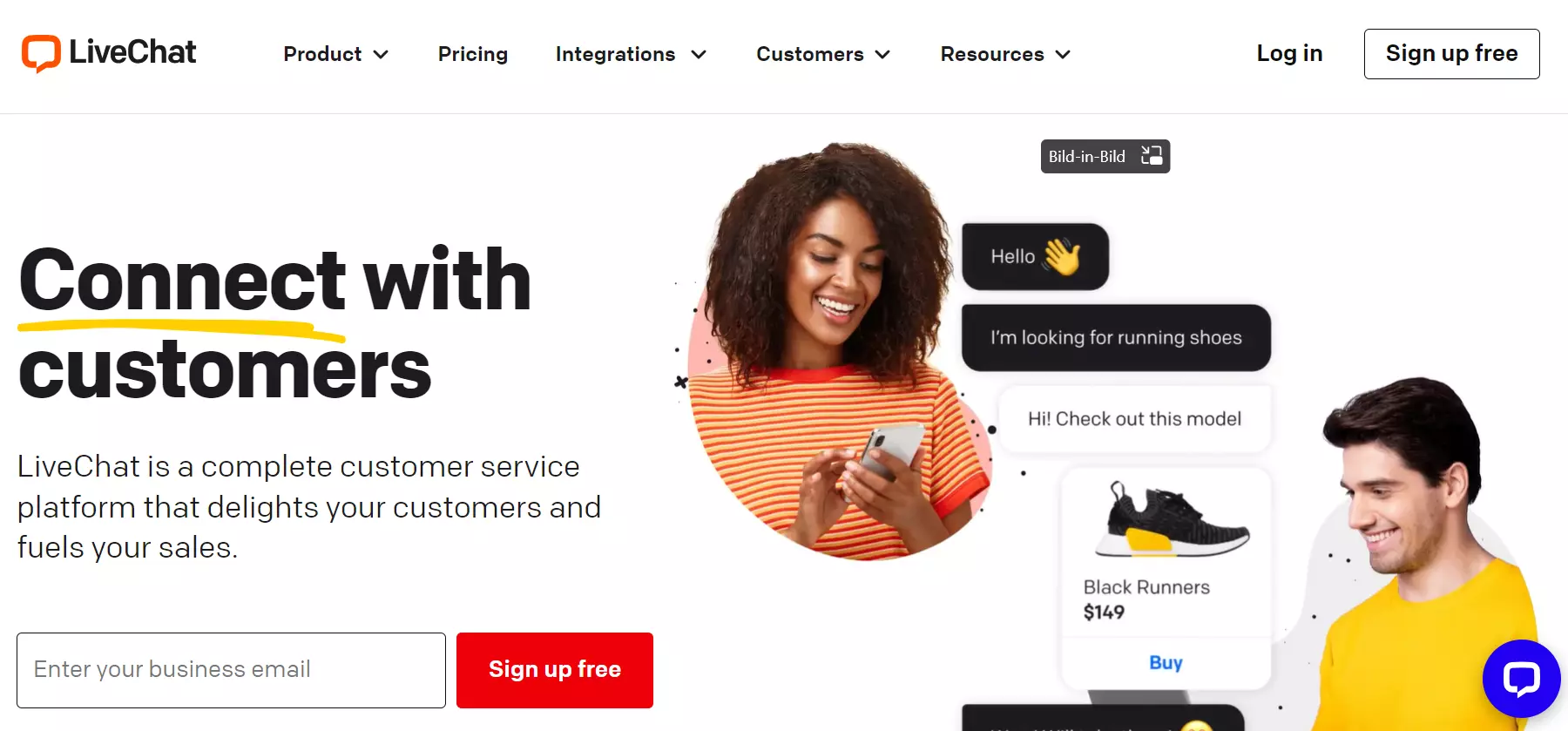
LiveChat is an extraordinarily popular live chat support program, not least because of its wide range of features and simple installation and user interface. With this plugin, you can greet your users with an automatic message and proactively encourage them to participate in the chat.
The company also places a lot of value on data protectionand gives customers the option to choose between server locations in the U.S. and Europe.
You can download the LiveChat WordPress plugin directly from the WordPress admin area. However, to use it, you will need to set up a LiveChat account at the end of the 14-day trial period. Plans start at around £16 per month. Business plans will set you back roughly £47 per month. If you need a little extra, there is also the enterprise option, which comes with an individually tailored quote based on the range of features you need.
Pros and cons of LiveChat WordPress chat plugins
| Pros | Cons |
|---|---|
| Choice of server location | |
| Easy to use | |
| Numerous integrations for third-party apps |
Userlike
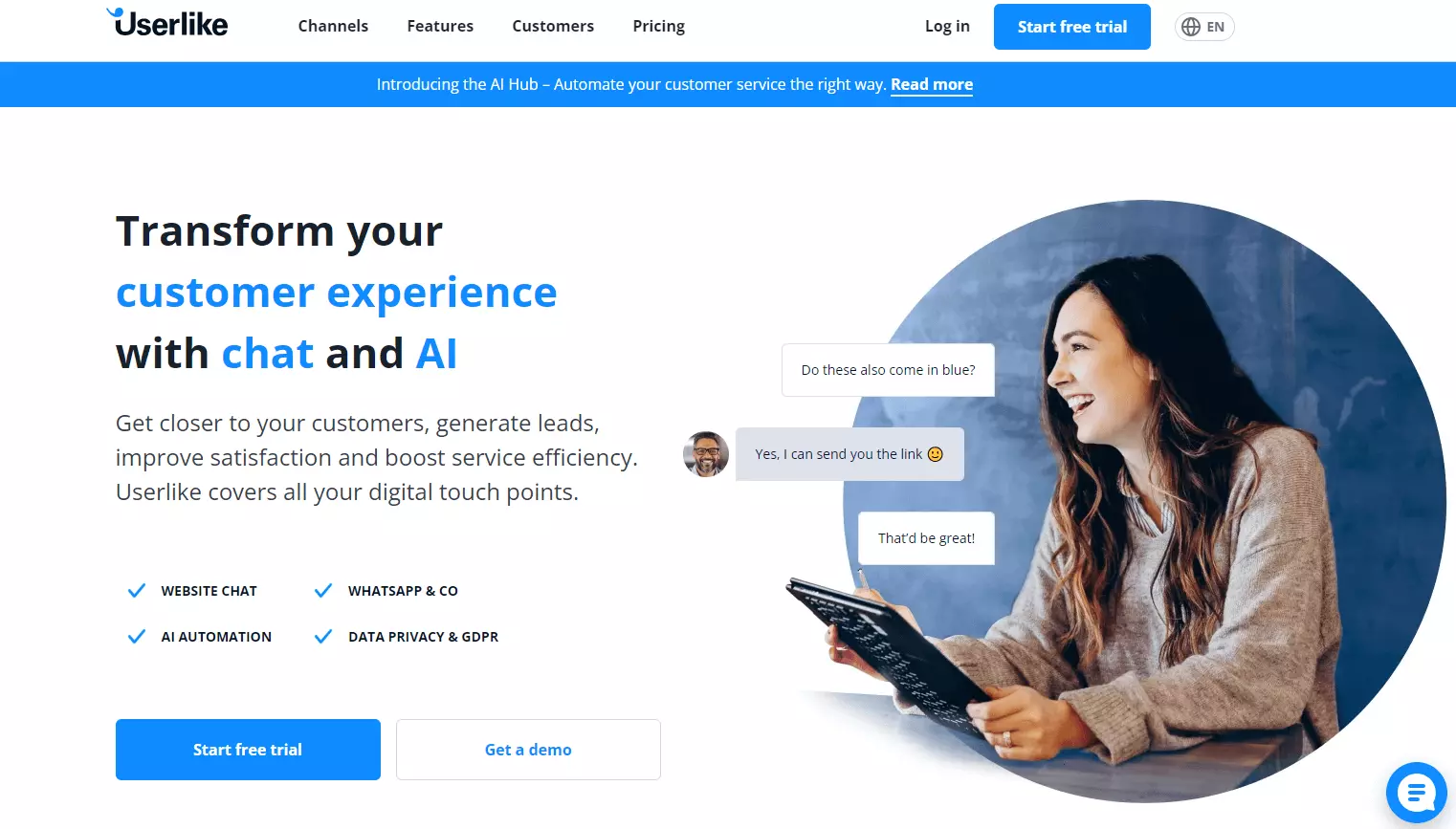
Userlike is the leading software for live chat and customer messaging in Germany. The WordPress chat plugin lets companies communicate with customers directly over their website, helping them to generate more leads, and, in turn, improve their bottom line. The website messenger provides professional service features like preformulated responses, intelligent routing, and media support for sharing PDFs, images and other types of data. Conversations can be conducted in real time, and customer service agents also have the possibility to return to a conversation at a later point in time.
Developed and hosted in Germany, Userlike provides companies with a customer messaging system that is compliant with the GDPR. The WordPress plugin is simple to set up and free. Within just a few minutes, you can start chatting with customers. In order to access more features like using the WhatsApp Business API or video calls with screensharing capabilities, you’ll need to pay around £77 per month.
For businesses that want to automate their customer service, Userlike offers a self-learning knowledge base that provides various AI support functions with knowledge, e.g. an AI chatbot including GPT-4 skills, a self-answering contact form and an interactive FAQ page. The chatbot can be implemented on websites or all popular messenger channels.
Pros and cons of Userlike WordPress chat plugin
| Pros | Cons |
|---|---|
| Full customisation possible | Mobile app for Android and iOS not available |
| Automation features with artificial intelligence | Doesn’t have a native ticket system |
| GDPR-compliant software, including special data security features |
Olark
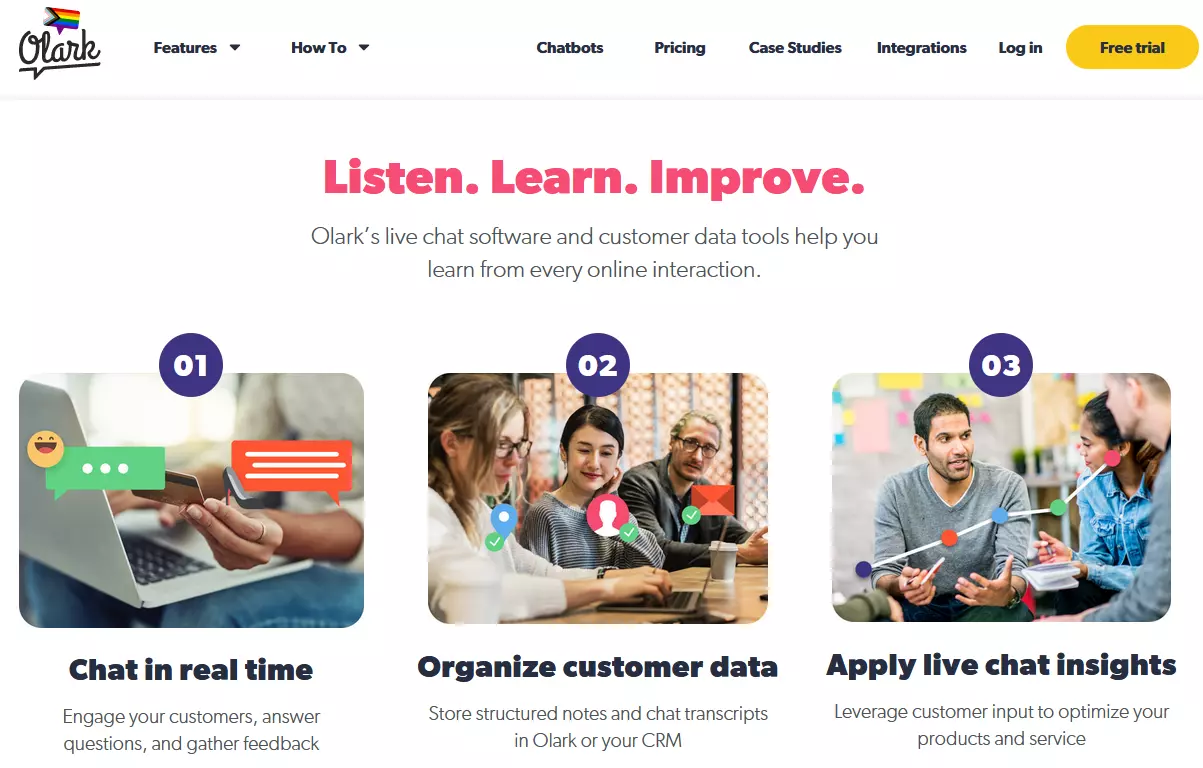
Just like LiveChat, Olark will win you over with its easy and quick setup. The standard plan starts at approximately £23 per month and comes with a 14-day trial period. With Olark Pro, businesses and larger organisations can also implement video chat features and SMS support. You can find out the pricing for Olark Pro by contacting the company directly.
On Olark’s website, you can find detailed instructions on how to integrate the Olark WordPress chat plugin.
Pros and cons of Olark WordPress chat plugin
| Pros | Cons |
|---|---|
| Customisable chat windows | No lite/free version |
| Unlimited archiving for chats | Mobile apps only available in beta version |
| Automated questionnaires following chats | No ticket system |
Zendesk Chat
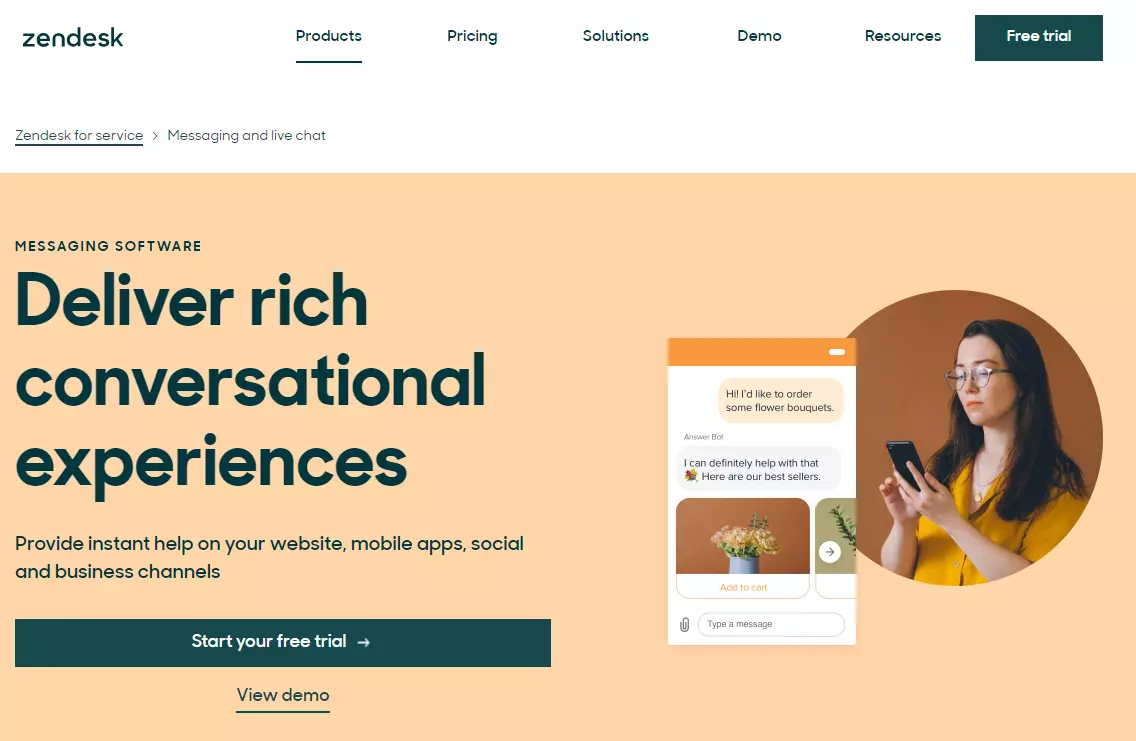
Zendesk Chat is a popular WordPress chat plugin that lets you interact with customers instantly. While a free version was previously available, the company discontinued this version in 2021. Now when the trial period ends, you’ll need to choose fromthree different paid plans to continue using the plugin. The Team plan is their most affordable option and starts at approximately £11 per month per agent. The enterprise version costs approximately £46 per month when you sign up for an annual subscription. In addition to a user-friendly desktop dashboard, Zendesk also offers its own app for Android and iOS. This way you can easily respond to your customers when you’re on the go.
Pros and cons of Zendesk Chat WordPress chat plugin
| Pros | Cons |
|---|---|
| Individual triggers to activate the chat window | Costly for SMBs |
| Customisable chat window | Plugin not updated on a regular basis |
| Detailed chat reports |
If you are already familiar with the world of WordPress, you know that chat plugins are just one of many types of plugins that are available for the popular content management system. The numerous possibilities for extending functionality have been a distinguishing feature of the CMS since it was initially developed. To learn about other types of plugins that you can incorporate into your WordPress site, have a look at the following plugin articles:
Tidio Live Chat
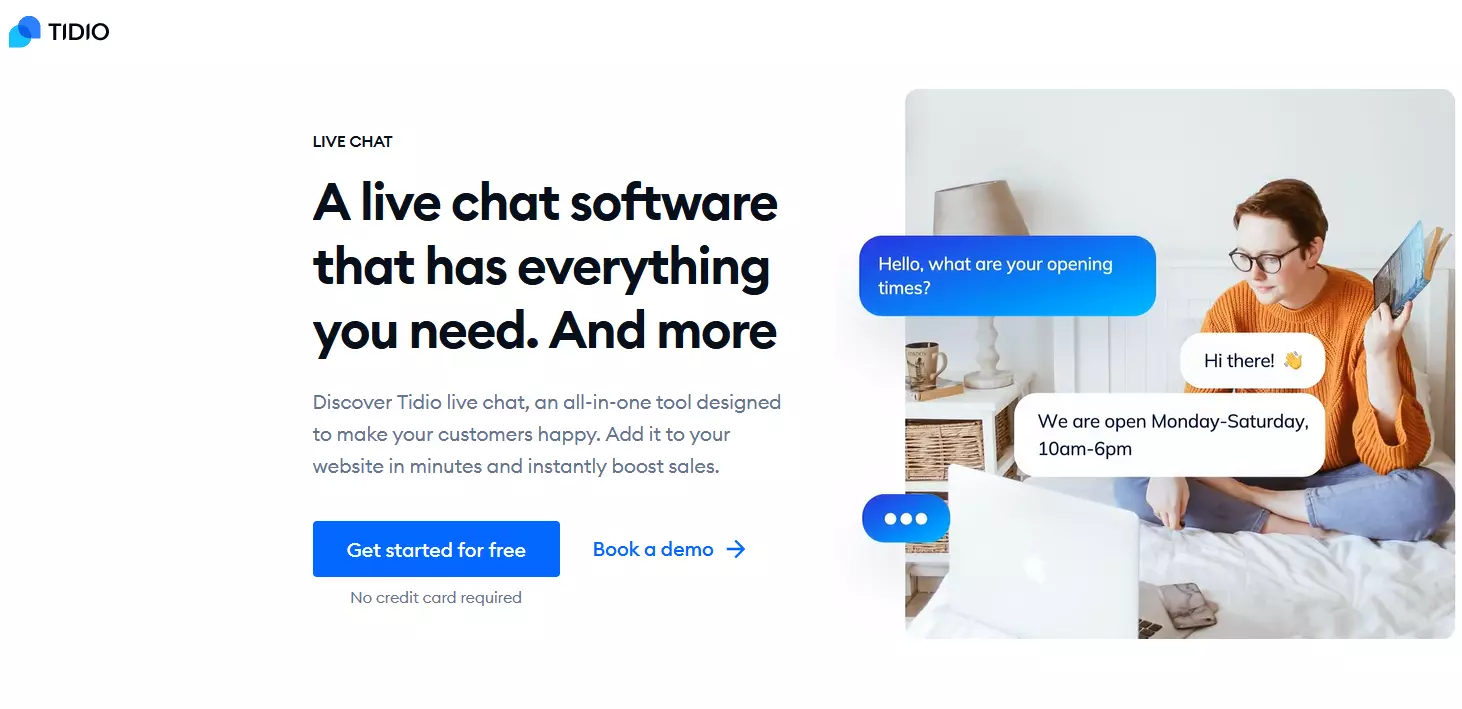
Tidio’s WordPress chat plugin lets you quickly set up live chat on your WordPress website for free. You can choose from different chat window designs and adapt it to your company’s colour scheme. Tidio is not as flexible as other providers, but still caters to a satisfactory amount of use cases.
With the free version, you can have up to three users and up to 50 different chats per month. The premium version – starting at approximately £25 for three users – can be tested for free for seven days. The paid version offers additional features such as live typing, email templates and a list of active site visitors.
Pros and cons of Tidio WordPress chat plugin
| Pros | Cons |
|---|---|
| Extensive free version | No customer management via WhatsApp, Instagram or Twitter |
| Supports lots of languages | Limited customisation options for chat window |
Why you should use a WordPress chat plugin
By integrating chat functionalities into your web project, you can provide visitors with an additional avenue for direct communication. Depending on the model you go with, you may have the possibility to initiate contact with customers and proactively offer them help as they navigate your site. Alternatively, you can simply wait for them to contact you over live chat with any questions they may have about your website or your business. With live chat, you can increase customer satisfaction and benefit from an increased chance of conversions. This is especially true for ecommerce businesses.
WordPress chat plugins are easy to implement and don’t require any coding skills. This makes them a great live chat option for website operators who don’t know how to program.
What features to look for in a WordPress chat plugin
In order for you and your employees to be able to process customer inquiries efficiently and effectively, it’s important that the plugin you choose has an intuitive and user-friendly interface. A plugin that places a high emphasis on usability and a well-structured dashboard will make it easier for you to focus on providing your customers with support. Another important factor to consider is the range of integrations that are available for the WordPress chat plugin. If a plugin lets you directly integrate the data of your chats into other third-party programs like CRM platforms, you’ll be able to save time that would otherwise be needed for transferring the data from one system to another.
A third feature that you should also look for is automation possibilities. The more inquiries you receive over live chat, the more important it will become to have automation features like preformulated responses. This way, your support team only needs to be activated for questions that can’t be easily answered using such responses.
How to choose a WordPress chat plugin
Finding a WordPress chat plugin that’s right for your business needs isn’t always so easy. To help you find a plugin, it’s best to consider the following criteria:
- Budget: Just like with other business decisions, the question of cost is also front and centre when it comes to WordPress chat plugins. If you only need to offer support occasionally, going with a free version of a plugin may make the most sense. Keep in mind though, that if you want a wide variety of features, you’ll need to consider paid plans or tools.
- Integrations: The easier it is to integrate your live chat system into your general workflow, the more efficiently you’ll be able to use it for your business. This is why it’s important to take the time to see if there are APIs and integration possibilities for other tools your business is using like your CRM system.
- Usability: It’s important that you and those using the WordPress chat plugin are able to install, configure and operate the plugin with ease. Implementing a number of features is only advantageous when they are actually needed and when you know how to use them.
- Compatibility: Just like other plugins for WordPress, chat plugins are not necessarily compatible with all versions of the content management system. This is why it’s essential to make sure the plugin you choose works with the WordPress version that you have.
- Support: Finding out the level of customer support that the plugin provider offers can also help you narrow down your choices.
Curious about which version of WordPress you have? Learn how to find out which WordPress version you are using in our Digital Guide.

