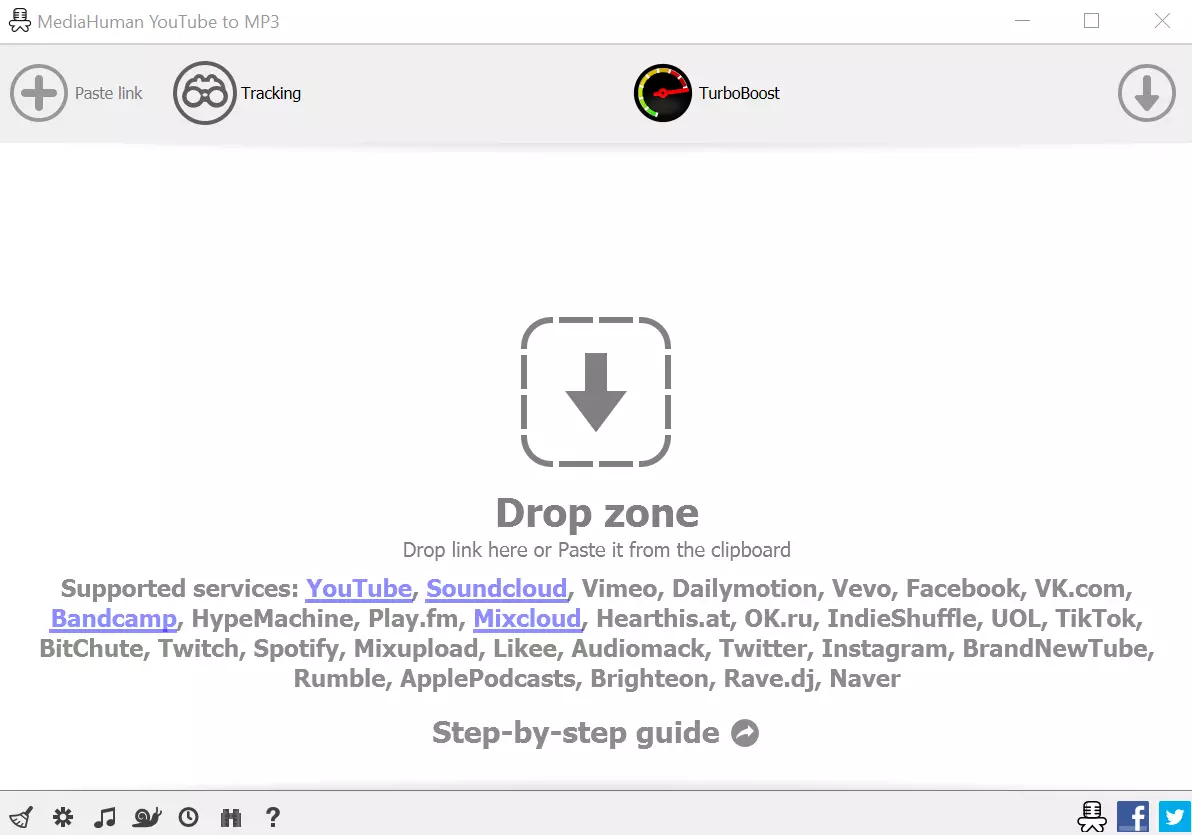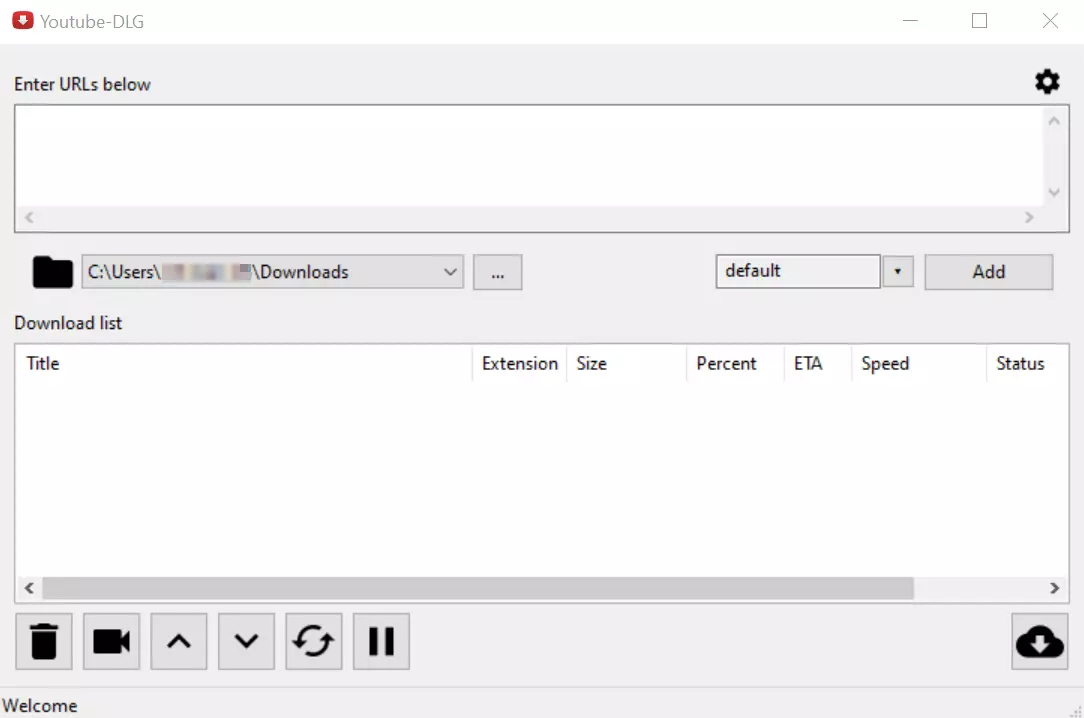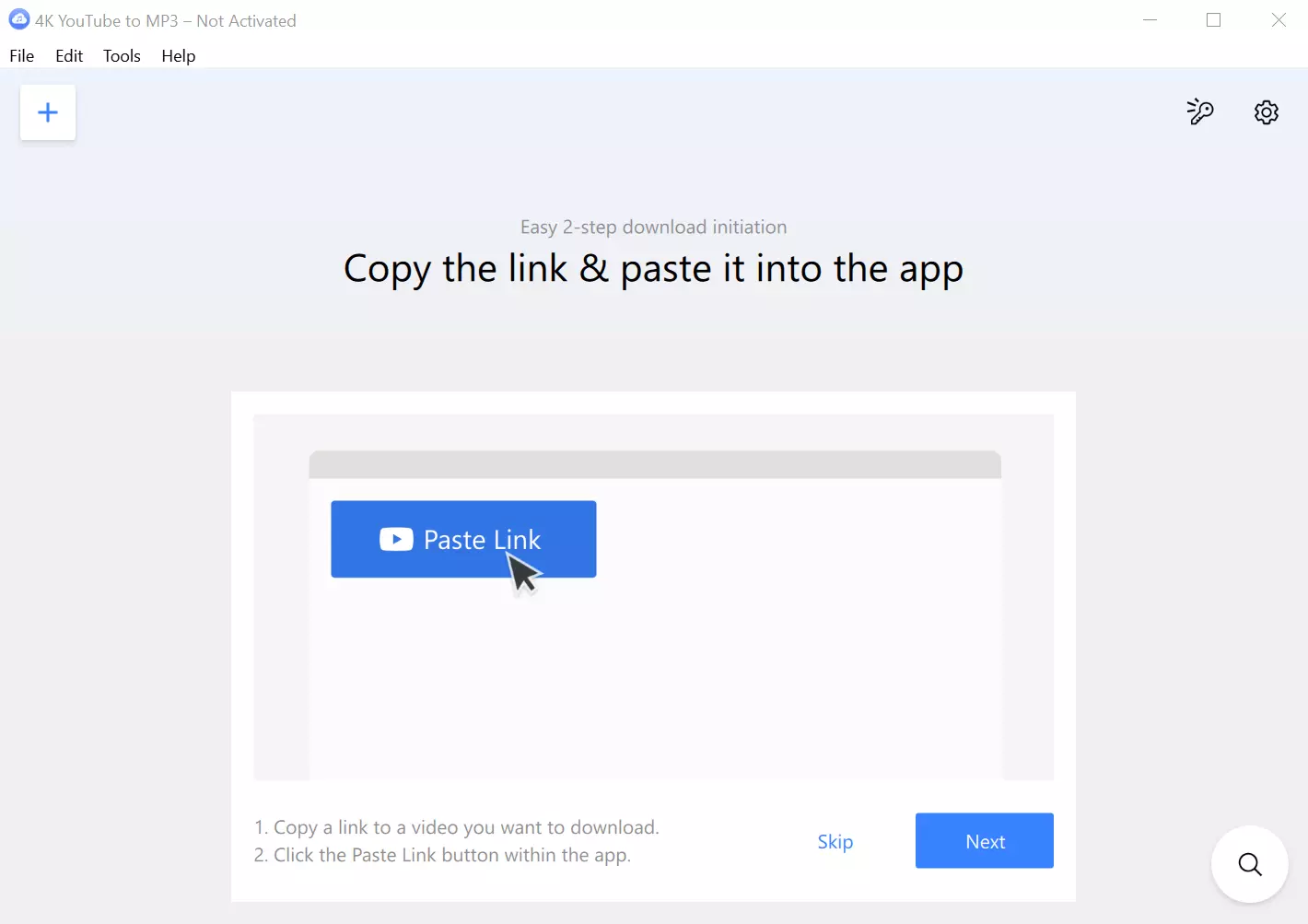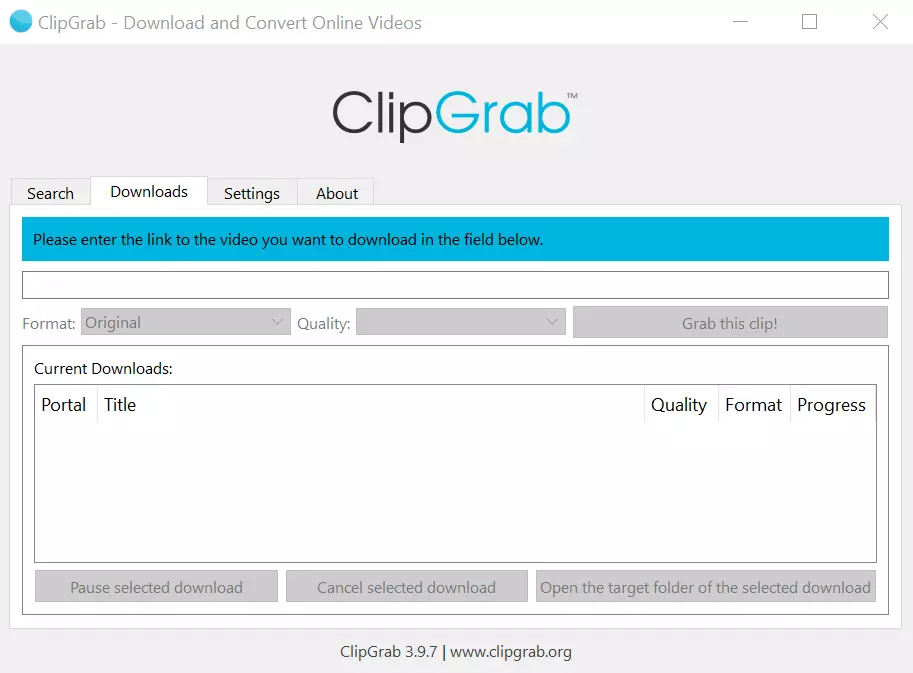YouTube to MP3 converters: A comparison
YouTube to MP3 converters can be used to download media from YouTube and save them on your computer as MP3 files. There are countless tools for converting YouTube videos into MP3 files, but you should be aware of certain legal and security risks. Keep reading to find out about which software is out there and what you should watch out for.
- Free website protection with SSL Wildcard included
- Free private registration for greater privacy
- Free 2 GB email account
What is a YouTube to MP3 converter?
YouTube to MP3 converters have been around almost as long as YouTube itself. Conversion software and websites are a practical way to save music videos, concert footage, playlists, and podcasts as audio files on your computer. The idea is simple: You find the video on YouTube, copy the URL, and then download the file. You can save the YouTube download as an MP3 file or choose another file format. Some converters can even be used to convert videos from Instagram, Facebook, Vimeo, and Dailymotion.
If want to download a whole video and not just the audio component, you’ll need a YouTube to MP4 converter.
Are YouTube to MP3 converters legal?
If you heard about the shutdown of Convert2mp3 in 2019, you might be asking yourself whether YouTube to MP3 converters are legal. In general, it is legal in the UK to download a converted YouTube video to MP3. The practice is only illegal if the song is copyrighted, in which case there is a chance you could receive a fine for doing so.
Bear in mind, though, that copyright laws differ from country to country. If you’re travelling internationally and have YouTube songs downloaded onto your hard drive, phone, or any other device, this could lead to problems. And in Japan, for example, it’s even illegal to stream videos on YouTube that violate copyright. You should always be conscious of the relevant laws in the countries you’re travelling to.
Also note that although it’s not illegal to download uncopyrighted material from YouTube, it does violate YouTube’s terms and conditions, which each user agrees to when they create an account.
What should you look out for in a YouTube to MP3 converter?
There are countless free and paid YouTube to MP3 converters available to choose from. One big difference among them is whether they work directly in your browser or have to be installed as a software/app. When it comes to online converters, you can simply paste a YouTube URL into the tool, set parameters like format and quality, and then download the file from the browser. However, beware that downloads from converter websites can come with malware. Alternatively, you can use software that you install on your computer, which comes in both free and paid versions. This software comes with more features and settings and supports a wider range of formats. However, even with installed software and apps, you should be careful — be sure to only download them from reputable sites.
Comparison of YouTube to MP3 converters
Let’s now turn to a comparison of four of the most popular YouTube to MP3 converters.
| YouTube to MP3 Converter | MediaHuman YouTube to MP3 Converter | YouTube-DLG | 4K YouTube to MP3 Portable | ClipGrab |
|---|---|---|---|---|
| Operating systems | Windows, macOS, Linux | Windows, macOS, Linux | Windows, macOS, Linux | Windows, macOS, Linux |
| Online/offline | Installation | Installation | No installation / Portable | No installation |
| Features | Easy to use / Parallel downloads | Use with the tool youtube-dl | Download complete playlists (up to 25 videos for free) / Copy-paste | Covert using copy-paste |
| Quality | MP3, M4A or OGG / Optional bit rate | Choice of sound quality / Download video or audio | Optional audio bitrate / Choice of formats (MP3, M4A, OGG) | MP3 or OGG Vorbis |
| Security | Relatively secure | Relatively secure | Relatively secure | Relatively secure |
| Cost | Free | Free | Free (paid code for large playlists) | Free |
YouTube to MP3 converters in detail
Let’s now take a closer look at these four YouTube to MP3 converters.
You’ll find countless online converters on the Internet. With these converters, you don’t have to download any software. Instead, you simply enter the YouTube URL on the website and then save the MP3 file to your computer. However, many of these websites are dangerous: It’s just too easy to sneak malware onto your system with a download.
MediaHuman YouTube to MP3 Converter
This YouTube to MP3 converter is a no-frills, free alternative to the paid YouTube Downloader made by MediaHuman. While the Downloader supports unlimited downloads of 4K videos for around £15, the free MP3 converter offers everything you need for fast, simple downloads of audio material. The software is easy to use and supports conversion into MP3, M4A, and OGG. Its features enable you to carry out multiple downloads at once, drag URLs from the clipboard, edit tags, choose your preferred bitrate, and work with iTunes playlists.
YouTube-DLG
YouTube-DLG brings a GUI graphic interface to the popular command line YouTube downloader YouTube-DL. You can use the program to download and convert YouTube videos and media files from hundreds of other video sites in a quality of your choosing. It supports MP3 files as well as countless other audio and video file formats.
4K YouTube to MP3
The tool 4K YouTube to MP3 is available as an installed software and in a portable version. The advantage of the portable converter is that you can start using the tool without any further ado. With the easy-to-use software, you can download entire YouTube playlists and files from other video platforms. Simply copy and paste the URL from YouTube, choose the bitrate and where you’d like the file saved, and convert videos into formats like MP3, MA4, and OGG. You can download playlists with up to 25 videos at once. To work with longer playlists, you can purchase a special code.
ClipGrab
ClipGrab also works immediately after downloading, without installation. It’s very easy to use with tabs for ‘Settings’ and ‘Downloads’ and enables you to download audio files without too much fuss. Simply copy and paste the relevant URL from YouTube. You can also choose your preferred format (MP3 or OGG), set the bitrate, and add metadata.
Please note the legal disclaimer relating to this article.