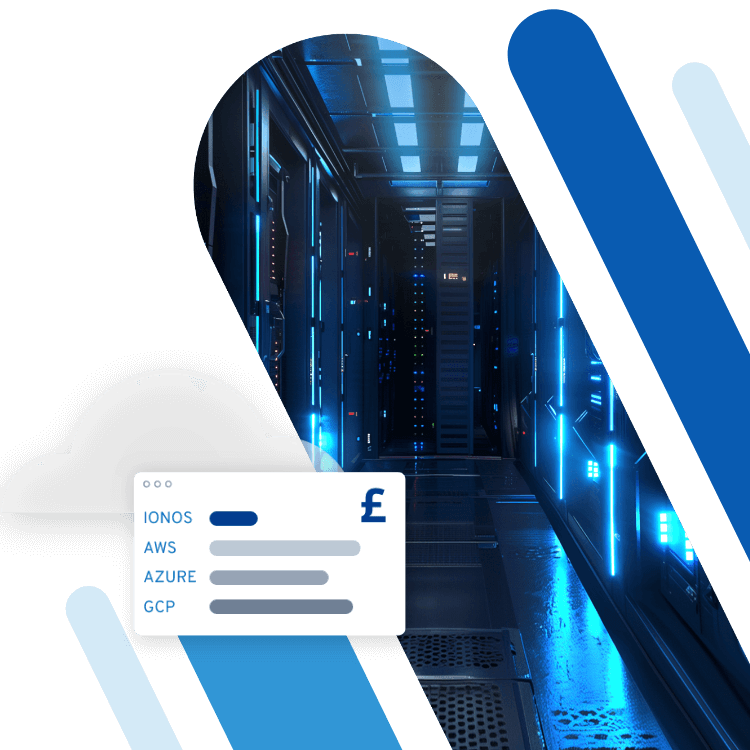What are the similarities and differences between IDS and IPS?
The best way to protect a single computer or a network is to detect and block attacks before they can cause any damage. That’s why intrusion detection systems (IDS) and intrusion prevention systems (IPS) can be a good addition to a firewall. Keep reading to find out about IDS and IPS, what they have in common and what sets them apart.
Before we dive into the differences between IDS and IPS, we’ll briefly introduce the two systems. IDS stands for intrusion detection system, a system that recognises attacks on a client or network as early as possible. If the IDS encounters unusual data traffic in its analysis, it will send a warning to the administrator. There are two different types of IDS, host-based and network-based. IPS stands for intrusion prevention system and refers to a system that not only recognises and reports potential attacks but also counteracts them with active responses. IPS also uses host-based and network-based sensors to evaluate system data and network packets.
What do IDS and IPS have in common?
It should already be clear that IDS and IPS aren’t worlds apart. There are a number of things that the two systems have in common. We’ll look at a few of those below.
Analysis
In many cases, the methods that the two systems use for analysis are almost or exactly the same. IDS and IPS both use sensors on the host, in the network, or both to inspect system data and data packets in the network and scan for threats. They use fixed parameters so that they can detect deviations while also recognising harmless anomalies for what they are. The analysis is performed using misuse detection or anomaly detection. But this also means they have potential weak points in common. One of which is that when it comes to misuse detection, unknown threats can be overlooked. And in anomaly detection, harmless data packets are often reported.
Database
Both IDS and IPS use a database that helps to identify threats more quickly and more accurately. The more comprehensive the library is, the higher the hit rate will be for each system. This is why IDS and IPS can’t be understood as static systems and are actually changeable and adaptive systems that improve with updates.
Use of AI
Artificial intelligence is very important for both IDS and IPS. Modern systems improve their threat detection and expand their databases using machine learning. This allows them to better understand new attack patterns, recognise them earlier and report fewer harmless packets.
Settings
Both IDS and IPS can be customised and adapted to the needs of a network or system. The right configuration will ensure that processes aren’t disrupted and that all components run smoothly despite the monitoring. This is of high importance, as both IDS and IPS scan and analyse in real time.
Automation
IDS and IPS both work automated and autonomously. Once they’re configured, they don’t need to be monitored by someone. They’ll perform their tasks and only give feedback in the case of a threat.
Threat detection and warning
The two systems also share the same basic function, which is that they detect threats and inform the administrator immediately. The warning can come in the form of an email, smartphone/tablet notification or as a system alarm. Then those in charge can decide how they want to proceed.
Protocol feature
IDS and IPS both have a protocol feature. That allows them to not only report/counteract threats but also to add them to their own databases. That makes them stronger over time and allows them to identify and improve on weak spots.
Combination with firewalls
Both IDS and IPS should be understood as additions to a firewall. To best protect your system from attacks, you should combine numerous security measures. If you only use one IDS or IPS, your network or computer won’t be sufficiently protected.
What differentiates IDS and IPS from one another?
As we’ve seen above, the two systems have a lot in common. However, there are also a number of things that set them apart. Below we explain some of the most important differences between IDS and IPS.
Responses to threats
As mentioned above, both IDS and IPS monitor a system and report and log threats. However, while an IDS’s work ends there, an IPS will go further. IPS is an active security system that autonomously responds to threats. That might involve interrupting connections or stopping and discarding data packets if they show abnormalities. IDS, on the other hand, is a passive system that only monitors and reports threats.
Positioning
IDS and IPS also differ in their positioning. IDS is either placed on a computer or at the edge of a network, where monitoring incoming and outgoing data packets is simplest. IPS, on the other hand, is positioned behind the firewall, where it can not only report threats but also stop them.
Types
Both solutions can be host based (HIPS) or network based (NIPS). But unlike IDS, IPS solutions can also be WiFi-based (WIPS).
Autonomy
IPS works autonomously for the most part and finds solutions for various kinds of threats. IDS also monitors data packets autonomously but cannot act on its own when it detects threats. If a warning is sent out, the admin will be the one to initiate a response.
Configuration
IDS usually works inline and therefore doesn’t have any negative effects on network performance. However, it still requires some thought when setting configurations. The IDS can, for example, forward a threat it’s detected directly to the router or firewall and inform the admin. IPS, on the other hand, can have negative effects on network performance. That makes it all the more important to precisely configure the system. If it lets dangerous data packets through, it’s no longer protecting your system. But if it blocks harmless traffic, the whole network can be affected.
Easy cyber security
Protect all devices from ransomware, viruses, and data loss with intelligent analysis tools and automatic backups.
- Fully scalable
- Secure
- Automated