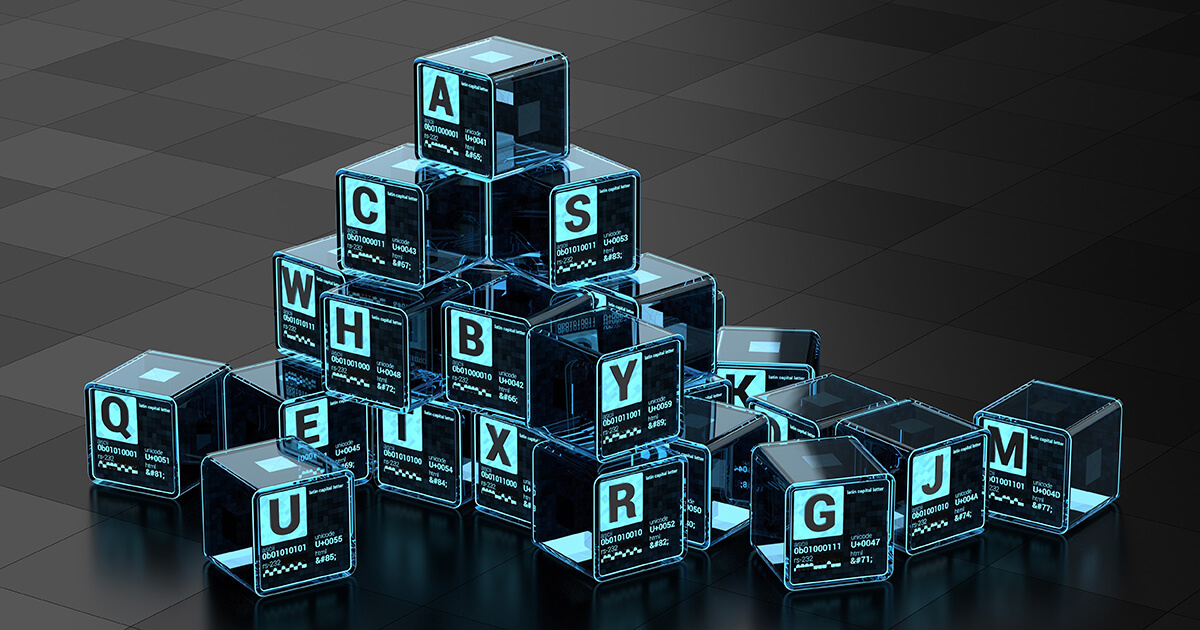What’s the difference between low code and no code?
Low code and no code both make developing easier with graphical user interfaces. The two approaches have a lot in common, but there are also significant differences between them, especially when it comes to who they are aimed at.
- Why turn to low code or no code?
- What is no code?
- What is low code?
- Low code vs. no code: what are the differences?
- How do you work with low-code and no-code platforms?
- Where are low code and no code used?
- What are the advantages and disadvantages of low-code and no-code solutions?
- What should you keep in mind when using no-code or low-code platforms?
Why turn to low code or no code?
Developing new, functional software used to be work reserved exclusively for trained programmers. Now, thanks to two new technologies, some IT tasks are open to more people. These technologies are called low code and no code. Rather than spending years learning a programming language and then finessing the source code of a new program or website, people can now create apps and sites using special platforms with visual interfaces. The platforms can also be used for testing and publishing your projects. Perhaps due to these commonalities, low code and no code are often used interchangeably. However, there are significant differences between them, and very little overlap in their target audiences.
What is no code?
The terms ‘no code’ and ‘low code’ already provide a hint about what each of the approaches is about. No-code platforms allow users to create apps with drag-and-drop builders. Rather than labouring through source code, users work with a graphical user interface, where they can choose from a number of different building blocks. Extensive knowledge of programming languages and code isn’t necessary. This means that after just a little bit of training, laypeople can complete their own projects. And the prototype is thoroughly tested before it’s published.
What is low code?
In contrast to no code, low code combines coding using programming languages with an interface that includes the visual elements of an app builder. The difference is, however, that low code uses the visual elements and builder structure merely as a way to make traditional programming work easier. Tools and models simplify users’ interactions with text-based code, but still require basic knowledge of one or more programming languages. Low-code platforms often also include a variety of pre-programmed functions.
Low code vs. no code: what are the differences?
The differences between low code and no code often don’t get a lot of airtime, perhaps because many experts see no code as the logical extension of low code. While that may well be true, there are still a number of significant differences between the two technologies.
How they work
While low-code platforms function as a graphical tool that helps users work with programming languages (and requires them to have knowledge of those programming languages), no code platforms allow users to develop an app without coming into contact with any code at all.
Target group
Due to the different ways they work, low code and no code also have very different target audiences. Low code is targeted at programmers and uses graphical interfaces to make their work with source code easier. To use low-code platforms, it’s absolutely necessary to have knowledge of programming languages. No code, on the other hand, is targeted at end users who want to make apps without the help of a developer.
Architecture
The two technologies also have differing architectures. No code uses ready-made models that are populated and modified using drag and drop. In contrast, low code uses manual programming, and its architecture reflects that. The developer leads the way in the form of code, and the platform merely facilitates the developer in their coding.
Flexibility
Low code is significantly more flexible than no code. While no code is without a doubt easier to use, it’s also much more rigid. That’s especially true of the user interface. Low-code user interfaces can easily be customised using some additional programming, but no-code interfaces cannot.
How do you work with low-code and no-code platforms?
The basic work flow of no-code and low-code platforms is pretty similar. Both models are targeted towards experts in their field who know exactly what they need the app in question to be able to do in order to be of value. The difference is, of course, in whether this is implemented with or without code. The basic steps in any low-code or no-code project will look as follows:
Planning
Your work will start with considering the purpose of the software you’re designing. Which problem can the software solve? What will it accomplish? Who will benefit from the project and use the app? What knowledge does this target group have? What data and information do you need to get the software set up? You should ask yourself all these questions before you even start using a no -code or low-code platform.
Workflow
The next step is to plan and implement the workflow for your project. Organise your project so that you can achieve your goals as best as possible, and your app can reach users as quickly as possible. It can help to create modules and assign each of them specific tasks. If you’re using a no-code solution, the models will to a certain extent be preset. With low code, you’ll create them yourself.
Test phase
The test phase should overlap with most of the programming phase. First test individual steps yourself and get a feeling for how your low-code or no-code platform works and where there might still be problems. Then make the prototype available to test users, who will put the app through its paces and uncover any potential bugs. If these tests go well, you’re ready to put your program out there.
Where are low code and no code used?
No code and low code have uses in a variety of areas. Some platforms are even specialised and offer tailor-made solutions. No code and low code are especially common in IT, in bookkeeping and HR departments, and in manufacturing, scheduling and logistics.
What are the advantages and disadvantages of low-code and no-code solutions?
The use of low code and/or no code comes with a variety of advantages and disadvantages. Be sure to take the following things into consideration:
Advantages of low code and no code:
- Easy to use: no code and low code both take a user-friendly approach. The visual user interface make many parts of projects easier.
- Saves time: projects can be implemented more quickly with no-code and low-code platforms, and later changes can be made in-house. This can help you keep your finished product useful to users, even those who come along later. You can also say goodbye to drawn out back-and-forths with developers.
- Saves money: low-code and no-code platforms can save you a lot of money. You won’t have to pay for a professional developer, and you can direct valuable resources in other directions.
Disadvantages of low code and no code:
- Less flexible: especially when it comes to no-code development, you’ll be operating within a narrow framework determined by the platform you’re using. You are stuck with the structure of your no-code platform and the building blocks it offers. While this won’t present a problem for simple programs, you should consider traditional programming with an expert if you want a more individualised solution.
- Difficult to change platforms: with most no-code platforms, it’s not possible to move your app to a new platform. The same holds true for some low-code platforms as well. If you’ve created an app on one of those platforms, you won’t be able to change to a different system. That means that if you decide to migrate the app, you’ll need to create large parts of the project again from scratch.
What should you keep in mind when using no-code or low-code platforms?
No code and low code are two very promising technologies and might be the right choice for your project. If you’re toying with the idea of using a no-code or low-code platform, keep in mind that while they do make your work easier, they take a little getting used to. And not every platform is suited to every project. So it will pay off if you give yourself the time to try out prospective platforms and see if they suit your needs. A lot of platforms offer free demo versions for just this reason.