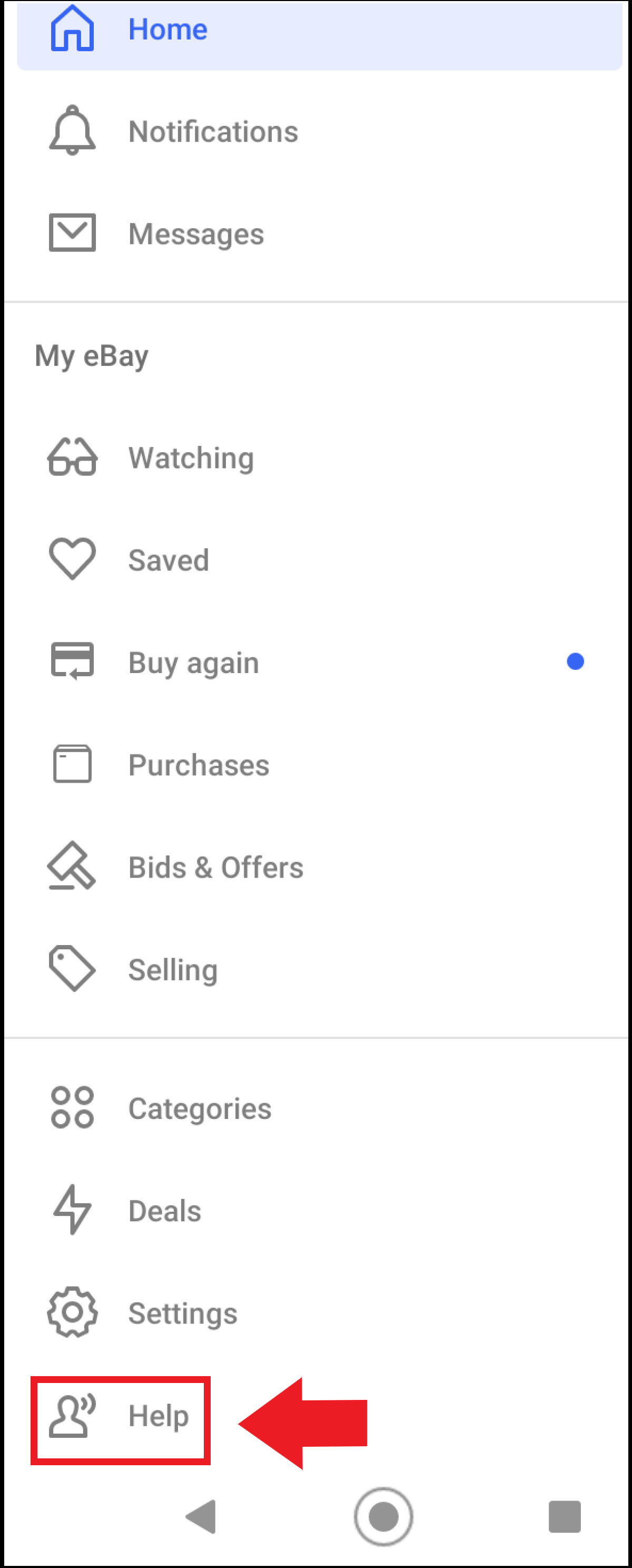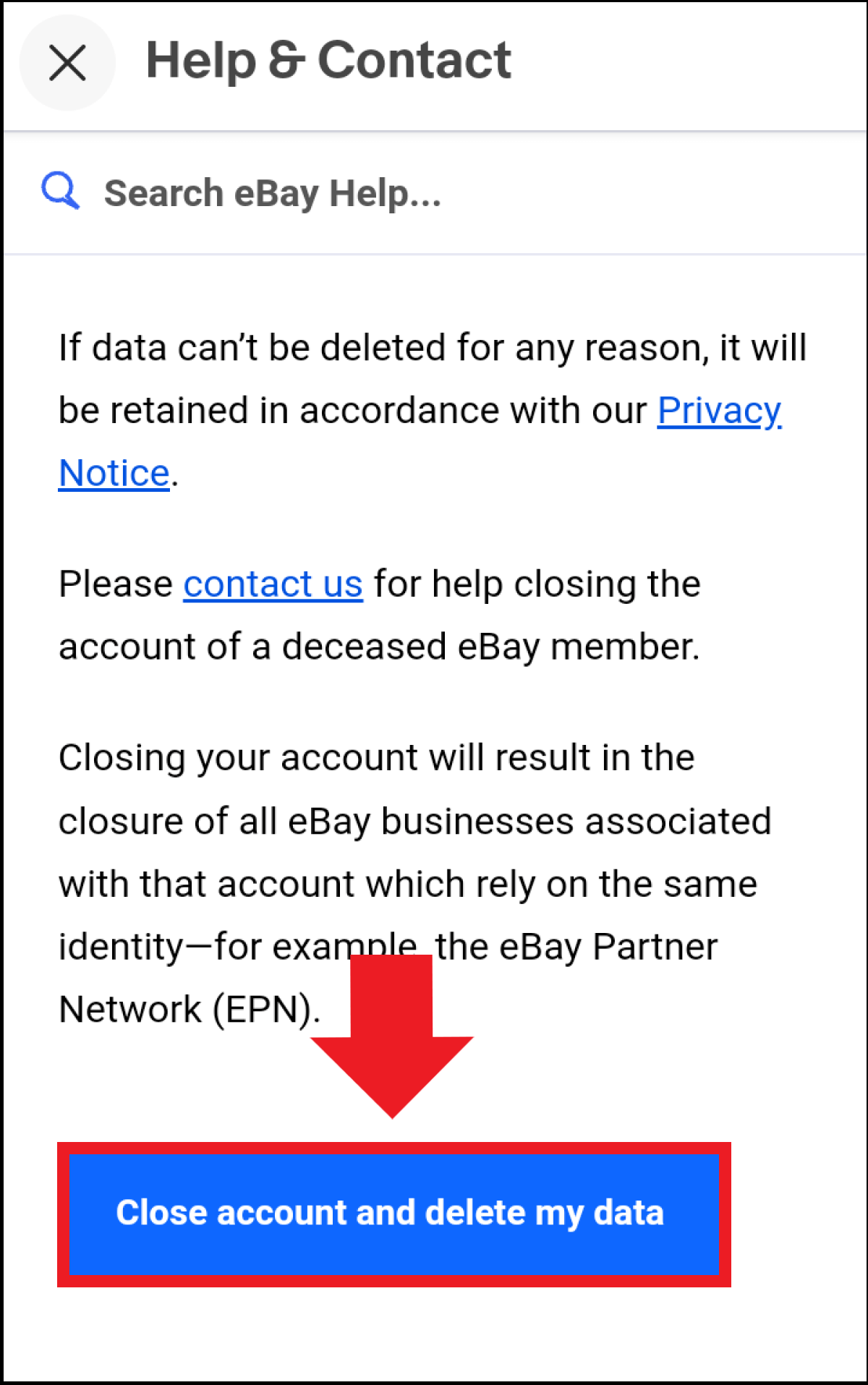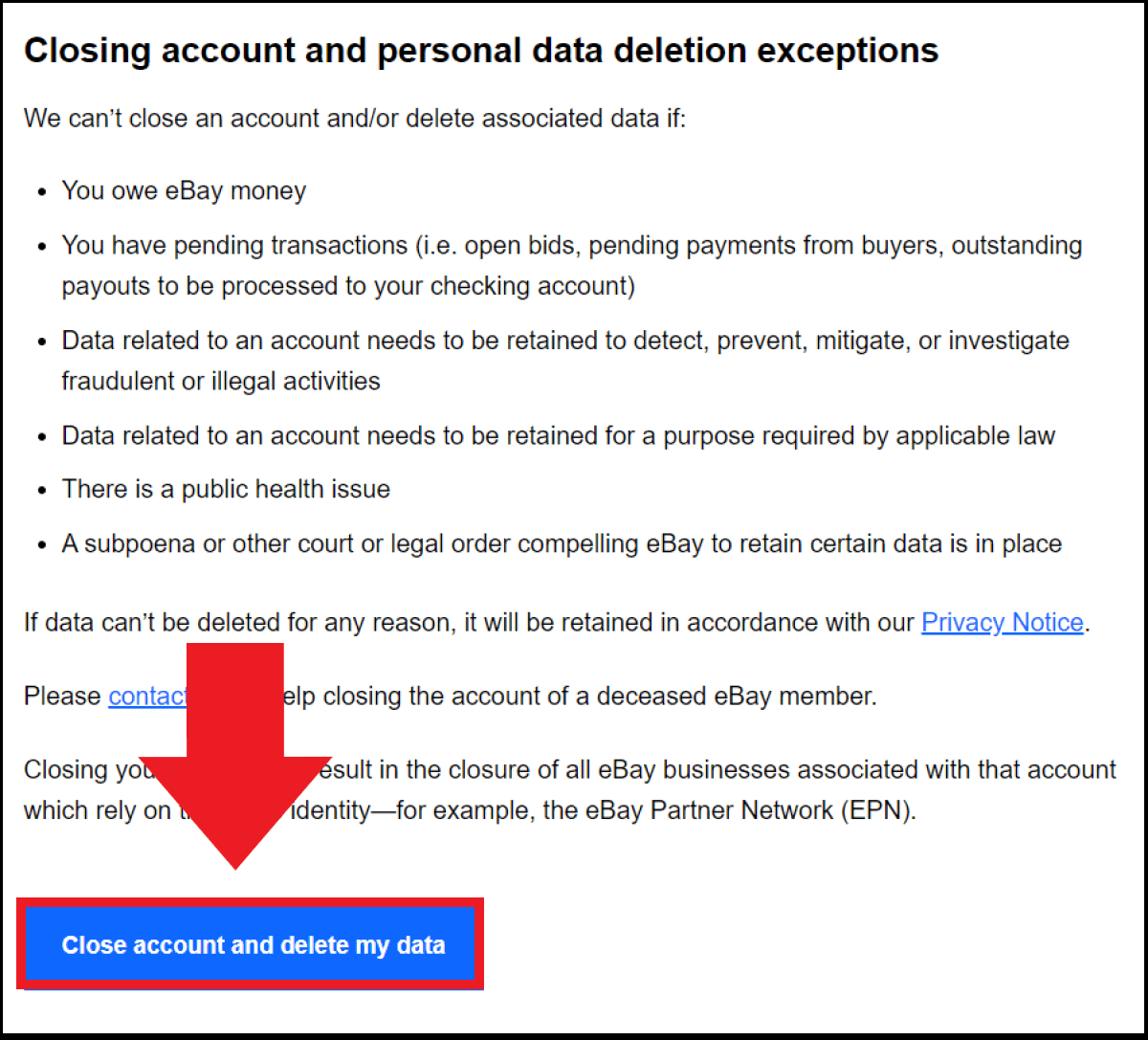How to delete your eBay account
It’s relatively quick and easy to delete an eBay account. However, it may take between 30 and 60 days to delete the account data. We’ll explain how to do it.
Cheap domain names
Domains as original as your ideas. What are you waiting for?
Make your project a success with the perfect domain extension!
Quick reference guide: deleting your eBay account
On the eBay app
- In the Android app, tap the menu button (hamburger icon). iPhone users can open up the personal area in the eBay app.
- Select ‘Help’ from the menu below.
- Type ‘Close account’ in the search bar and select the applicable page.
- Scroll down to the account closure button
On eBay.com
- Go to eBay account settings
- Click ‘Close account and delete my data’ at the bottom and click ‘Delete my data’.
- Specify your reasons for the deletion and click ‘Next’.
Conditions for deleting your eBay account
Whether you are a seller or a buyer on eBay, there may come a time when you no longer need your eBay account or want to switch to one of the many eBay alternatives. Anyone who deletes their eBay account automatically loses access to all of the online marketplace’s selling and buying features. So make sure you have thought it through carefully before deleting:
- Have all your fees and sales been paid?
- Is your balance at zero?
- Have you placed any bids on active auctions?
- Have all your auctions been paid for?
- Are there any blocks or restrictions?
- Are there any outstanding payments to your bank account?
- Have you cancelled all your store subscriptions?
Consider eBay’s timelines
If you delete your account, you will receive a confirmation email from eBay within 24 hours. User data will be deleted permanently within up to 30 days.
If you have bought or sold in the 30 days prior to the closure request, the account will remain active for 60 days after the closure request is received. The account will be permanently deleted after the end of the 30- or 60-day period.
You have 7 days from the account closure to request that your account be reopened.
Deleting your eBay account via the eBay app
Step 3: Type ‘close account’ in the search bar and select ‘Close account and delete my data’.
Step 4: Scroll all the way down to the account closure button and enter your closure request, including your email address, in the closure form in the subsequent menu.
Deleting your eBay account via eBay.com
Step 1: Go to your eBay account settings and then ‘Close account’. Scroll all the way down and click the button that says ‘Close account and delete my data’.
Step 2: Now specify the reasons why you want to close the account. Unfortunately, eBay wants to know in detail why you want to close your account. You can therefore select the applicable reason from the reasons in the drop-down menu. Some reasons require more information.
Step 3: Now read the information and closure conditions thoroughly and tick the appropriate box when you have read all the information. Click on ‘Continue’ to submit the closure request.
Step 4: The next screen will confirm your closure request. eBay will delete your account and customer data after 30 or 60 days.