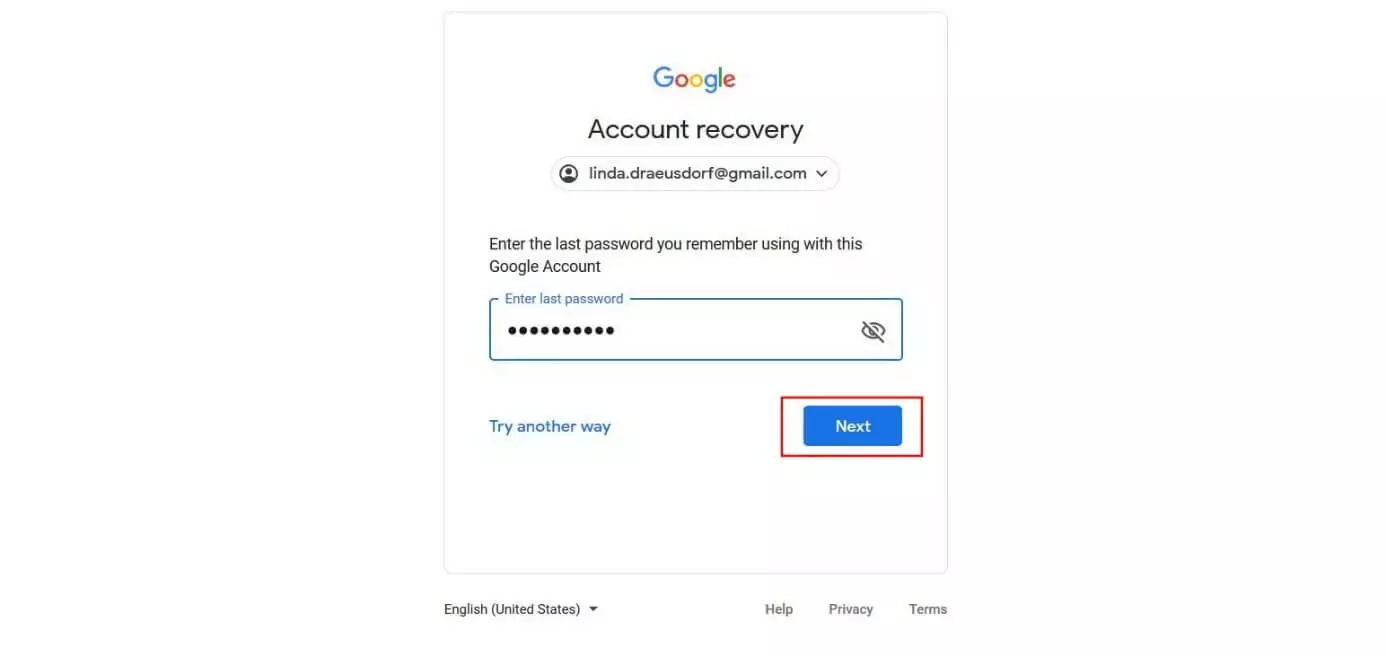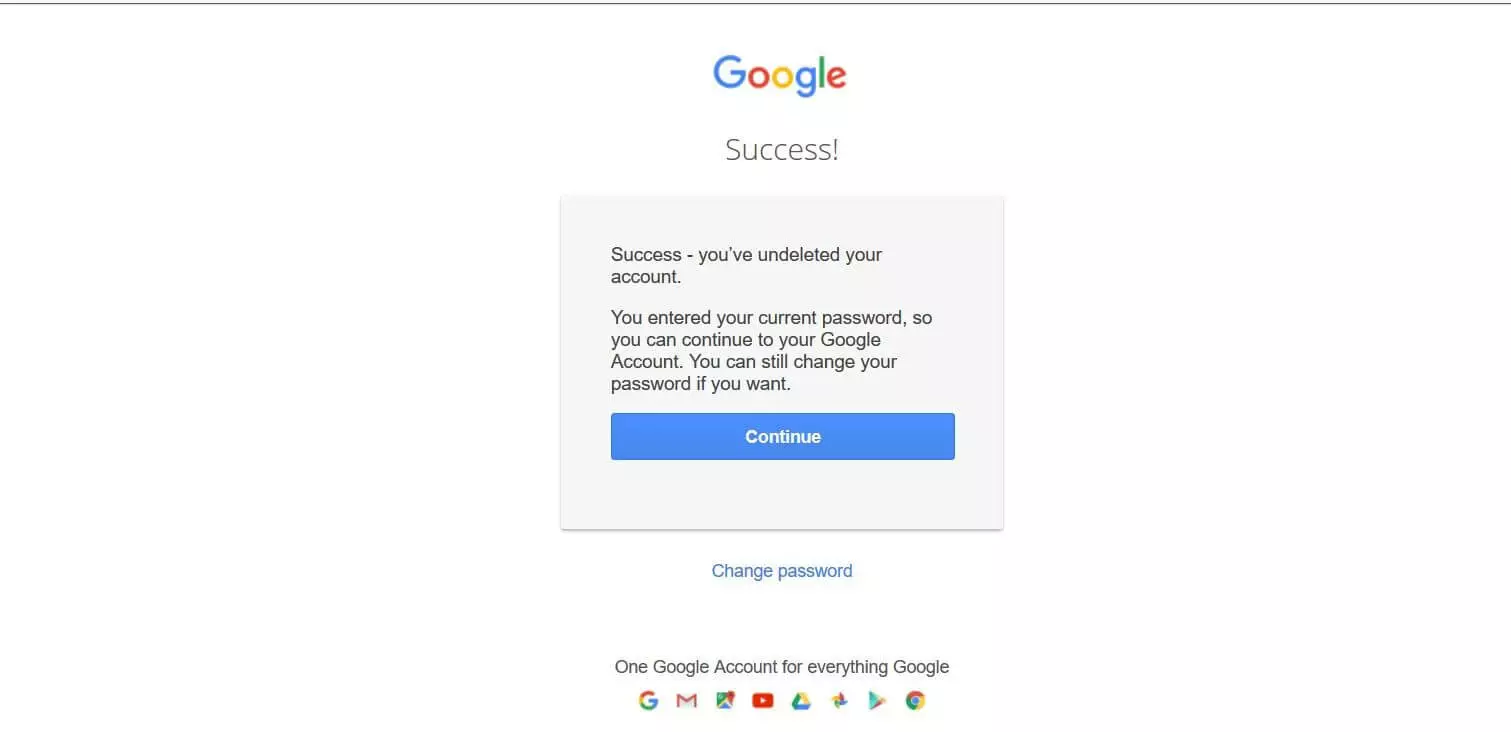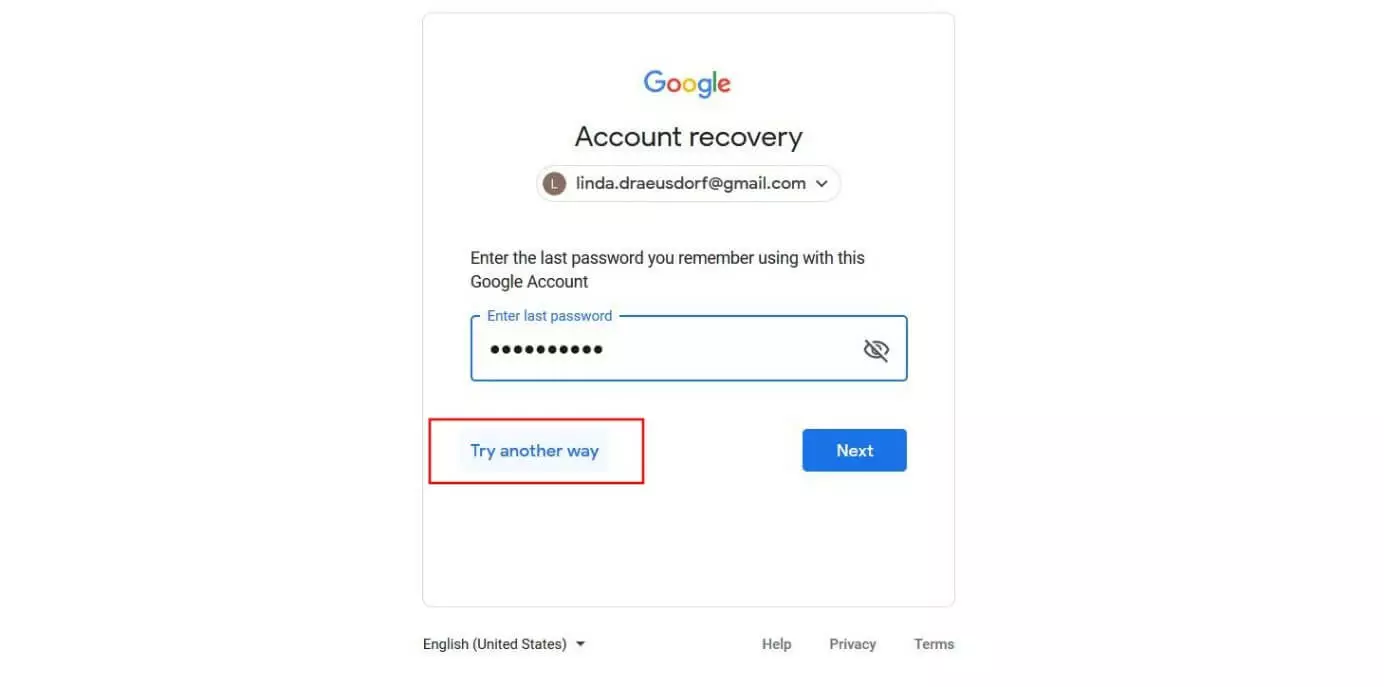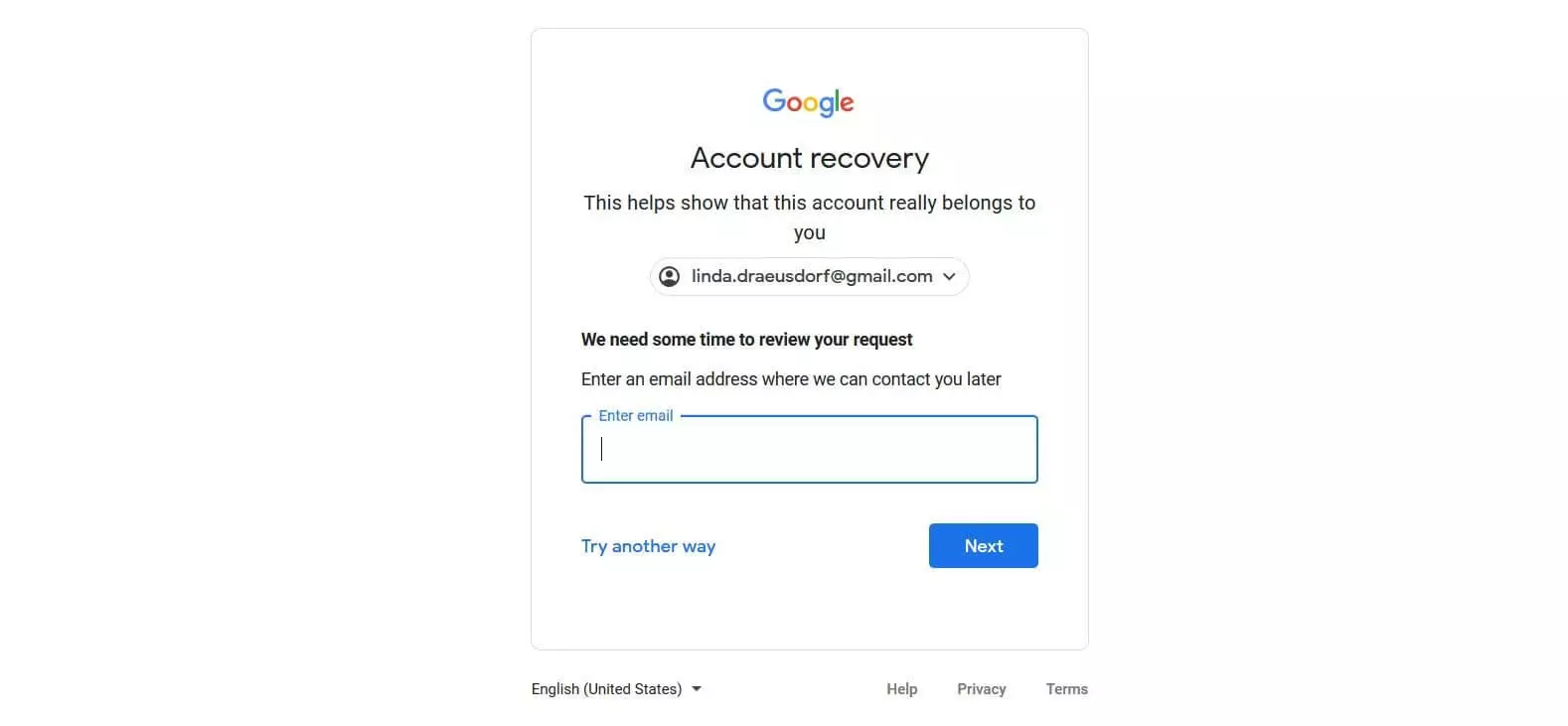How can I recover my Google account?
Some gut decisions quickly reveal themselves to be mistakes, for example, deleting your Google account but then deciding you want to access your data again. Fortunately, you can recover your account quite easily. Google actually provides several ways to do so.
Is the account recovery process complicated?
The Google recovery process itself is child’s play. However, Google has to take into account lots of security aspects, which is why the company is somewhat vague in its explanations, telling users who recently deleted accounts that they “might” be able to recover them.
Time is of the essence here. If you’ve only just deleted your account, then your chances of successfully recovering it are very good. However, if you deleted your Google account several years ago and are now trying to re-activate it, it’s probably too late.
Only Google knows how long after deletion an account can be recovered. What is certain, is that your account is not deleted immediately when you click “Delete account”. In any case, to stay on the safe side, it’s best to begin the account recovery process as soon as possible.
- Familiar Google tools all in one place
- Using Gmail with your domain from IONOS
- Configure business Gmail for your domain
Google account recovery: a step-by-step guide
Google offers users several ways of recovering an account. All involve some form of authentication through the web service, but this can be done in various ways. That’s because if Google made it too easy to recover accounts, it would be putting sensitive data at risk.
Whichever recovery method you choose, first you need to open the Google account recovery page. Here, you will be asked to enter the email address or phone number associated with your Google account.
Did you just want to get rid of your email account as opposed to your entire Google account? Good news: it is possible to delete only your Gmail account.
Option 1: Recover your account using the last password you remember
Option 2: Recover your account using a linked phone number
Google will then send a code to your mobile (by text or phone call, depending on what you selected). Obviously, this will only work if you added your contact information to your account before deleting it.
Step 2: Enter the code and confirm it.
Enter the code you received and click on “Next”. Google will then automatically display a screen to enter a new password. Select “Change password” to confirm your new password. Your account is now recovered.
Option 3: Recover your account using the date the account was created
Step 1: Click on the “Try another way” button.
Keep clicking on the “Try another way” button until the “When did you create this Google Account?” option pops up. Enter the creation date – month and year should be sufficient.
Recovering your account using this method might be difficult if you cannot remember when the account was created, but if you check in one of your older, non-Google inboxes, you might find an email confirming the creation date of your Google account.
Step 2: Change your password to complete the account recovery process.
Google now automatically opens a form and prompts you to enter a new password. Click on “Change password” to confirm your new password.
Option 4: Recover your account using your current email address
Step 2: Receive and use the verification code.
Google will now send a verification code to the email address you entered. Copy the code and paste it into the relevant field on the account recovery form, then select “Next”.
Step 3: Send additional information.
With this method, almost anybody could access a deleted Google account. That is why Google carries out additional checks before confirming account recovery. Usually, a Google member of staff will be reviewing your request manually before restoring your account.
Before you exit the recovery process, you have the opportunity to send a personal message. In the free text field, enter any information that might help Google verify your identity and confirm that you really are the owner of the Google account in question. This recovery method is the slowest because your recovery request will be reviewed by a Google employee. You should expect a wait of several hours. Moreover, there is no guarantee that the recovery request will be approved. If the reviewers have doubts, they can refuse the request.
Google’s Google Workspace package offers lots of useful tools and features for carrying out utility and office tasks. IONOS provides the IONOS Google Workspace package for businesses, which provides access for teams. This means you and your colleagues can work on documents simultaneously and add comments in real-time.