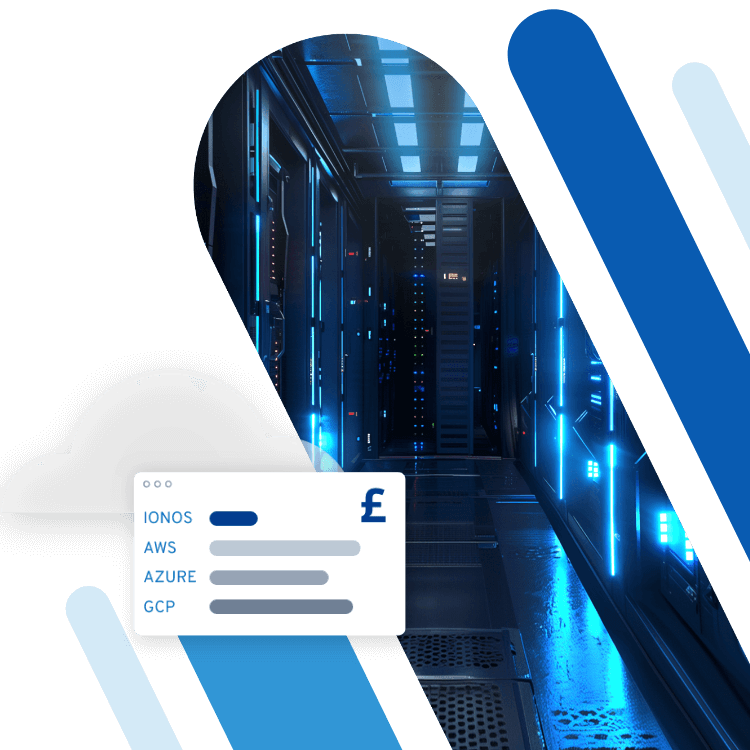Cloud Storage
Floppy disks, CDs, DVDs, USB sticks, portable hard drives - over the years, not only computers and their performance, but also the type and capacity of external storage media have changed considerably. With cloud storage, there is even a storage solution available today where you don't even need your own hardware to store and view photos, videos or documents outside your own system. With cloud storage, you typically use the hardware resources of an online storage provider with an appropriate IT infrastructure. But how does it actually work? And what are the advantages and disadvantages of data backup in the cloud?
Cost-effective, scalable storage that integrates into your application scenarios. Protect your data with highly secure servers and individual access control.

What is Cloud Storage?
Cloud storage is made available to users over a network (usually the internet). This memory is not located on the user's own device, but on one or more external servers. In most cases, these are the servers from special providers that offer the storage space partly free of charge, partly for a monthly or annual fee paid via the internet. This service model, in which the volume and thus also the costs of the storage resources purchased can be regulated at any time, is also referred to as public cloud storage.
An alternative to this is the so-called private cloud storage, which is located on servers in a private network - typically a company network - and can only be accessed by users within this network. In this case, the operator (the company itself or a third party) has full control over the storage, but is also responsible for the necessary hardware and administration. Hybrid Cloud Storage is also a third variant, in which the private internal cloud storage solution is linked to an external online storage. This is particularly interesting for companies that require internal storage space for sensitive data on the one hand and publicly accessible, easily scalable capacities on the other.
How does cloud storage work?
Regardless of the cloud storage type, the operating principle can be explained as follows: The storage service provider (whether internal or external) provides an IT infrastructure that enables the smooth and secure management of the desired servers. These servers do not function as independent systems within the framework of the cloud storage service offered, but as a group. For this purpose, disk space (together with other components such as memory or CPU) is virtualized using hypervisors. These abstraction layers, which mediate between the actual hardware and the virtual environment (also called VMMs - Virtual Machine Monitors), are divided into two types:
- Type 1 hypervisor (bare-metal): virtualisation software that rests directly on the host system and does not require a pre-installed operating system; requires appropriate drivers (Example: VMware vSphere).
- Typ-2-Hypervisor (hosted): Virtualisation software that requires a full, installed operating system on the host; uses the device drivers of the operating system for hardware access (Example: Oracle VM VirtualBox).
Access to virtualised storage usually works with the appropriate software. Public cloud storage services typically offer not only a web application that can be called via the browser, but also platform-specific applications for various devices. With these, users can log in and then access the memory. Already backed up files can be retrieved from any supported device (computer, tablet, smartphone, etc.), provided an active Internet connection exists. For private cloud storage, however, a connection to the respective intranet or VPN (Virtual Private Network) is required to use the outsourced storage solution.
- Cost-effective vCPUs and powerful dedicated cores
- Flexibility with no minimum contract
- 24/7 expert support included

What does the structure of cloud storage look like?
Because of the high demands a cloud storage solution must meet, operators depend on a storage architecture that outperforms traditional file-based storage in terms of performance. This type of storage, which is based on a hierarchically organised file system, serves well as a standard solution for ordinary user devices - but it is hardly suitable for the management of billions of files including metadata. Cloud storage services therefore use two alternatives to format the memory of their own servers:
- Block Storage
- Object Storage
Regardless of whether block storage or object storage is used as the format, operators have the choice between SSD and HDD hard drives when putting together cloud storage hardware. The former are characterized by a better read-and-write speed, but are more expensive than the classic HDD storage media. Thanks to the virtualisation of the storage environment, a mix of both types is also possible.
Block Storage: The block-based storage format for structured data
Block storage is a flexible and logically structured storage model in which all data is divided into data blocks of equal size, which in turn receive their own addresses. The addresses of the physical memory cells are abstracted, so the actual location of the storage units is irrelevant for file storage. The hard disk or server on which new data lands, how the individual blocks are to be arranged and how access to them works can be easily regulated by software. In the cloud, block storage is particularly suitable as a storage format for database applications and other programs that work with structured data.
Object Storage: Object-based organisation of unstructured data
Object Storage is a storage system that stores files as objects, including the corresponding metadata. Each object receives a unique identification number that can be used by accessing applications to control it without the need for access control. It is not possible to modify saved objects - any changes will ensure that a new object is created that contains the customised version of the original file. This makes object storage the optimal cloud storage format for backup and archiving solutions. In addition, object-based management is well suited for storing multimedia files such as music, videos or movies that are read-only (for example, when using streaming services).
The advantages of using cloud storage
Storing files in the cloud can make sense for many reasons. One of the most important advantages of this storage solution: It saves you the purchase and management of your own hardware. If you don't decide on an internal cloud solution, the responsibility for all underlying infrastructure lies with the provider. If you use cloud storage for data back-up, outsourcing resources has the additional advantage that the original and the back-up copy are not in the same place. This prevents complete data loss due to fire or theft. Other advantages of cloud storage are:
- Flexibility: You rent cloud storage when you need it and cancel when demand is no longer current. If you rely on your own hardware, however, you usually won't get rid of it easily if you only need less memory.
- Scalability: The virtualisation of the storage environment allows you to choose the right storage volume, which can be adjusted at any time when you need more or less space.
- Availability: Public cloud storage is available anytime and from any device, as long as you have an active Internet connection. You can therefore access your files on the go
What are the disadvantages of cloud storage?
Cloud storage is proving to be an interesting and powerful alternative to traditional storage solutions in many respects. However, there are scenarios in which file backup in the cloud is associated with disadvantages. First and foremost, there is the dependence on the Internet connection or the respective intranet connection to the internal private cloud server. Stability plays a role here - if the connection does not work, access to the cloud storage is also denied. The available bandwidth is crucial for the smooth transmission of data, which can become problematic, especially with mobile network access. Cloud storage also has the following disadvantages:
- Dependence on the provider: When you choose an external cloud storage solution, you are automatically dependent on the provider. Unwanted changes to the offer or the discontinuation of the service cannot be ruled out.
- Safety: Sending data across network boundaries poses security risks - not all providers offer encryption of the stored data. In addition, the IT infrastructure used (by the provider) is an attractive target for attack.
- Data protection: When it comes to data protection, the storage of data in the cloud is fundamentally problematic.
Overview of well-known and trusted cloud storage providers
| Storage service | Available since | Mobile Apps | Security | Server location |
| Amazon Drive | 2011 | Android, iOS | Unknown | Worldwide |
| Box | 2005 | Android, iOS | AES-256-Bit, TLS/SSL | Worldwide |
| Dropbox | 2007 | Android, iOS | AES-256-Bit, TLS/SSL | Almost exclusively in the USA |
| Google Drive | 2012 | Android, iOS | AES-128-Bit, TLS/SSL | Europe, USA, Asia |
| iCloud Drive | 2011 | iOS | AES-128-Bit, TLS/SSL | Worldwide |
| IONOS HiDrive | 2010 | Android, iOS | AES-256-Bit, TLS/SSL | Europe |