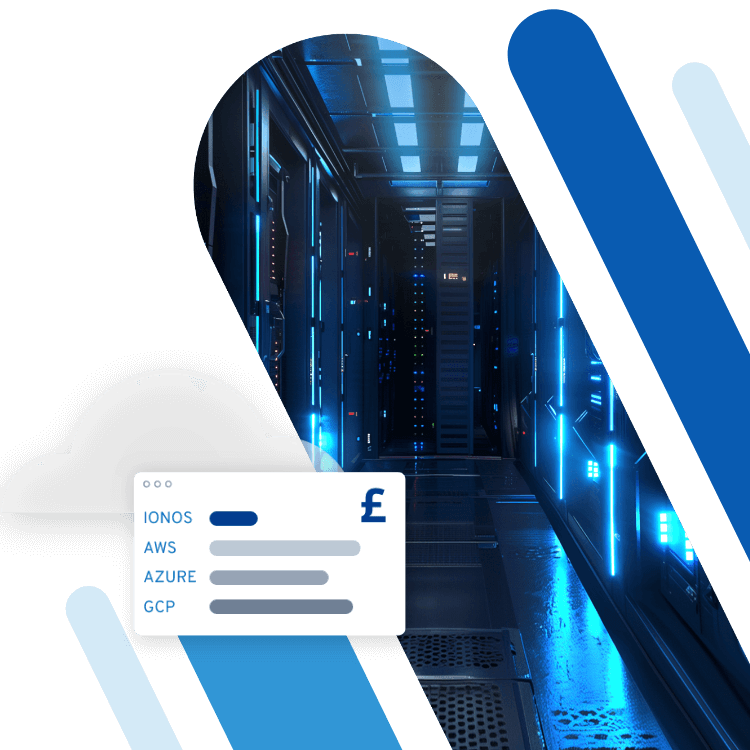Filesharing
Filesharing is a convenient and legal way to share files on the Internet or other networks. The most important aspect of filesharing is to use secure tools, know your recipient, and only share files that are not protected by copyright.
Definition: what is filesharing and how does it work?
Filesharing is when users distribute files for download via a network. In most cases, this occurs online, with the files being located either on the computers of the individual participants or on dedicated servers from where they are distributed to the respective users. In terms of file size, there are no limits, which is why the platforms are primarily used to share large files. Typically, downloaded files are made available to other users while they are still being downloaded in order to maximise the performance of the network.
Depending on the underlying technology of the respective file-sharing platform, users usually require specialist software to share or obtain files. However, file sharing via the browser is becoming increasingly common. In addition, filesharing is useful to exchange smaller files via messenger, email, and similar methods.
Filesharing via the Internet is a common form of file exchange. In principle, transferring files between devices in a local network or via VPN (Virtual Private Network) is also considered filesharing.
Is filesharing legal?
Filesharing is generally legal. However, this depends on the type of content that is being downloaded or shared. Most media such as music, movies, or computer games are usually subject to copyright laws and regulations. If violated, this could have legal consequences. Unless you are the author of such files, you should never obtain copyrighted content from a filesharing network.
Warnings of copyright infringement online are predominantly issued on the basis of file uploads. On the one hand, this is because the damage caused by making files available worldwide is weighted higher than the damage resulting from a single download. On the other hand, uploads are easier to prove for rights owners. However, since uploads and downloads are often closely linked in filesharing, all parties involved may be charged in a court.
Proponents of illegal downloads tend to argue that they don’t cause any harm to creators of the distributed works. Often they reason that downloads happen because filesharing is free. Otherwise, they wouldn’t have bought the respective movie or music anyway. However, such arguments are irrelevant in court.
Which filesharing methods are there?
Online filesharing is the most common way to exchange digital files. However, a wide range of Internet-based file-sharing methods exist. We have summarised the most important ones in the following list:
- Client server principle: The classic client-server model offers the simplest form of Internet-based file sharing. For example, an FTP server is easy to set up so users can store files to share and request and download them at any time via an FTP client.
- Server-based peer-to-peer network: Peer-to-peer sharing using a centralised P2P or several coordinating servers (partially decentralised P2P) used to be the predominant file sharing method for a long time to save bandwidth when exchanging files.
- Decentralised peer-to-peer network: In fully decentralised P2P networks, the participating peers (i.e., the individual users) perform all the necessary communication and administrative tasks (answering search queries, establishing connections, etc.).
- Sharehoster/Filehoster: Sharehosters, also known as one-click hosters or filehosters, allow users to upload files and make them accessible to others via a link. The data is always stored on the provider’s servers.
- Cloud storage: Cloud storage can be used to share files by making uploaded files available to other users.
Find out more about cloud storage services and file hosting in our Digital Guide. Read our comprehensive cloud storage comparison or check out the best WeTransfer alternatives.
Easily send photos, videos and more with HiDrive Share.
- Up to 2 GB
- No registration
- Fast and secure
Dangers and risks of filesharing
The exchange of files online while convenient does carry risks. Filesharing networks and services tend to offer countless files for download without any controlling authority. Users may be able to view meta information such as the file name or the length of a file (video/audio) but are by and large required to blindly trust the advertised content.
As a result, users are higher risk of infecting their devices with malware which is sometimes accidentally downloaded as content or in addition to the requested files. As a rule of thumb – the more anonymous the exchange, the more cautious you should be. This also applies to copyright, because when downloading files from an unknown source, there is an added risk of unknowingly receiving content that is illegal to distribute.
Another danger of P2P is that private data may be shared. This is almost always due to an incorrect configuration of the client and tends to happen fairly often.
How to share data securely?
Large filesharing networks and downloading content from anonymous sources carry a much higher security risk. To share data with other users, some solutions offer a high level of security.
Filesharing via email
Small documents such as text files, images, or PDFs can be shared securely using email. The big advantage of email is that the sender is easy to identify. If you use TLS/SSL email encryption, you can rely on an interception- and tamper-proof variant for file transfer, whether you’re using Outlook, Gmail, or Thunderbird.
Filesharing via cloud storage
Cloud storage classics such as Dropbox or Dropbox alternatives like Box, Google Drive, or HiDrive Cloud Storage are an increasingly popular and secure storage solution to share files. Data privacy and data security are usually maintained by the providers; regular backups and sufficient anti-malware protection are usually part of the package. Files can be uploaded and downloaded via user accounts and shared with others using links.
Prefer to store, edit, and share data centrally and rely on the highest security standards? Choose HiDrive Cloud Storage from IONOS for ISO-certified, and GDPR-compliant data storage!
Filesharing via browser
While sharing files via a browser doesn’t sound like the most secure method for sharing data. Security standards of drag-and-drop file hosting have continuously increased over the past few years. With solutions like WeTransfer, HiDrive Share, or Terashare, you can upload files up to two or even ten gigabytes in size and simply share the appropriate download link with a recipient. Beware, if you don’t know the uploader, the download always carries a risk.
HiDrive Share from IONOS makes it easy to share files with a total size of up to two gigabytes free of charge. Each transfer link remains active up to seven days.
Filesharing via VPN
Virtual Private Networks are great for accessing private networks such as company networks while working from home and are also suitable for secure file sharing. Only authorised users can access files that are shared via VPN. This type of file sharing is recommended for companies that work with sensitive documents.
Conclusion: what to look for when filesharing?
Generally, filesharing is legal and many networks and services provide a high level of security. When downloading content from anonymous sources or downloading works for which you do not own the copyright, the situation differs a little. In that case, you are not safe from malware and data loss, nor from legal consequences. For more secure file sharing, it’s recommended that the recipient and sender know one another and can be identified using email addresses or download links.