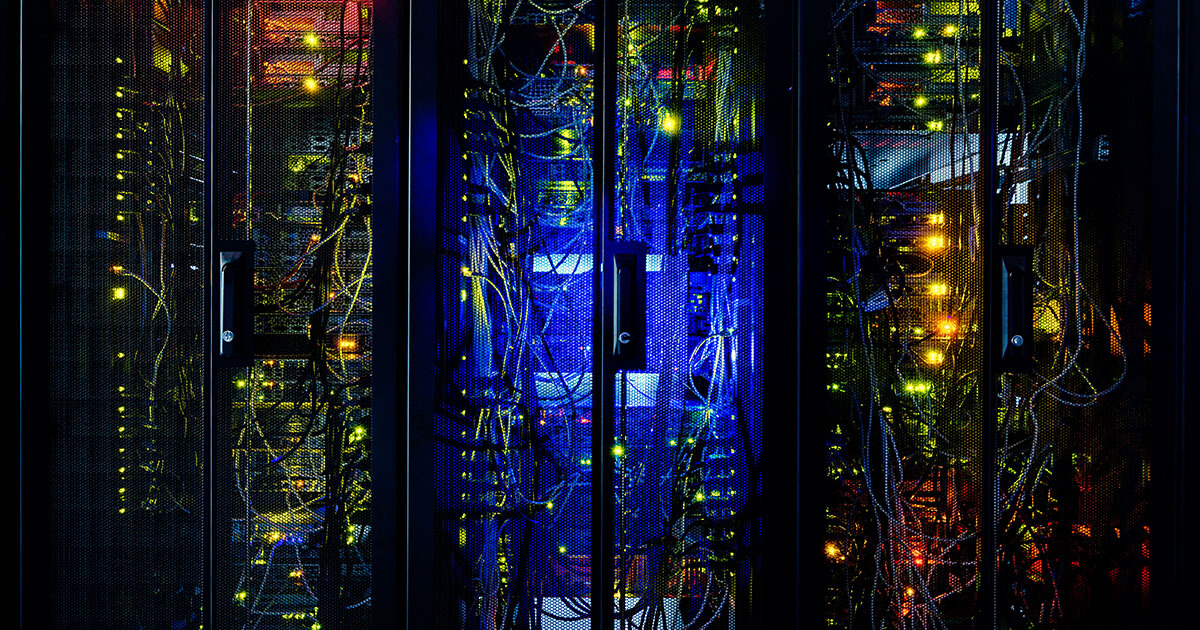What is Apache?
An Apache server is a particularly flexible server solution thanks to its modular set up. Among other things, this is why almost half the websites worldwide use Apache. However, in particular with heavy traffic, it can sometimes cause performance problems which is why highly frequented websites often choose alternatives.
- What is so special about Apache?
- Can an Apache server be combined with others?
- Why is Apache used?
- How does Apache work?
- What modules are available for the Apache server?
- Which advantages and disadvantages does the web server have?
- What are the alternatives to Apache?
- Installing and configuring the Apache server
What is so special about Apache?
The Apache server is one of the oldest and most widely used web servers worldwide. Apache was first developed in 1995 as an expansion to the University of Illinois’ NCSA (National Center for Supercomputing) server software. The developer team published the Apache server in April as the first project of the Apache Software Foundation which still runs and updates the software today. The Apache HTTP server, as the server program is officially called, is open source and free to use.
Depending on the study, Apache is used by around half of all websites worldwide. The name comes from the indigenous North American tribe and has, therefore, received some criticism over the years.
Can an Apache server be combined with others?
The Apache server is written in the C programming language and was originally designed for UNIX operating systems. In the meantime Apache has become compatible with all common platforms and is often used in combination with Linux or Windows.
Since version 2.0 there are different libraries for the Apache server which have been optimised for the different requirements and characteristics of the various operating systems and will give you the best possible results.
Why is Apache used?
The Apache server carries out a range of tasks. As a web server it takes client requests and answers them with the content of the corresponding website. To do so it converts data created in the different web languages to static HTML files which are then sent to the user’s browser.
Since Apache itself isn’t a physical server, it works as a type of bridge between the physical server and the client. Thanks to its range of modules, which we will look into later, Apache has many other features.
How does Apache work?
When talking about the Apache server, it should be considered as software which works together with a physical HTTP server. As a key part of the client-server structure, Apache takes control of actual data traffic. For example, if a user clicks on a certain website, their browser will send a request to the server using the HTTP protocol.
Apache will then send an answer containing all the data contained on the corresponding page (e.g. text, images, videos, etc.). When doing so the Apache server doesn’t aim to quickly and promptly deliver the data, it just ensures it is delivered securely. You can configure Apache using .htaccess.
What modules are available for the Apache server?
A particular feature which makes the Apache server special is its modular construction. In combination with its open-source design this means that users can completely build and adapt Apache according to their individual requirements. This not only makes the server more streamlined, depending on how it’s used. It also means it can be equipped with a wide range of features to optimise communication between the client and the server. The modules always begin with ‘mod_’. Below you can find a list of the most popular options:
- mod_deflate: This module compresses websites before delivering them to the client leading to much shorter load times.
- mod_headers: This module allows you to adapt the data in a website’s header. For example, you can make additional options available to browsers.
- mod_php und mod_python: These modules allow you to connect and use dynamic script languages, in this case PHP and Python.
- mod_proxy: This module allows forwarding to another serving.
- mod_rewrite: This module is very popular when it comes to search engine optimisation. It allows you to rewrite dynamic URLs into static ones and appropriately forward them.
- mod_ssl: This module is used to encrypt the communication between servers and browsers using an SSL certificate. You can find more information on this topic in our guide Apache SSL.
You can find an overview of the available Apache module for Linux hosting and managed servers in our Help Centre.
Do you want to set up your own web server? With Linux hosting from IONOS you can benefit from its flexibility, security and great performance plus more. Find the right package for you!
Which advantages and disadvantages does the web server have?
So now you know what Apache is, we can answer the question of how good the web server is. To answer this, we first need to take an honest look at the pros and cons of the Apache server. Its biggest benefit speaks for itself, which is that it has lots to offer and many users are happy with it. However, it’s not the perfect solution.
Advantages
- Flexibility: The modular design ensures that the Apache server is the most flexible solution out there. Regardless of your website’s requirements and the features you want to offer, Apache most likely has a suitable module and will allow you to personalise it to your needs.
- Open source: The second biggest benefit of Apache is the fact that getting a personalised solution doesn’t cost much money. In fact, it costs nothing. Apache is free and open source which again gives you more possibilities to adapt it to your needs.
- Versatility: Apache has long moved away from initially focusing on UNIX platforms. It is now compatible with many different operating systems. Regardless of whether it’s Linux, Mac or Windows, Apache is a solid choice and is optimised for each system. It’s a similar situation when connecting to databases and when using different scripts.
- Documentation and support: Since the Apache server is so heavily used, users are also able to get daily support. Problems can quickly be identified and solved. The software is well documented and further developed by numerous users. If you do have any questions, a large and engaged community will be able to help with tips and tricks.
- Reliability: It’s not only the help of enthusiastic users which makes using Apache easy. Apache is a very secure and reliable piece of software. However, there are some limitations as set out below.
- SEO: Search engine optimisation is one of the key components of any website. The Apache server offers numerous options for improvement and ensures that websites achieve much better rankings.
Disadvantages
- Performance: Overall the performance of Apache servers certainly isn’t bad. However, it’s not amazing. This can cause problems for websites that have a large number of visitors. If a website is visited at the same time by many different browsers, it can quickly cause problems with Apache compared to others. However, you also have options to improve Apache web server performance.
- Security: The fact that security is both a benefit and a disadvantage is down to a small limitation. In general, the Apache server is a very secure solution. However, under certain circumstances all of its adaptations and configuration options can cause problems. If they aren’t well designed to work together you may face some security problems.
What are the alternatives to Apache?
Knowing if Apache is the right server for your needs also depends on the competition. While Apache servers are the most common, for those websites with a lot of traffic these numbers look a little different. NGINX has emerged as one of the most popular alternatives.
This option is also open source and free to use but much newer, first being released in 2014, as well as being optimised for higher click rates. If you want to find out more information about the similarities and differences check out our article NGINX vs. Apache in our Digital Guide.
There’s another alternative from the Apache developers themselves. The Apache Software Foundation brought out Tomcat. Another web server which was designed specifically for using dynamic web content. Apache’s little brother is a true competitor especially when used alongside various Java apps.
Installing and configuring the Apache server
If you decide to use the Apache server then the next steps are fairly simple. Visit the official Apache HTTP Server Project website where you can download the right installation files for your operating system. Once installed you can start using the basic version of Apache. For Linux users, we would recommend building it as a LAMP server made up of Linux, Apache, MySQL and PHP. You can use our guide, how to install an Apache web server to optimise the software on Windows for your purposes.
The perfect partner for your server. Alongside powerful hardware a managed server gives you professional assistance to run and maintain your server meaning you can focus on running your business.