Create your own logo for free
Wide range of designs for different industries
Use on your website, search listing and business cards
Free to design and download
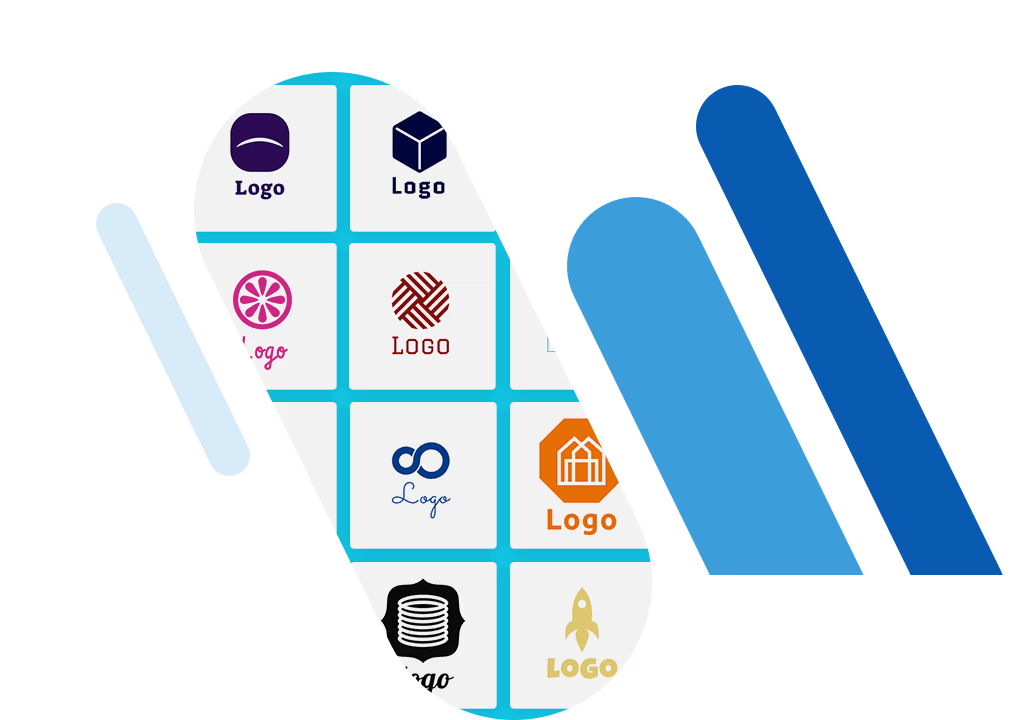
Logo maker
Our Terms of Service apply.
How to use the Logo Generator
Step 1: Enter your name, slogan, and industry
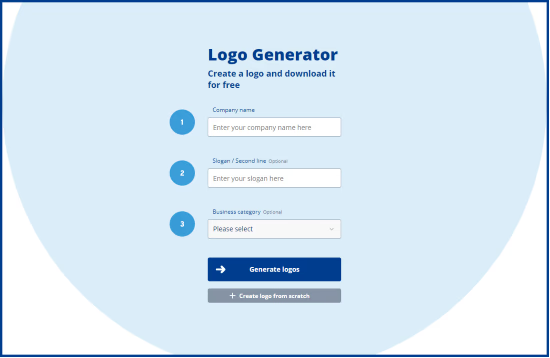
Step 2: Choose your logo design
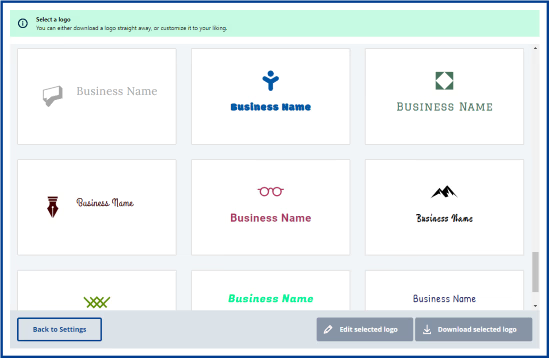
Step 3: Edit icons, colours, and fonts
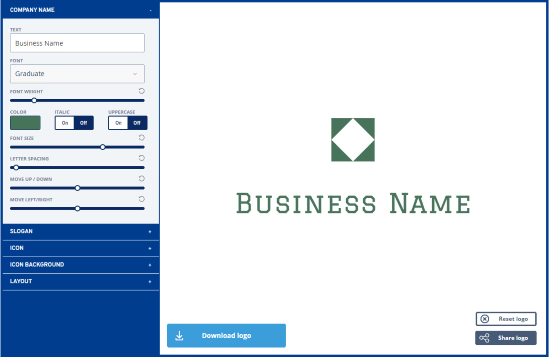
Step 4: Save your logo
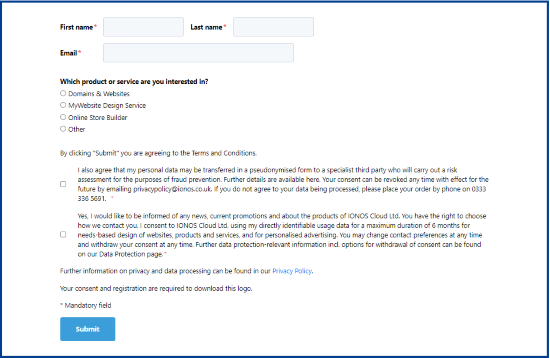
Logo maker
Once you have the right idea, there are many ways to create your own company logo. If you are tech savvy, you can design your logo and export it using image processing software. High-quality graphics programs, however, are usually expensive and also require prior technical knowledge.
You can also hire an external agency to design your logo, which gives you the advantage of dictating all of the aspects of your desired logo design whilst giving you the flexibility to adapt to your own specifications. However, these services are usually quite expensive and are therefore not optimal for smaller companies.
Another way to create your own website logo is to utilise an online logo creator. This allows you to design your logo online using your own browser, without prior knowledge or additional software. The Logo Maker from IONOS offers you exceptional services to create your logo online for free.
The IONOS Logo Generator quickly and easily presents you with a broad range of logo design ideas featuring your company name. With easy-to-use tools, you can design the layout, colours, fonts, and arrangement of your logo according to your wishes. This allows you to create your own logo easily by hand.
Once you have the right idea, there are many ways to create your own company logo. If you are tech savvy, you can design your logo and export it using image processing software. High-quality graphics programs, however, are usually expensive and also require prior technical knowledge.
You can also hire an external agency to design your logo, which gives you the advantage of dictating all of the aspects of your desired logo design whilst giving you the flexibility to adapt to your own specifications. However, these services are usually quite expensive and are therefore not optimal for smaller companies.
Another way to create your own website logo is to utilise an online logo creator. This allows you to design your logo online using your own browser, without prior knowledge or additional software. The Logo Maker from IONOS offers you exceptional services to create your logo online for free.
The IONOS Logo Generator quickly and easily presents you with a broad range of logo design ideas featuring your company name. With easy-to-use tools, you can design the layout, colours, fonts, and arrangement of your logo according to your wishes. This allows you to create your own logo easily by hand.
Your company logo is not just a simple advertising image for your company - it is the heart of your corporate design and the visual sign that connects customers right away. In order to ensure that your company logo fits you perfectly, you should take a few important points into account when designing. Before you go about the visual design, you should consider what your company stands for, what makes it especially attractive to the target group you are addressing, and what effect you want to achieve.
In addition to the basic design of your logo with the right graphics and picture elements, the interaction of the font and the colour is important; as the shape, layout, and tonality of the logo determine how your brand affects potential customers. There’s a reason that certain logos have a high recognition value in many people’s eyes because of their special colour or form.
The colour scheme of your company logo should match both your industry and your product or services. A colour wheel, which divides the primary colours red, yellow, and blue into a spectrum, can be useful in the decision. It helps to test colour combinations, for example, monochrome combinations with a main colour tone or complementary colour combinations with different or contrasting colours. This is where you define the creative framework, the look of your brand, and your own guidelines for form, colour, font, and layout. Your logo is an indispensable visual component that your customers should recognise as iconic, either as part of your website, business cards, mailings, or merchandise. If you are planning to create your own company logo and want to ensure that it is a suitable design that will help present a uniform corporate image, similar to your corporate website, you might find creating a style guide particularly useful.
Your company logo is not just a simple advertising image for your company - it is the heart of your corporate design and the visual sign that connects customers right away. In order to ensure that your company logo fits you perfectly, you should take a few important points into account when designing. Before you go about the visual design, you should consider what your company stands for, what makes it especially attractive to the target group you are addressing, and what effect you want to achieve.
In addition to the basic design of your logo with the right graphics and picture elements, the interaction of the font and the colour is important; as the shape, layout, and tonality of the logo determine how your brand affects potential customers. There’s a reason that certain logos have a high recognition value in many people’s eyes because of their special colour or form.
The colour scheme of your company logo should match both your industry and your product or services. A colour wheel, which divides the primary colours red, yellow, and blue into a spectrum, can be useful in the decision. It helps to test colour combinations, for example, monochrome combinations with a main colour tone or complementary colour combinations with different or contrasting colours. This is where you define the creative framework, the look of your brand, and your own guidelines for form, colour, font, and layout. Your logo is an indispensable visual component that your customers should recognise as iconic, either as part of your website, business cards, mailings, or merchandise. If you are planning to create your own company logo and want to ensure that it is a suitable design that will help present a uniform corporate image, similar to your corporate website, you might find creating a style guide particularly useful.
Depending on what you offer your customers, you want to convey your image and values with your logo. Certain designs and colour combinations have proven to be particularly suitable for some industries. If, for example, you are creating a logo for a conservative business field, colder blues or greens are a safe choice. These shades are calming and convey maturity, trustworthiness, and seriousness, which is important in real estate offices, law firms, insurance companies, or banks. For other professions, where impulsiveness, dynamism, and passion play a dominant role, warm colour combinations with red, orange, or purple can also be used; for example, in advertising companies, creative agencies, or furnishing houses.
Is your business more open, creative, and modern, such as a colourful cupcake shop, a bar with a hip scene, or a funky boutique? Then unusual or colourful colour combinations could help your brand stand out. Contrasting designs with elegant black or neutral white can also offer a pleasant visual appeal. You can even use colour-inverted logos, use the white font on a dark background, or combine different font types. But the most important thing is, do not choose a logo design for your company that does not meet your expectations, values, and goals. Let yourself be inspired and test different variants.
Depending on what you offer your customers, you want to convey your image and values with your logo. Certain designs and colour combinations have proven to be particularly suitable for some industries. If, for example, you are creating a logo for a conservative business field, colder blues or greens are a safe choice. These shades are calming and convey maturity, trustworthiness, and seriousness, which is important in real estate offices, law firms, insurance companies, or banks. For other professions, where impulsiveness, dynamism, and passion play a dominant role, warm colour combinations with red, orange, or purple can also be used; for example, in advertising companies, creative agencies, or furnishing houses.
Is your business more open, creative, and modern, such as a colourful cupcake shop, a bar with a hip scene, or a funky boutique? Then unusual or colourful colour combinations could help your brand stand out. Contrasting designs with elegant black or neutral white can also offer a pleasant visual appeal. You can even use colour-inverted logos, use the white font on a dark background, or combine different font types. But the most important thing is, do not choose a logo design for your company that does not meet your expectations, values, and goals. Let yourself be inspired and test different variants.
There is a lot of freedom when you design your own logo. The IONOS Logo Generator gives you a wide range of fonts, shapes, and colour combinations that you can customise. This gives you the look that best supports your brand. When you design your company logo you can, for example, use forms or symbols that are directly or abstractly linked to your offer. For example, if you sell products of a certain category (such as shoes, jewellery, cars or mobile phones), or cover a specific service (such as medicine, technology, or craft), a logo design that outlines such a product could be appropriate for your business and resonate with your customers. An effective and clear combination of words and images that customers can identify with will help build trust with your audience.
Concise and clear logo designs are a particularly good choice because they are more recognisable on mobile devices than complex or filigree logos. Similar to current web design trends the general consensus in corporate design is that mobile surfing for customer generation is incredibly important. When you create your own logo, you should be careful not to overload your design with too many visual elements.
However, if you want to make your website or company logo more exciting or playful – for example, with bright colours or flowing colour transitions, geometric symbols, intricate shapes, or three-dimensional objects – you should also not be afraid to do so. Here, it is important that the design has a suitable recognition value for your services. In the digital age, you can always win over customers with an appealing, clear, and elegant logo.
There is a lot of freedom when you design your own logo. The IONOS Logo Generator gives you a wide range of fonts, shapes, and colour combinations that you can customise. This gives you the look that best supports your brand. When you design your company logo you can, for example, use forms or symbols that are directly or abstractly linked to your offer. For example, if you sell products of a certain category (such as shoes, jewellery, cars or mobile phones), or cover a specific service (such as medicine, technology, or craft), a logo design that outlines such a product could be appropriate for your business and resonate with your customers. An effective and clear combination of words and images that customers can identify with will help build trust with your audience.
Concise and clear logo designs are a particularly good choice because they are more recognisable on mobile devices than complex or filigree logos. Similar to current web design trends the general consensus in corporate design is that mobile surfing for customer generation is incredibly important. When you create your own logo, you should be careful not to overload your design with too many visual elements.
However, if you want to make your website or company logo more exciting or playful – for example, with bright colours or flowing colour transitions, geometric symbols, intricate shapes, or three-dimensional objects – you should also not be afraid to do so. Here, it is important that the design has a suitable recognition value for your services. In the digital age, you can always win over customers with an appealing, clear, and elegant logo.
The Logo Maker allows you to save your designs in different file formats. For example, you can create a PNG logo, as well as GIF, JPG, and SVG logos for free, which can be read and reused, for example as an element on your corporate website. However, these so-called raster files consist of individual pixels and cannot be enlarged without a loss in quality. For this purpose, however, vector files are suitable, which allow you to edit your logo and output it without any loss. The Logo Builder allows you to save your logos in the vector format SVG. These file formats ensure that your logo can be used as an unlimited, scalable design for materials such as brochures or letterheads. This gives you maximum flexibility and means you can process your logo in the best quality for all marketing purposes. Whether you want to add your logo to email signatures, print it on business cards, integrate it into your website, or present it in social networks – the IONOS Logo Maker lets you use your files as many times as you want.
The Logo Maker allows you to save your designs in different file formats. For example, you can create a PNG logo, as well as GIF, JPG, and SVG logos for free, which can be read and reused, for example as an element on your corporate website. However, these so-called raster files consist of individual pixels and cannot be enlarged without a loss in quality. For this purpose, however, vector files are suitable, which allow you to edit your logo and output it without any loss. The Logo Builder allows you to save your logos in the vector format SVG. These file formats ensure that your logo can be used as an unlimited, scalable design for materials such as brochures or letterheads. This gives you maximum flexibility and means you can process your logo in the best quality for all marketing purposes. Whether you want to add your logo to email signatures, print it on business cards, integrate it into your website, or present it in social networks – the IONOS Logo Maker lets you use your files as many times as you want.
Yes. A great advantage of the IONOS Logo Generator is that it allows you to integrate your personal logo directly into your advertising media. When you create your own logo with the Logo Maker from IONOS you can adapt it at any time, utilising it for other advertising media is quick and simple. Moreover, you can already see the various ways in which your logo will impact your corporate design and your customers, with the unique preview mode. Once you have saved your logo, you will be given a preview of how it looks on your business card or advertisements, such as t-shirts, cups, pens, etc. If that’s not enough, you can even directly request the appropriate advertising material for your company.
Yes. A great advantage of the IONOS Logo Generator is that it allows you to integrate your personal logo directly into your advertising media. When you create your own logo with the Logo Maker from IONOS you can adapt it at any time, utilising it for other advertising media is quick and simple. Moreover, you can already see the various ways in which your logo will impact your corporate design and your customers, with the unique preview mode. Once you have saved your logo, you will be given a preview of how it looks on your business card or advertisements, such as t-shirts, cups, pens, etc. If that’s not enough, you can even directly request the appropriate advertising material for your company.
No. The Logo Generator from IONOS is completely browser-based. This means that it functions without needing to install complicated software. Not only does it make it easy for you to create your logo online, you also don’t need prior image processing knowledge in order to design your company logo. All you have to do is choose your favourite motif, a matching font, and a pleasing colour scheme from the various design proposals that the Logo Builder presents. So you decide which style you like best for your logo. With the help of the practical and simple image processing tool in the Logo Generator, you can then flexibly customise your logo, adapting the layout, colour and size, image and text elements at any time. In this way you are able to create a company logo that is attractive, stands out, and represents your company perfectly all without any technical knowledge.
No. The Logo Generator from IONOS is completely browser-based. This means that it functions without needing to install complicated software. Not only does it make it easy for you to create your logo online, you also don’t need prior image processing knowledge in order to design your company logo. All you have to do is choose your favourite motif, a matching font, and a pleasing colour scheme from the various design proposals that the Logo Builder presents. So you decide which style you like best for your logo. With the help of the practical and simple image processing tool in the Logo Generator, you can then flexibly customise your logo, adapting the layout, colour and size, image and text elements at any time. In this way you are able to create a company logo that is attractive, stands out, and represents your company perfectly all without any technical knowledge.
No. The browser-based Logo Maker from IONOS allows you to easily create your logo online and save it as a file. All you need is an Internet-enabled browser, which allows you to access the Logo Maker. Therefore, you do not need to buy, download, or install separate software to use this logo design tool. The logo tool is compatible with the most common browsers and can be used immediately, without any intermediate steps. You can therefore work flexibly with the Logo Maker and conveniently create your logo online without being dependent on any specific operating systems.
No. The browser-based Logo Maker from IONOS allows you to easily create your logo online and save it as a file. All you need is an Internet-enabled browser, which allows you to access the Logo Maker. Therefore, you do not need to buy, download, or install separate software to use this logo design tool. The logo tool is compatible with the most common browsers and can be used immediately, without any intermediate steps. You can therefore work flexibly with the Logo Maker and conveniently create your logo online without being dependent on any specific operating systems.
If you are an entrepreneur with a unique offer, you need an attractive visual framework for your products, services and content. Your logo is therefore integral to the appearance and corporate identity of your company. As a symbol of all the important characteristics of your company, it reflects the identity, personality, and values of your brand. The basis for a strong corporate identity is a convincing and representative corporate design – a unique appearance for your company with uniform design elements and a representative logo.
Not only does your logo visually add to your website or your shop sign, but it is also an optical thread that weaves through all the offers and services of your company, including business cards, mailings or promotional items. When you create a logo for free, you design an individual look that conveys your image in a clear, appealing and memorable way. Design elements, such as font, colour, and shape, are carefully chosen to help customers connect your company logo to your name.
When you create your company logo, you should not only choose the colour, the font and the design, but also make sure that it can be displayed optimally on a wide variety of media, such as your website or printed products. You should use scalable file formats, which can be edited, adapted, and reproduced for any purpose. Also, legal restrictions have to be considered: your logo design should not use or copy graphics or image elements from other designs without the explicit prior consent of the third party you've taken them from.
Your logo may not infringe on any design, trademark, or image copyrights in print or on your website. It's a good idea to seek the advice of a lawyer specialised in copyright or intellectual property law. This way you can be sure that the design elements of your logo are sufficiently different from those of your competitors. With our logo maker, you can choose from thousands of individual logo designs that you can use without restriction.
If you are an entrepreneur with a unique offer, you need an attractive visual framework for your products, services and content. Your logo is therefore integral to the appearance and corporate identity of your company. As a symbol of all the important characteristics of your company, it reflects the identity, personality, and values of your brand. The basis for a strong corporate identity is a convincing and representative corporate design – a unique appearance for your company with uniform design elements and a representative logo.
Not only does your logo visually add to your website or your shop sign, but it is also an optical thread that weaves through all the offers and services of your company, including business cards, mailings or promotional items. When you create a logo for free, you design an individual look that conveys your image in a clear, appealing and memorable way. Design elements, such as font, colour, and shape, are carefully chosen to help customers connect your company logo to your name.
When you create your company logo, you should not only choose the colour, the font and the design, but also make sure that it can be displayed optimally on a wide variety of media, such as your website or printed products. You should use scalable file formats, which can be edited, adapted, and reproduced for any purpose. Also, legal restrictions have to be considered: your logo design should not use or copy graphics or image elements from other designs without the explicit prior consent of the third party you've taken them from.
Your logo may not infringe on any design, trademark, or image copyrights in print or on your website. It's a good idea to seek the advice of a lawyer specialised in copyright or intellectual property law. This way you can be sure that the design elements of your logo are sufficiently different from those of your competitors. With our logo maker, you can choose from thousands of individual logo designs that you can use without restriction.
Yes, the IONOS Logo Generator gives you free access to lots of designs that you can quickly and easily customise and store. With the easy-to-use tool, you can create your logo online – including picture elements, size, colour, font, and layout – intuitively and with just a few clicks. Simply enter your email to receive your free link and download the logo in the format of your choice.
Once you have downloaded and saved your logo, you may use the logo after a review by yourself or another qualified third party. It's important to ensure that your logo does not infringe on any third-party copyrights. Your logo may only be used for your business in accordance with the Logo Generator Terms of Service.
Our logo generator doesn't just make designing your logo easy, it also makes it cheaper. You'll not only save on the time needed to create a logo, but also on expensive graphic design services.
Yes, the IONOS Logo Generator gives you free access to lots of designs that you can quickly and easily customise and store. With the easy-to-use tool, you can create your logo online – including picture elements, size, colour, font, and layout – intuitively and with just a few clicks. Simply enter your email to receive your free link and download the logo in the format of your choice.
Once you have downloaded and saved your logo, you may use the logo after a review by yourself or another qualified third party. It's important to ensure that your logo does not infringe on any third-party copyrights. Your logo may only be used for your business in accordance with the Logo Generator Terms of Service.
Our logo generator doesn't just make designing your logo easy, it also makes it cheaper. You'll not only save on the time needed to create a logo, but also on expensive graphic design services.