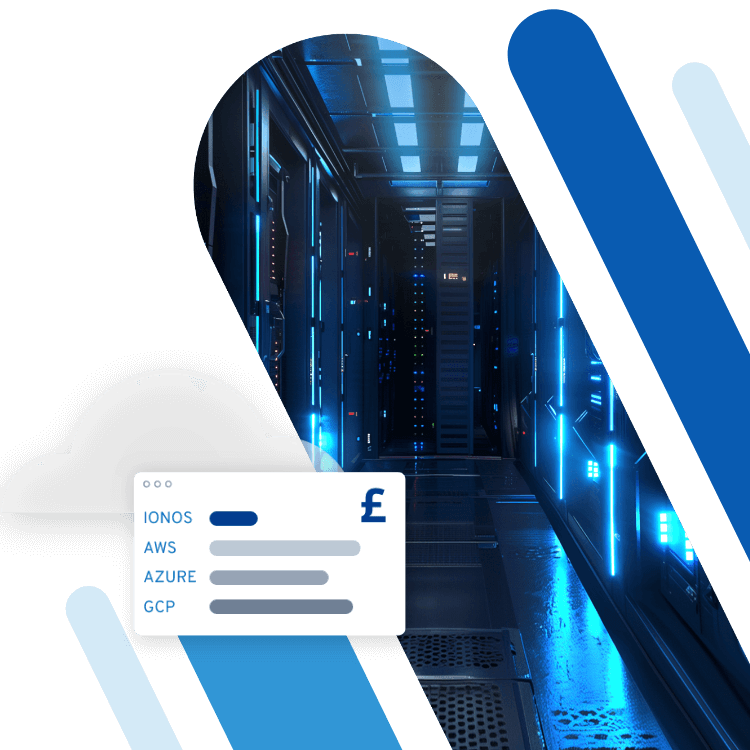The best Linux Server distributions in an overview
There are several Linux Server distributions available for different purposes. Debian and Ubuntu are popular systems, but there are other smaller providers which are worth considering. CentOS’s support is declining, but there are some young successors such as AlmaLinux or Rocky Linux who are ready to step in.
- Enterprise hardware
- Power and flexibility
- Latest security technology

There are several Linux server distributions available
The path with Linux is not set out from the beginning. In this sense, it is different from Windows or Mac. Other operating systems present new versions at regular intervals and eventually discontinue support for the old systems. However, with Linux, the choice is up to the user. There is a kernel, some GNU tools, and hundreds of Linux distributions available. Some are not recommended for every user as they may be better suited to specific requirements. In principle, every developer can set up and offer their own system thanks to the open source feature.
An overview of the best Linux Server Operating Systems
| Operating system | Base | Suitable for | Application |
|---|---|---|---|
| AlmaLinux | CentOS | Beginners and professionals | Numerous applications |
| Debian | Debian | Professionals | Development |
| CentOS | CentOS | Beginners and professionals | Numerous applications |
| Rocky Linux | CentOS | Beginners and professionals | Numerous applications |
| Ubuntu | Debian | Beginners and professionals | Numerous applications |
| Flatcar | CoreOS | Professionals | Container implementations |
| Photon OS | - | Professionals | Container implementations |
| openSUSE Leap | GNU | Beginners and professionals | Older hardware |
| TrueNAS Core | FreeBSD | Beginners and professionals | Network Attached Storage |
AlmaLinux
AlmaLinux is one of the earliest Linux server distributions. The first stable version has only been available since 2021. The distribution is maintained and further developed by an open community and originated as a fork of Red Hat Enterprise Linux. AlmaLinux should replace CentOS at some point in the future and is free of charge.
Advantages and disadvantages of AlmaLinux
AlmaLinux is known as the successor to CentOS. The developers have ensured that the changeover will be carried out smoothly. Packages, configurations, etc., can therefore be adapted easily. An advantage is the accessibility and openness of the community. Anyone can contribute to AlmaLinux and optimise the operating system for themselves. There are also no restrictions on use or licenses. Support is guaranteed until 2029. AlmaLinux is limited to the essentials and includes LibreOffice, Mozilla Firefox, Python, PostgreSQL, and MariaDB.
AlmaLinux does not have any known disadvantages. However, this could also be because it is one of the youngest Linux distributions and there are not many reviews available. We will see in time whether AlmaLinux can keep up with the older distributions. We do not know yet how frequently updates will be made available and how quickly problems will be solved. The dependency on sponsors is a small downside, however this is offset by its free availability.
Who is AlmaLinux suitable for?
AlmaLinux is primarily aimed at CentOS users who may be looking for alternatives. The changeover is simple and it is very user-friendly. So, if you are looking for completely free and reliable Linux server distributions, you will find what you are looking for with AlmaLinux.
Debian
Debian is one of the classics and long-time favourites in Linux server distributions. The system has been around since 1993 and has a huge fan base worldwide, who use Debian and maintain the system. Debian is the basis for numerous other Linux distributions and is also being continuously optimised by over 1,000 official developers. The operating system is suitable for servers, desktops, and laptops.
Advantages and disadvantages of Debian
The free availability paired with the stability and versatility of Debian are its main advantages. The operating system is reliable, supports numerous hardware architectures, and allows users to make individual adjustments. Debian offers more than 57,000 different packages. Despite this, the operating system is very light in comparison to others and does not take up too much memory.
Debian isn’t necessarily suitable for beginners, as the installation and setup is complex in comparison to other operating systems. Updates do not come at fixed intervals and are therefore difficult to plan. Personal Package Archives are also not supported. Lastly, the interface is clear, but not modern.
Who is Debian suitable for?
Debian is a reliable option for experienced developers who are active in the software and hardware sector. For private users or beginners, other Linux distributions are probably better suited.
CentOS
CentOS has been available since 2009 and is based on Red Hat Enterprise Linux (RHEL), but it is open source and free. The operating system is binary-compatible with RHEL and is very user-friendly. CentOS has always been accessible and was considered a suitable entry-level option for many users, especially in comparison to other Linux server distributions. However, Red Hat has announced that support for CentOS will end in 2024. The successor, CentOS Stream, is not rated by many developers, as it is more experimental and not fully compatible with RHEL. Unfortunately, it seems the new system operates more as a test environment for the commercial system.
Advantages and disadvantages of CentOS
CentOS is a free entry-level solution that offers RHEL features. The operating system runs stably and is very secure thanks to strong monitoring and regular Patches from the community. The overall support is also excellent.
Nevertheless, CentOS is not suitable in the long term, as the operating system is going to be discontinued at some point in the future. Although many RHEL applications also run with CentOS, this may not always be guaranteed as the necessary certifications are missing.
Who is CentOS suitable for?
At this point, CentOS is only suitable for beginners who want to get to know RHEL without paying for it. Other Linux distributions are recommended for long-term projects.
Rocky Linux
Rocky Linux is the Linux distribution which will follow CentOS. The RHEL Clone is named after the late CentOS co-founder Rocky McGough and is also binary-compatible. Rocky Linux has only been available since 2021 and has a Gnome desktop environment. Rocky Linux 8.5 relies on Secure Boot and is also operated by a community, making the system free of charge. Sponsors provide the necessary capital required.
Advantages and disadvantages of Rocky Linux
The change from CentOS or RHEL to Rocky Linux is very simple. The operating system has an easy installation and is very user-friendly. The system is suitable for Cloud and HPC and is considered very stable and modern.
However, the question remains what the future will bring for Rocky Linux. The first reports are quite promising, but the next few years and subsequent updates will show us what the operating system can bring to the field of Linux server distributions.
Who is Rocky Linux suitable for?
CentOS users will be able to choose between Rocky Linux and AlmaLinux in the future. The former has got off to a good start and is more appealing with its smooth changeover and accessibility.
Thanks to free starting credit, you can test the IONOS cloud server for 1 month free of charge (or until the credit is used up) and experience the perfect combination of performance and security!

Ubuntu
Ubuntu is one of the largest and most popular Linux distributions on the market. The operating system has its roots in Debian, but it has become an equal competitor. Further development has been taking place since 2005. The main difference between the two systems is the accessibility of the newer system. Ubuntu is the recommended alternative for private users.
Advantages and disadvantages of Ubuntu
The simple installation and accessibility are the main advantages of Ubuntu. The operating system also works well on mobile devices. Ubuntu is known for a clear and regular update policy, so new versions can be planned. Ubuntu offers excellent compatibility with numerous providers through cooperation with various hardware and software manufacturers.
One downfall is the size of the operating system, as it takes up a lot of memory. Ubuntu uses some free software and commercial products. Individual customisations are only possible on a limited basis. Lastly, the system is not free, as it is sponsored by the London-based company Canonical.
Who is Ubuntu suitable for?
Ubuntu is a good choice for users who are looking for a reliable operating system and prefer a simple setup. The switch from Windows is very easy with Ubuntu.
Flatcar
Flatcar was developed for infrastructures which rely on Containers. The German company Kinvolk’s project is open source and was created with the aim to provide a secure and user-friendly Cloud-native operating system. The company operates under the Microsoft umbrella. Flatcar was originally a fork of CoreOS and is therefore easier to understand for experts. There is also a paid Pro version of Flatcar.
Advantages and disadvantages of Flatcar
Flatcar is one of the world’s best and most secure Linux distributions for handling Containers. An active community ensures improvements are being made constantly and advice is always available. The operating system offers several tools for targeted Kubernetes applications.
The specialisation also means that Flatcar is not the best choice for all users. Although the operating system also works as a CoreOS successor, it is mainly recommended for experienced admins.
Who is Flatcar suitable for?
Flatcar is aimed at experienced CoreOS users and is a heavy-duty Container Distribution.
Photon OS
Photon OS from VMware has also been developed for the use of Containers and is open source. Docker, Rocket, Pivotals Garden, and various others are supported with Photon OS. The operating system is very minimalistic and supports the ARM64, x64, and Raspberry Pi architectures.
Advantages and disadvantages of Photon OS
The size fits with their minimalist approach. Photon OS is both space-saving and fast. The most common Container formats are supported. The system is optimised for running on VMware platforms and for this reason, it is a good addition that can be introduced without any issues.
Compared to the many other Linux server distributions, Photon OS is rather small and offers only a few additional features.
Who is Photon OS suitable for?
Photon OS is mainly intended for users who work with VMware and need a useful add-on for working with Containers.
openSUSE Leap
openSUSE Leap is one of the several operating systems from SUSE S.A. and has an international developer community. Since 2015, it has been used as a server operating system and for desktops. Instead of DEB packages, the software is delivered as RPM. openSUSE Leap offers either Gnome or KDE as the default desktop and relies on YaST as an administration tool. There are regular updates which can be installed every few months.
Advantages and disadvantages of openSUSE Leap
openSUSE has established itself as an alternative to Debian or Ubuntu and it should be taken seriously. The operating system is very user-friendly and has good documentation. It is also very stable and includes some pre-installed programs like LibreOffice, Mozilla Firefox, and Flatpak.
Unfortunately, many programs are not available for openSUSE Leap. Therefore, the system is not always up to date. The operating system is also rather mediocre visually.
Who is openSUSE Leap suitable for?
openSUSE Leap performs very well when dealing with older hardware. No unpleasant surprises are to be expected thanks to its reliability and stability. However, those who value the latest Kernel versions might prefer one of the other Linux distributions.
TrueNAS Core
TrueNAS Core is the successor to the popular FreeNAS from iXsystems. The operating system for Network Attached Storage is based on FreeBSD and is suitable for hardware which is compatible with 64-bit, VM, or public cloud. It also includes the latest version of the OpenZFS file system. There is a free Core Version and an Enterprise option which is chargeable and offers additional features.
Advantages and disadvantages of TrueNAS Core
TrueNAS Core supports all popular operating systems such as Windows and Apple. Although the Core version is free, it can also be used by businesses. The storage system is very user-friendly and quite secure. Snapshots and Clones can be created in unlimited amounts. The system is open source and is also supported by a large community.
The resource requirements for TrueNAS Core are high compared to others, therefore, the operating system is only suitable for appropriately equipped Kernels.
Who is TrueNAS Core suitable for?
TrueNAS Core is a good choice for many; individuals or businesses which have large storage needs will find a suitable option in this operating system.
Try out your VPS for 30 days. If you're not satisfied, we'll fully reimburse you.

Conclusion: An overview of the Linux server distributions
There are many different factors to consider when choosing the right Linux variant for your needs. Linux offers several distributions for servers, desktop, or other applications in the professional and private sphere. The Linux distributions previously mentioned are used by IONOS as they are the most reliable operating systems on the market. Finally, if you are looking for a suitable web hosting solution and are unsure whether a Cloud Server, VPS, or Dedicated Server is the right choice, you will find a comprehensive overview in our article ‘Web hosting: Server Comparison’.