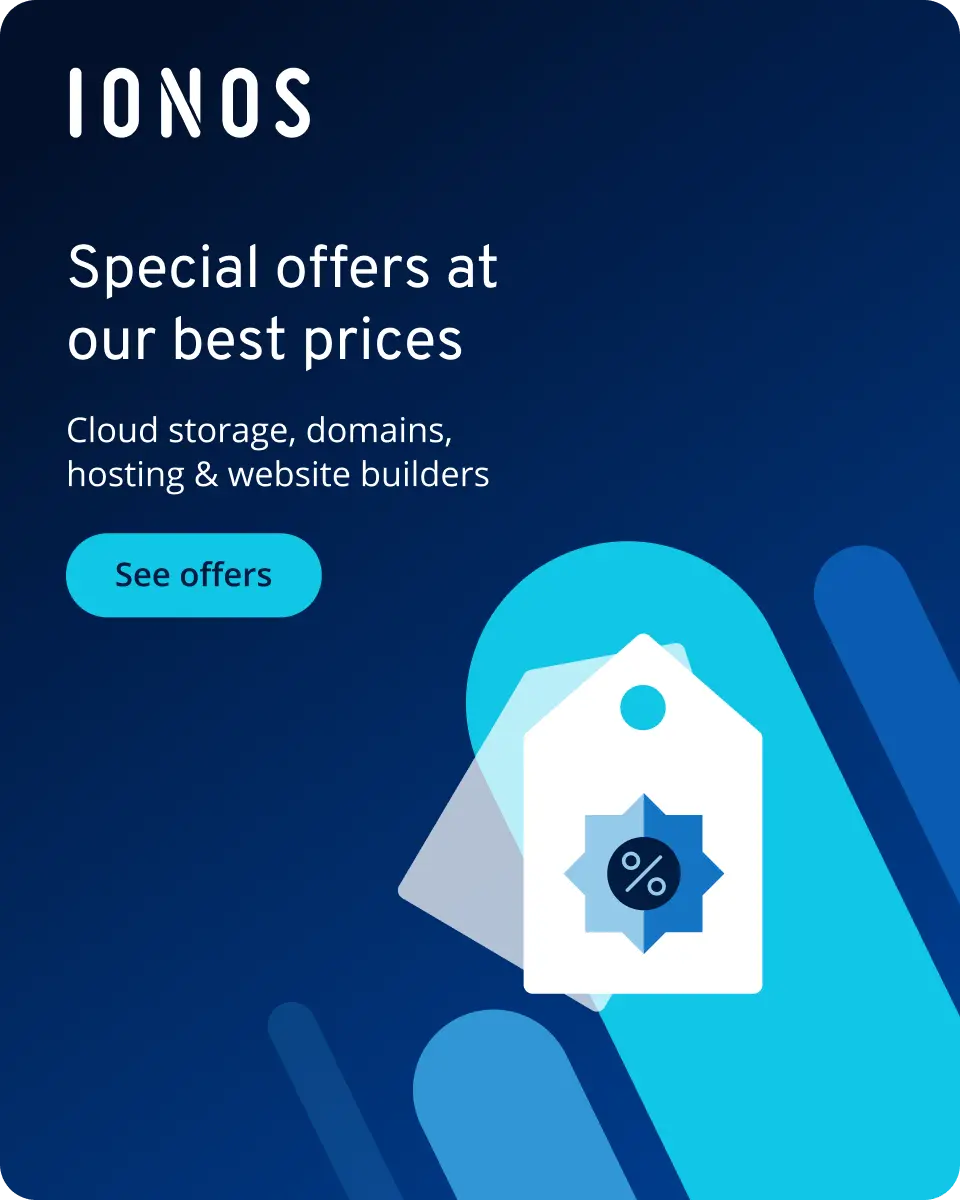How do you make it easy for customers to contact or book you online
When someone’s ready to work with you, don’t make them jump through hoops. Whether they want to book a service, request a quote, or simply reach out — your website should make that process simple and stress-free.
Here’s how to add booking and contact features to your WordPress site, so you can connect faster and serve your customers better.
Why easy communication matters
Every extra click or confusing layout can cause a potential customer to leave your site. A clear, well-placed contact option helps you:
- Get more enquiries and bookings
- Build trust by showing you’re accessible
- Improve the overall customer experience
And with WordPress, it’s easier than ever to make these features work for you.
1. Add a contact form
Recommended plugins: WPForms, Ninja Forms, Contact Form 7
Contact forms are a must-have for most business websites. They let visitors send you a message without leaving the page or opening their email client.
Look for forms that are:
- Mobile-friendly
- Easy to customise
- Integrated with spam protection (like reCAPTCHA)
Tip: With IONOS WordPress Hosting, you can install and activate these plugins in just a few clicks — no coding needed.
2. Let people schedule online
Recommended plugins: Simply Schedule Appointments, BookingPress, Amelia
If your business runs on appointments — think consultants, salons, coaches or service providers — then online booking is a game-changer. These tools allow customers to pick a time that works for them without back-and-forth emails.
Features to look for:
- Calendar syncing (Google Calendar, Outlook)
- Automated confirmations and reminders
- Buffer times between bookings
3. Include quick contact options
Live chat, call buttons, or WhatsApp links can make it even easier for visitors to get in touch.
- Add a chat plugin like Tawk.to for real-time support
- Use a plugin that adds a floating call button on mobile
- Offer a WhatsApp contact link for faster follow-ups
Tip: If you’re using IONOS WordPress Hosting, you’ll have access to an AI-powered chatbot that helps you build and optimise your site — offering real-time, on-page support as you add features like contact forms or chat tools.
4. Use clear calls to action
Make sure your CTAs tell people exactly what to do. Use phrases like:
- Book your appointment
- Request a free quote
- Message us now
Place these CTAs in visible spots — near the top of the page, at the end of service descriptions, or in the site footer.
5. Keep it simple and fast
Don’t overwhelm visitors with too many options. Just one or two clear ways to reach you is often enough — as long as they’re easy to use and work reliably.
That’s where the right platform makes a difference.
With WordPress Hosting from IONOS, you get fast, responsive performance — plus AI-powered tools that help you build smarter from the start. Whether you’re adding a contact form or setting up a booking flow, guided setup and on-page support make it easy to launch with confidence.
You don’t need to be a web expert to create a professional, conversion-ready site. Just answer a few questions about your goals, and IONOS will help you shape a site that works — for you and your customers.