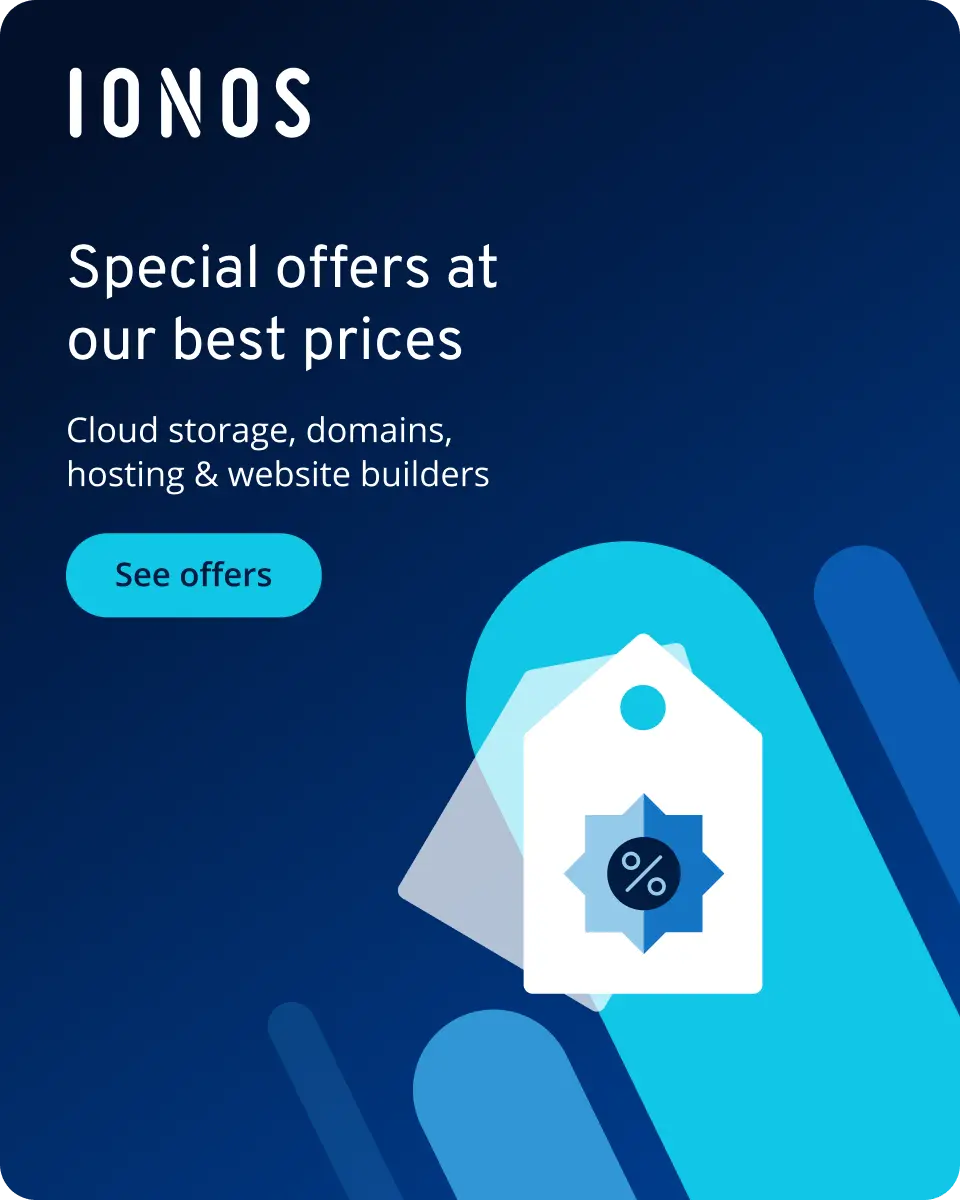How to set up an online store using WordPress
Starting an online store might seem overwhelming at first — but with WordPress and the right tools, it’s easier than you think. Whether you’re launching a new business or expanding online, WordPress gives you the flexibility, control and scalability you need to grow. This step-by-step guide walks you through setting up your store, installing essential tools, and building a smooth shopping experience for your customers.
Why choose WordPress for your online store?
- Cost-effective and scalable – Ideal for both small product catalogues and expanding inventories
- Customisable with plugins – WooCommerce and other tools let you sell anything, from physical products to downloads
- Trusted by millions – A globally supported platform with thousands of themes, plugins and tutorials
1. Get your domain and hosting in place
Your domain is your store’s online address, so keep it simple, memorable and relevant to your brand. Once you’ve secured the right name, choose hosting that supports performance and security.
IONOS WordPress Hosting is optimised for online stores, with fast load times, built-in security and expert support to help you launch with confidence.
2. Install WordPress and WooCommerce
WooCommerce is the leading ecommerce plugin for WordPress — and it turns your site into a full-featured online store.
To install:
- Log into your WordPress dashboard
- Go to Plugins, search for WooCommerce, and install it
- Follow the setup wizard to configure your store’s basic settings like currency, shipping and payment options
3. Choose a theme made for online stores
Your theme defines your store’s look and user experience. Look for one that:
- Is fully responsive (mobile-friendly)
- Works well with WooCommerce
- Includes templates for product pages, carts and checkouts
- Offers visual customisation without needing code
Many themes offer demo content so you can launch faster with a polished layout.
4. Add your products and organise your store
Make your products shine with:
- High-quality images
- Clear, benefit-focused descriptions
- Accurate pricing and inventory details
Use categories and filters to make it easier for customers to browse your store and find what they need.
Tip: When you build with IONOS WooCommerce Hosting, you get access to AI-powered product assistant tools that help you write better product descriptions and organise your listings faster — saving you time as you scale.
5. Set up payments and shipping
A smooth checkout process is essential. Make sure you:
- Offer secure payment options like credit cards, PayPal or Stripe
- Set up shipping zones and delivery options based on where you ship
- Provide estimated delivery times if possible
These settings are easy to manage in your WooCommerce dashboard.
6. Optimise for search and customer experience
Help shoppers and search engines find your store by:
- Using descriptive product names and SEO-friendly URLs
- Adding alt text to all product images
- Installing an SEO plugin like Yoast SEO to improve visibility
Clear navigation and fast load times also play a big role in your customer’s experience.
7. Launch and promote your store
Before you go live:
- Test the full shopping and checkout process
- Check mobile responsiveness and page speed
- Fix any missing images or broken links
Once your store is ready, start promoting it through email, social media and content marketing to bring in your first customers.
Essential plugins to grow your store
- WooCommerce – The eCommerce engine behind your store
- WooCommerce Payments – Simplifies the checkout process
- MailPoet – For newsletters and abandoned cart emails
- Yoast SEO – Helps your store appear in search results
- Jetpack – Adds performance, security and analytics features
Ready to launch your WordPress store?
Building an online store is a major step — but with WordPress and IONOS, you don’t have to do it alone. IONOS WooCommerce Hosting is designed to give you a smooth setup, fast performance and expert support when you need it.
Plus, thanks to AI-powered onboarding and smart tools built into your dashboard, you’ll get tips and recommendations to help you grow your store every step of the way.
Related articles
- Features and plugins for your eCommerce website
- How to facilitate online transactions and provide a seamless customer experience
- How to create content that will attract my customers