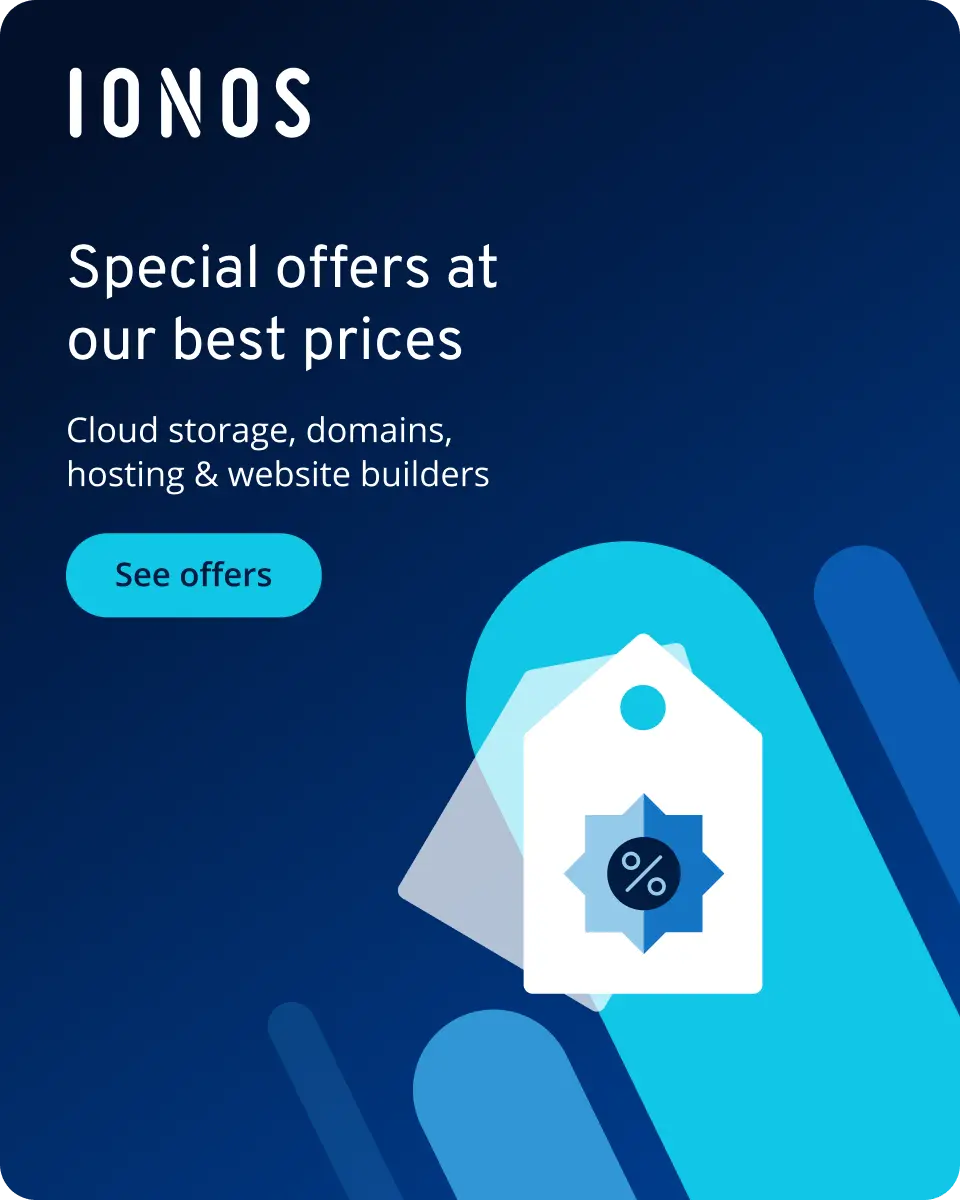Which WordPress plugins should you use to grow your small business site
The right features can turn a basic site into a powerful tool for your business. WordPress plugins make it easy to add scheduling, contact forms, galleries, payments and more — without needing to write a single line of code. Whether you’re just starting out or looking to upgrade your site, here are some of the best plugins to improve usability, boost engagement and support your business goals.
Why plugins matter
Visitors expect more from your website than just a homepage and a list of services. They want ways to take action, stay connected and feel confident about choosing you.
That means:
- Booking appointments with ease
- Reaching out through a contact form or chat
- Browsing your work in a visual gallery
- Completing secure, seamless transactions
With WordPress, you can add all of these features — and more — with just a few clicks. Here are some essential plugins to get you started for every use case.
1. Make it easy to get in touch
Recommended plugins: Contact Form 7, WPForms
Adding a contact form to your site builds trust and makes it easier for potential clients to reach you. Whether it’s for service requests, quotes or general questions, a simple form goes a long way.
Tip: Plugins like WPForms come with pre-made templates and drag-and-drop builders, so setup is fast and beginner-friendly.
2. Add live chat or instant messaging
Recommended plugins: Tawk.to, LiveChat, HubSpot
Sometimes customers want quick answers. A live chat tool gives them a way to connect in real time — which can lead to more conversions and better customer support.
Most chat plugins integrate easily with WordPress and work across devices, so your visitors can get help whether they’re on desktop or mobile.
Tip: If you’re using IONOS WordPress Hosting, you’ll have access to an AI-powered chatbot that helps you build and optimise your site — offering real-time, on-page support as you add features like contact forms or chat tools.
3. Accept payments and online bookings
Recommended plugins: WooCommerce, Easy Digital Downloads, Simply Schedule Appointments
If you sell services, products or accept payments online, these tools help you do it securely and professionally. And if you run a business that requires appointments — like a salon, studio or consultancy — online booking makes it easy for customers to schedule without calling or emailing.
Using WordPress with IONOS?
You can enable WooCommerce with just a few clicks — and start taking payments quickly, with expert support available if you need it.
4. Show off your work with a gallery
Recommended plugins: Envira Gallery, FooGallery
Visual content helps people connect with what you do. Whether you’re a photographer, designer or contractor, adding a clean, responsive gallery helps build trust and showcase results.
Look for plugins that offer lightbox functionality, drag-and-drop sorting and mobile responsiveness.
5. Build your email list
Recommended plugins: MailPoet, Newsletter, Mailchimp for WordPress
Email marketing is one of the most effective ways to stay connected with your audience. These plugins let you collect email addresses, send newsletters and create automated follow-ups — all from inside your WordPress dashboard.
With MailPoet, you can design beautiful, branded emails without leaving your site.
6. Improve site speed and security
Recommended plugins: Jetpack, WP Super Cache, Wordfence
No matter how useful your site is, it won’t convert if it loads slowly or isn’t secure. Performance and protection plugins help you monitor uptime, block threats and boost speed — creating a smoother experience for your visitors.
Start building a smarter WordPress site
Plugins are the easiest way to add features your customers expect — and improve the experience they have on your site.
With WordPress Hosting from IONOS, you get fast, reliable performance, expert support, and AI-powered tools that help you build smarter — from generating content to recommending plugins based on your needs.
Add real value, one feature at a time — and keep your customers coming back.