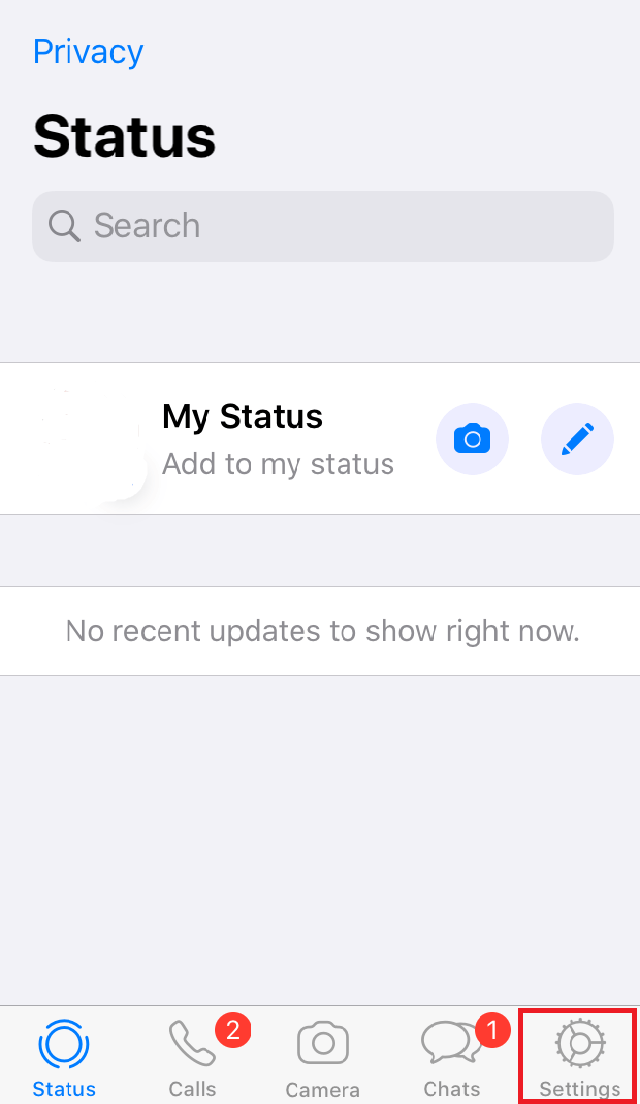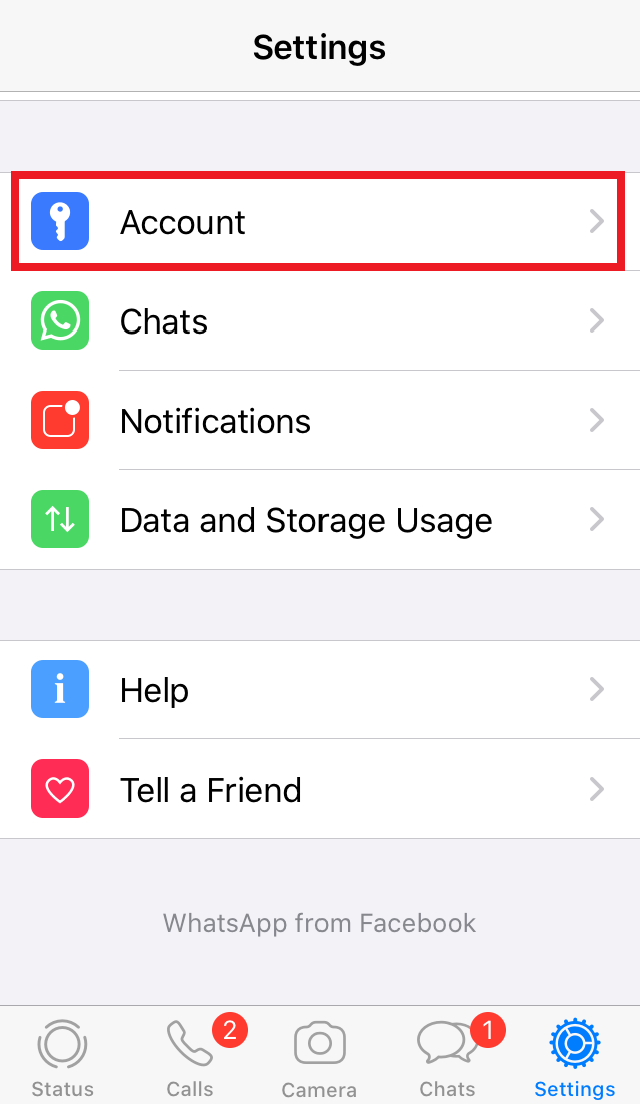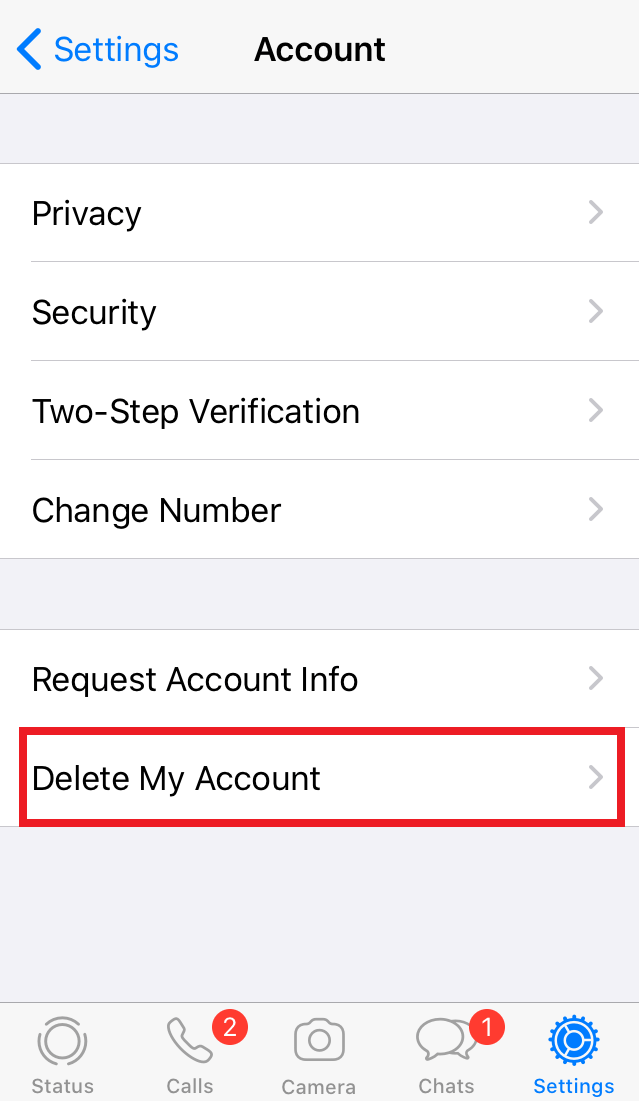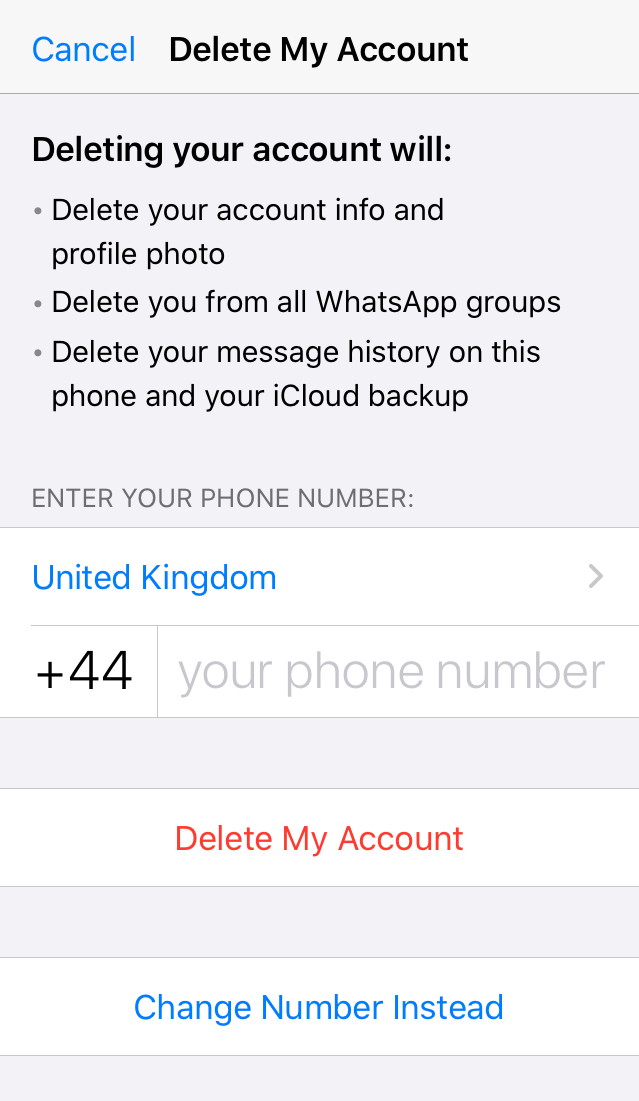How to Delete WhatsApp: An Easy Guide
The world’s most popular messenger is WhatsApp. The service now belongs to the Facebook Group and it overtook the company’s own messaging app, Facebook Messenger, long ago. About 1.5 billion users send WhatsApp messages as text or audio files every day. There are over 27 million users in the UK alone. This equates to around 60% of Internet users. In comparison, about 53% of users communicate via Facebook Messenger.
A whopping 84% of 24- to 35-year-olds in the UK use WhatsApp every day. Nonetheless, the app giant and market leader is frequently the subject of criticism. One of the main reasons is a lack of data privacy. More and more people are worried about how their often highly personal data is really used, not least since its assimilation into Facebook. If you’ve also taken the decision to switch to a safer alternative to WhatsApp, we’ll show you how you can delete your WhatsApp account here.
What You Need to Know Before Deleting Your WhatsApp Account
You’ve made your decision. But now the question is: “How can I delete WhatsApp?” First of all, you need to be aware that all your messages, chat logs and backups of saved data will be lost when you delete WhatsApp. They can’t be recovered after deleting your account. The deletion process is the same for Android and iOS.
Simple Steps for Deleting Your WhatsApp Account
To delete your account with the messenger service, you need to do more than just uninstall the app from your device. Lots of personal information is stored on the provider’s servers – and there are advantages to this. For instance, if you switch smartphone, all your data is available after installing the app. But if you want to stop using WhatsApp completely, you need to follow the steps below:
- Open “Settings”: First, open WhatsApp. Select the menu option “Settings”. On Android, you can access the settings by tapping on the symbol with three points in the top-right corner. On iPhones, you’ll find the settings in the bottom right.
- “Delete my account”: You should now select “Delete my account” in the account menu. This will open up a menu where you’ll need to confirm the deletion of your account. No data will yet be deleted when selecting “Delete my account”.
If you don’t want to delete your account but simply change the phone number linked to the account, you can do this by selecting the button “Change number”.
- Confirm deletion: You’ll now be asked if you really want to delete your WhatsApp account. You’ll need to enter your phone number to proceed. What’s more, you’ll be informed that the deletion process clears all account information, profile images and data, you’ll be removed from all groups, and all chat logs in WhatsApp and in the iCloud backup will be deleted. After entering your phone number, confirm by tapping “Delete my account”.
It’s as easy as that. However, WhatsApp will tell you that it may take a while before all your data and backups are finally deleted. But what does deleting your data actually mean? What exactly happens to your data?
HiDrive Cloud Storage with IONOS!
Based in Germany, HiDrive secures your data in the cloud so you can easily access it from any device!
What Happens to Your Data after Deleting Your WhatsApp Account?
For years, WhatsApp has been criticised for collecting and storing vast quantities of user data. All data that users provide within their account – such as display names, birthdays, phone numbers, status messages and profile images – is stored by WhatsApp. Messages and photos are generally not stored for the long term, but they are saved in intermediate storage for 30 days in the event of non-delivery. Deleted messages can be recovered with a backup on the smartphone itself – they don’t usually end up on a WhatsApp server. However, the service regularly records contact data and creates internal user profiles by collecting location data and tracking calls.
Although WhatsApp guarantees the permanent deletion of all data, it’s not absolutely clear what happens to collected data. For instance, log records are stored in the WhatsApp database and the company is able to store additional data for legal reasons.
According to WhatsApp itself, the following happens to data after a WhatsApp account is deleted:
- Access to the account is no longer possible.
- The deletion of backup data can last up to 90 days.
- Already sent files and messages to other users will not be deleted.
- Copies of some data (such as log files) may be kept in the database in anonymised form.
- Further data may be retained for legal reasons. WhatsApp refers to its privacy policy regarding this.
- Information at other Facebook companies is also deleted.