How to create and share folders with Nextcloud group folders
Nextcloud group folders are directories created by administrators and shared with all members of one or more teams. The ideal app for managing these folders is ‘Team folders’. The built-in ‘Shares’ function and the ‘Teams’ app also offer exciting alternatives for collaborative file sharing.
What is a Nextcloud group folder?
This particular feature allows you to create and share directories with teams or specific user groups in Nextcloud. Only administrators have permission to create Nextcloud group folders. Admins can precisely control which groups have access to the folder, and who is allowed to edit, create, or delete files. This feaure is particularly useful for collaboration within structured teams, where members have different roles or levels of responsibility.
Administrators can also set storage limits, known as quotas, for group directories to manage how much storage space each group can use. Since these directories are assigned to a group, the data remains intact even if individual members leave the group. To access group folders, a Nextcloud account is required, but external sharing is possible via the share function.
What is Team folders?
To create and manage group folders, using the app ‘Team folders’ (formerly called ‘Nextcloud Group folders’) is recommended. Like all Nextcloud apps, you can install and enable this application via the built-in app store. Simply log in using an account with administrative rights, go to the store and search for ‘Team folders’. Then, click on “Download and enable” to install it.
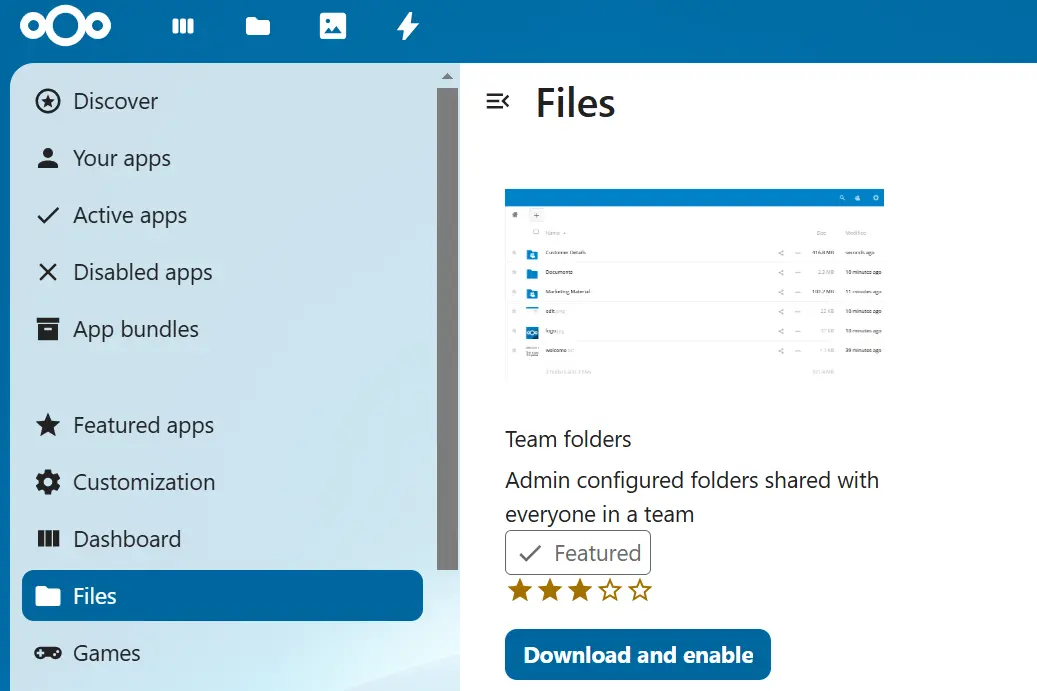
With Managed Nextcloud, IONOS offers a powerful and secure cloud solution that guarantees full control over your data. You can easily expand your cloud with apps, all while leaving the administration to us. Plus, you’ll benefit from features like AI integration, dedicated support, and WebDAV integration.
How to create and share Nextcloud group folders
The following step-by-step guide shows you how to create and share group folders. To do so, simply follow these steps:
-
Log in to the management account with administrative rights via the web interface.
-
First click on your profile icon and then select Administration settings. From there, go to the group folders section.
-
Enter the name of the group folder in the Folder name field (left of the plus symbol) and click Create to confirm.
-
The newly created folder now appears in the list of group directories.
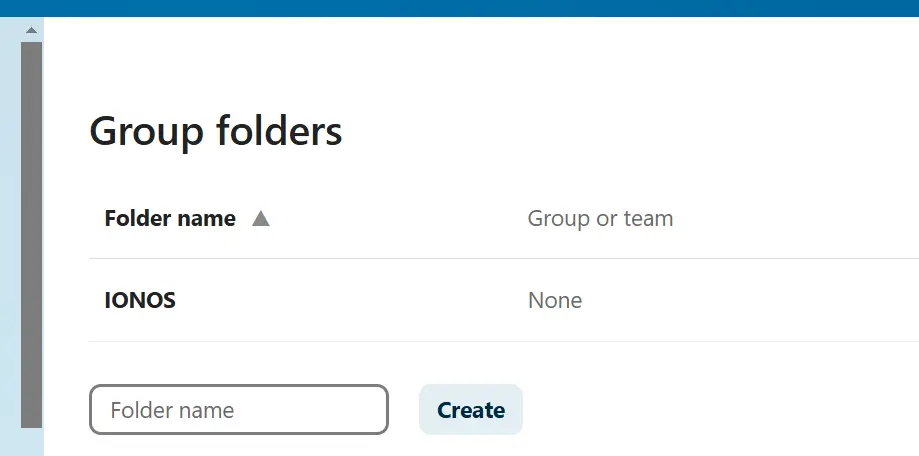
Once the Nextcloud group folder is created, the entry None will appear as the group affiliation. If you want to share the Nextcloud folder with a group, follow these steps:
-
To edit the group affiliation, click the pencil icon.
-
Select the group(s) to share the folder with from the list
-
Set the desired permissions - Write, Share, and Delete.
-
Finally, refresh the web interface in your browser. The newly added group will now appear in the group affiliation section.
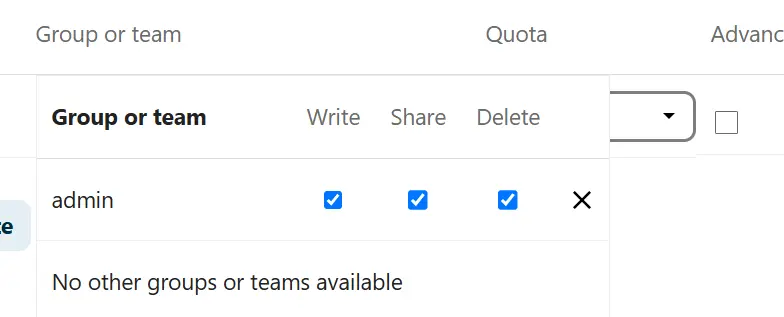
What are the alternatives to Nextcloud group folders?
In addition to group directories, Nextcloud offers other ways to share files or folders with others. One prominent alternative is the integrated sharing feature, which can be accessed via the share icon (next to a file or folder). From a technical perspective, this form of sharing works similarly to a symbolic link, which introduces two disadvantages:
-
Shares always belong to the sharing user. If this person leaves the company or their account is deleted or locked, the shared content becomes inaccessible to other users. Share recipients also cannot intervene if important data is deleted.
-
Users can move and rename shares, which can make it difficult to locate the shared content in the worst-case scenario. In contrast, Nextcloud group folders are uniformly named and stored in the same location for all users.
Another alternative for cross-user file organisation is the ‘Teamsapp (formerly ‘Circles’). This extension, now integrated by default into Nextcloud, allows files and folders to be shared among self-managed teams without the need for administrator intervention. It provides structured self-organisation, making it ideal for projects or teams without a clear hierarchy. In principle, all users can create teams. However, this option shares the same limitations as traditional file sharing.
- Keep your data safe with industry-leading security
- Save time on updates and maintenance
- Easily add apps and online office tools

