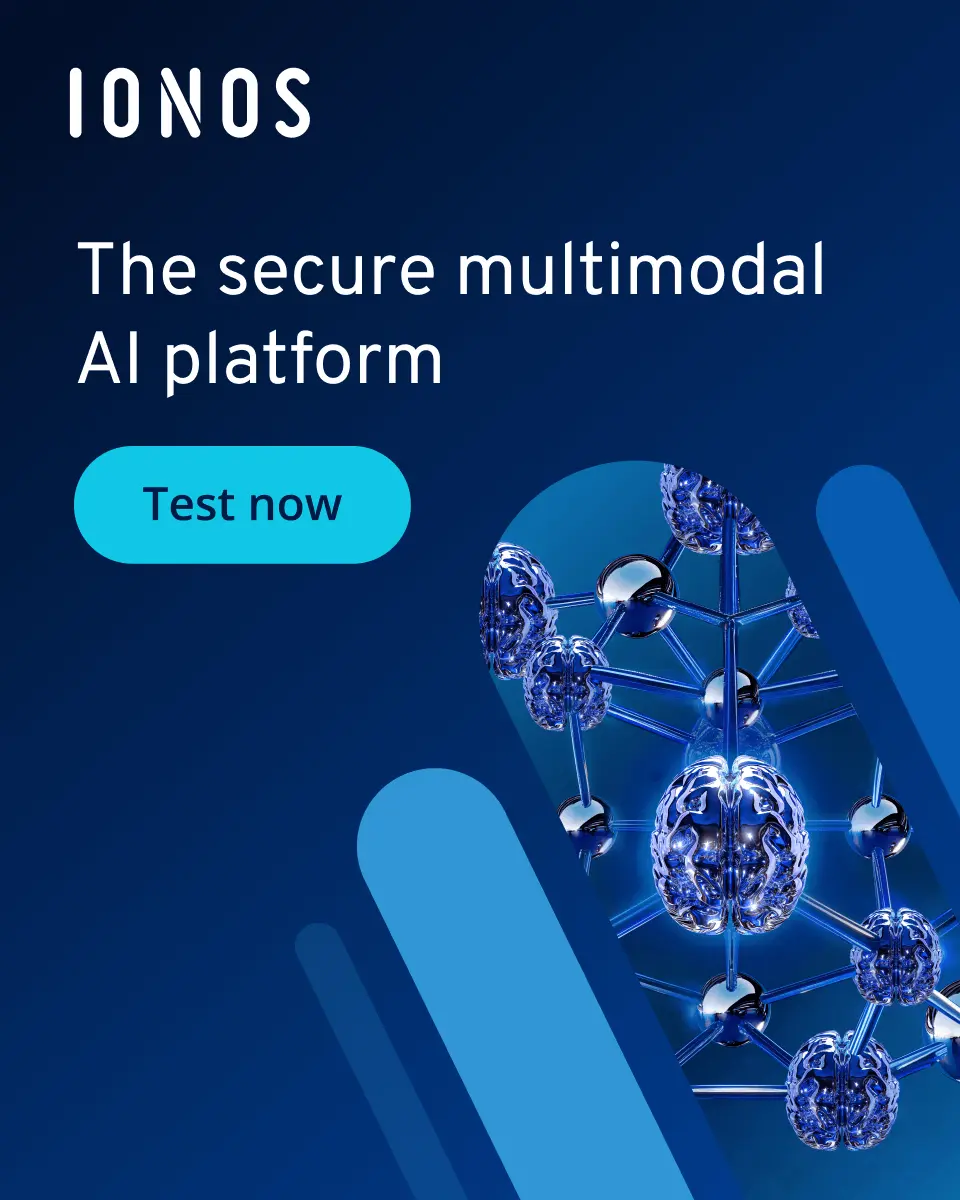What is embedding in machine learning, and how does it work using ChromaDB?
Embedding in machine learning is used to transform multi-dimensional objects such as images, text, videos, or audio into vectors. This allows machine learning models to recognise and categorise them more effectively. This technique is particularly successful in vector databases like ChromaDB, where it has already been applied with great success.
What is embedding in machine learning?
Embedding in machine learning is a technique that systems use to represent real-world objects in mathematical form, making them understandable for artificial intelligence (AI). These embeddings simplify the representation of real objects while preserving their features and relationships to other objects. The method is used to train machine learning models in identifying similar objects, which can include natural text, images, audio data, or videos. These objects are referred to as high-dimensional data, as they often contain complex details, such as the numerous pixel colour values in an image.
Strictly speaking, AI embeddings are vectors. In mathematics, vectors are series of numbers that define a point in a dimensional space.
- 100% GDPR-compliant and securely hosted in Europe
- One platform for the most powerful AI models
- No vendor lock-in with open source
The core idea of embeddings in machine learning is that a search algorithm within a vector database identifies two vectors that are as close to each other as possible. The more complex these vectors are, the more accurate the result tends to be when two vectors are similar. For this reason, embedding in machine learning involves vectorising and comparing as many factors or dimensions as possible. To achieve this, a model is trained using large and diverse datasets.
In certain scenarios, such as to avoid overfitting or optimise computational power, using fewer dimensions in AI embeddings can also be effective in achieving good results.
When is embedding used in machine learning?
Embeddings are primarily used in machine learning for large language models. The method embeds not just a word, but also its context, allowing solutions like ChatGPT to analyse word sequences, sentences, or entire texts. Below are some application options for embedding in machine learning:
- Better searches and queries: Embedding in machine learning can be used to make searches and queries more precise, enabling more accurate outputs.
- Contextualisation: More precise answers can also be provided through additional contextual information.
- Customisation: Large language models can be specified and individualised using AI embeddings. This enables precise tailoring to specific concepts or terms.
- Integration: Embeddings can be used to integrate data from external sources, making datasets more extensive and heterogeneous.
How does embedding work? (Example: ChromaDB)
A vector database is the best solution. These databases not only store data efficiently but also allow queries that return similar results rather than exact matches. One of the most popular open-source vector databases is ChromaDB. It stores embeddings for machine learning along with metadata, allowing them to be used later by large language models (LLMs). This solution helps to better illustrate how embeddings work. In general, only the three steps presented below are required.
Step 1: Create a new collection
In the first step, a collection is created that resembles the tables stored in a relational database. These are then converted into embeddings. ChromaDB uses the all-MiniLM-L6-v2 transformation as the default for embeddings, but this setting can be adjusted to use a different model. For example, if a specialised collection is needed, choosing another model can better address specific requirements, such as processing technical texts or images. The flexibility in model selection makes ChromaDB highly versatile, whether for text, audio, or image data.
Step 2: Add new documents
Next, you add text documents with metadata and a unique ID to the new collection. Once the collection contains the text, it is automatically converted into embeddings by ChromaDB. The metadata serves as additional information to refine queries later, such as by filtering based on categories or timestamps. This structuring allows for the efficient management of large datasets and helps find relevant results more quickly.
Step 3: Retrieve the documents you are looking for
In the third step, you can query texts or embeddings in ChromaDB. The output will return results that are similar to your query. It is also possible to retrieve the desired documents by entering the metadata. The results are sorted by similarity, so the most relevant matches appear at the top. Additionally, you can optimise the query by setting similarity thresholds or applying additional filters to further increase precision.
- Enterprise-grade architecture managed by experts
- Flexible solutions tailored to your requirements
- Hosted in the UK under strict data protection legislation