Dedicated Server
Performance through innovation
- Enterprise hardware
- Configurable hardware equipment
- ISO-certified data centres

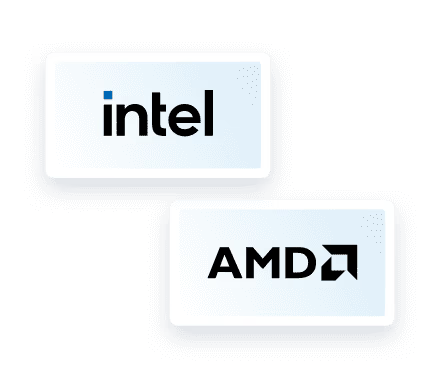
100% dedicated hardware
Unlimited traffic
Our server options
AMD servers
Discover our new line of AMD servers featuring the latest Ryzen Pro and Epyc processors – ideal for applications that require multiple cores.
NEW EPYC 4005™
Intel® servers
Save
Save
Server deals
Storage servers
GPU servers
Uncompromising data security
All of our servers come with RAID technology so that your business-critical data is safe and accessible when needed.
Latest storage and processor technology
Advanced data centre-grade storage technology and the latest generation of processors ensure enhanced server performance, scalability and blazing-fast data access times. Choose from high-capacity HDD storage, reliable SSD or high-speed NVMe options.
A range of reliable Intel® processors from the Xeon® E up to high-end scalable Xeon® Gold CPUs provide the ideal platform for any workload.
AMD fan? Configure your server with a range of AMD Ryzen Pro and Epyc processors that supply peak performance, no matter the use case.
Reliable and secure network
Advanced firewall
Extended security
UK data centres
Ideal uses for your dedicated server


Only at IONOS
Your personal consultant
After you order, your personal consultant will guide and support you every step of the way.
24/7 expert support
Technical questions? Our award-winning experts are always available to help by phone, chat or email.
Dedicated servers – FAQ
When your server is set up and ready, you can dive into your Cloud Panel to take control:https://login.ionos.co.uk/.
Key Resources For a Smooth Start: Find straightforward guides and tips to navigate your initial setup and make the most of your server:https://www.ionos.co.uk/help/server-cloud-infrastructure/.
Comprehensive Support at Your Fingertips: Our commitment is to your server's reliable operation and your peace of mind. From server hardware to software essentials, we’ve got you covered. Explore our Scope of Support for detailed insights and assistance options, including:
Self-Service: Access, firewall configuration, and best practices for backups.
Expert Premium Assistance: You can find our contact details here for support on services beyond the standard scope, including custom setups and advanced configurations.
Proactive Steps to Protect Your Data:
Backups: Leverage our Cloud Backup for comprehensive data protection. Check our help centre for setup guidance.
Health Monitoring: Regular checks of HDD/SSD health are crucial, especially for dedicated servers. Early detection can prevent data loss and ensure uninterrupted service.
Have questions or need further assistance? Our team is just a call away: Find our contact details here.
Definition: A "dedicated" server is one that the user has exclusive access to.
This means:
- full access to hardware that is
- physically used by only one customer.
In other words: the installed resources and components (CPU, RAM, storage, network access, etc.) are available to be used exclusively by a single dedicated server user.
The advantages of this are:
- there are no other users depending on your hardware
- the price/performance ratio of dedicated servers is better than that of virtual servers (VPS)
- a high level of computing power is available.
Special features of the IONOS dedicated server hosting range include:
- Flexibility: with IONOS, users can rent dedicated servers on demand. There is no commitment period, as our services are available in a matter of minutes after purchase.
- Functionality: with our cloud panel, you can add numerous cloud features, such as shared storage or a load balancer to your environment at any time.
- Support: users can benefit from our exceptional service and receive a personal contact who will provide advice and help with any technical challenges or configuration questions you might have. Please feel free to call or email us at any time.
- … cPanel?
We are currently working hard to ensure that our customers can benefit from the advantages of cPanel when using our product in the future.
- … WHM?
Not at the moment.
- … static IP addresses?
Yes, your server has a static IPv4 address.
- … multiple IP addresses?
Yes, our users can either use additional IPv4 addresses for a fee or set up a free IPv6 subnet with their server solution.
- … SSD?
Yes, our powerful dedicated server offers the following media storage options:
- HDD
- (SATA) SSD
- NVMe SSD
SSD is an electronic storage option that does not contain any moving parts. Data is read and written much faster than with conventional HDD hard disks.
- … Plesk?
Yes, server administration can be done with Plesk Obsidian on request. You can also order an unlimited number of domains for your server.
Access to your system and information is available…
- with Linux servers: via an encrypted SSH connection
- with Windows servers: via RDP.
Should a problem occur with the network or the firewall, a KVM VNC console is also available to ensure access.
Since this is a product with root access, and you are free to install applications of your choice (within the scope of the general terms and conditions), the following example use cases are possible:
- web server
- email marketing platform
- game server
- video streaming platform
- to build a forum or community network
- as a shop development environment, for e.g.:
WordPress with WooCommerce
Yes, virtualisation using a hypervisor or virtual machine monitor (VMM) is possible with all IONOS dedicated server plans that include Intel Scalable processors and AMD Epyc processors. The corresponding packages come with the technical foundation required to create virtual machines on your dedicated server using a hypervisor and to manage their resources. In addition, you can use almost any hypervisor except for Hyper-V. Due to Microsoft’s licensing requirements, you cannot currently use Hyper-V as a hypervisor in combination with IONOS dedicated server plans.
Thanks to the hypervisor or virtual machine monitor (VMM), you can set up several different, completely isolated virtual machines with various operating systems. You can operate them in parallel on a single host system (in this case, it would be on your dedicated server). The virtual servers share their powerful hardware resources (processing power, RAM, disk space, network components), but cannot access files from another virtual machine that is running in parallel. This ensures that only individual virtual machines are affected if there is a program error or contamination during software testing, for example. The other virtual machines or test environments being managed on your dedicated server using a hypervisor remain protected and continue to work uninterrupted.
General information on hypervisors is also available in the Help Centre.
Extensive information on the topic of virtualisation can also be found in our Digital Guide.
The following options contribute to the effective data protection of your business-critical services:
- Your data exchange with the server is encrypted as long as you establish a domain secured with the included Wildcard SSL Certificate.
- In the cloud panel, you are free to define the rules for your firewall yourself.
- Our infrastructure is equipped with extensive intrusion detection and intrusion prevention systems.
- Our SIEM software constantly monitors and analyses security alerts, guaranteeing users high availability and secure products.
- Our data centres are ISO certified according to strict standards.
- A 100% level of protection against DDoS attacks is currently not possible.
Unlike a dedicated server, a 'private cloud' is a virtualised environment.
The latter is suitable if you operate multiple, and logically separate, individual software applications on their own hardware, that do not require many resources.
If you run a larger or performance-intensive application on your hardware, a dedicated server is best suited for that particular need.
Details of the scope of support can be found in the following Help Centre article.
