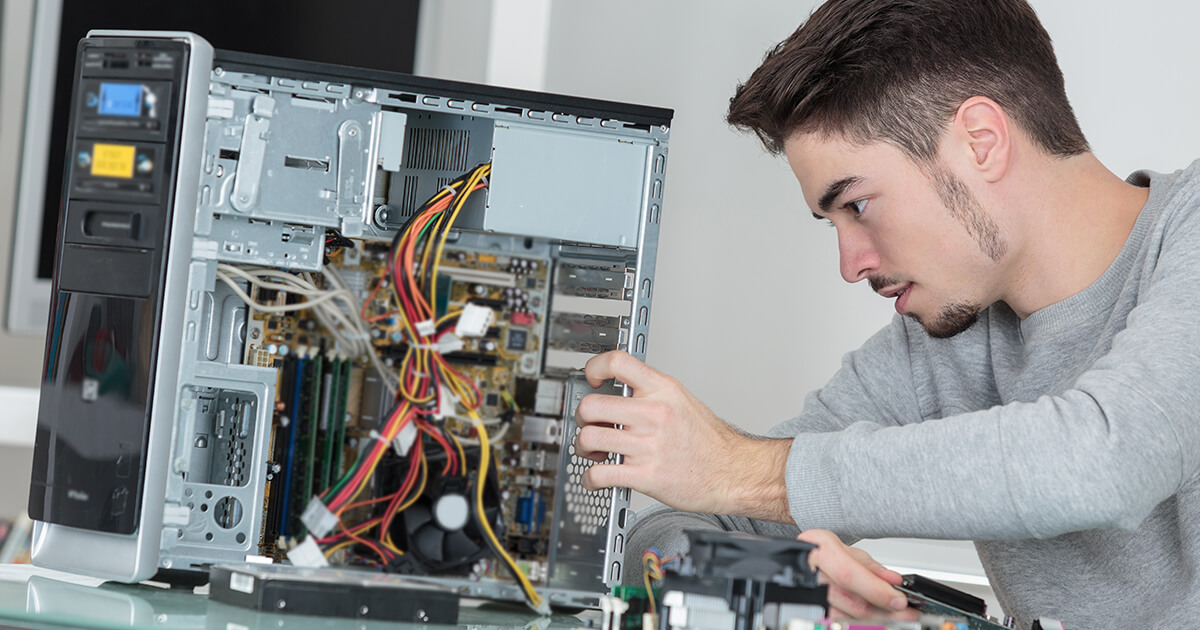What is FAT32?
Anyone who rarely deals with data storage media but is asked to select a file system for correct formatting will quickly face this question: What is FAT32? The FAT32 file system has been around since Windows 95, but FAT32 continues to play an important role today, because USB sticks and mobile hard drives formatted in this way can be read across platforms, e.g. by Apple devices or games consoles.
How does FAT32 work?
The FAT32 file system developed from its predecessor FAT16 following the introduction of the Microsoft operating system Windows 95B. Instead of replacing the previous version, it served as an extension. But the technical roots of FAT32 date back all the way to 1977 when Microsoft first developed the File Allocation Table (in short: FAT). FAT continues to be the de-facto industry standard for file systems to this day. As a result, the various FAT formats are used beyond the confines of various operating systems.
FAT32 is the last evolutionary step of the conventional FAT standard; it was preceded by FAT12 and FAT16. A derivative was later developed based on FAT, called exFAT. Just like NTFS, an older file system, exFAT is a proprietary format of Microsoft and is, therefore, not an open-source standard.
The data width for FAT32 amounts to 32 bits – hence the 32 in its name instead of the 16 bit of the predecessor system. The data width for the current standard file system, NTFS, is 64 bits. However, these values are only an internal specification within the file system and have nothing to do with the 32-bit and 64-bit distinctions between operating systems or processor architecture. The number of addressable clusters in the FAT32 file system is 268,435,456. The maximum size of a cluster in the FAT32 file system is exactly 32 KB. If data access occurs via the logical block addressing process (or LBA), IT experts refer to this as FAT32X – not FAT32.
Incidentally, partitions smaller than 512 mebibytes (MiB) continued to be generated as FAT16 even after the introduction of FAT32. These small data storage media are practically unusable today in times of larger multimedia data volumes.
A mebibyte is a more precise unit than a megabyte, since it’s a binary, rather than decimal unit. Units like kibibytes (KiB), mebibytes (MiB) or gibibytes (GiB) are often used in connection with storage sizes or in the scientific literature. A kibibyte is exactly 1,024 bytes, while a kilobyte is only 1,000 bytes.
Where is FAT32 used?
FAT32 still plays a role on mobile storage media like USB sticks, memory cards, and external hard drives. In some instances, it can be essential for old and new devices to exchange data, for example. However, FAT32 is no longer used on modern, internal Windows hard drives. That’s because the NTFS file system has been a standard for Windows PCs of all price classes since Windows Vista.
FAT32 will no longer be the measure of all things in the future as a cross-platform standard; exFAT, the successor of FAT32, offers more options and larger storage space. FAT32 will “survive” for longer on memory cards and USB sticks, since the lower partition size of around 32 GB has not been a problem for these storage media – especially for SD cards – until a few years ago. After all, the file sizes and data quantities involved did not approach these limits for quite some time. FAT32 can be used both on various hard drive sizes (e.g. 2.5 and 3.5-inch HDDs) and on modern flash storage like SSDs.
What are the advantages of FAT32?
The greatest strength of FAT32 lies in its compatibility. That’s why users still come across the relatively old file system frequently – for instance when devices like digital satellite receivers or PlayStation 3 consoles require FAT32 formatting to interact with external hard drives, otherwise the data would not be legible for the multimedia device. Thanks to FAT32, smooth exchanges of limited amounts of data between otherwise incompatible systems like Windows and macOS continue to work well.
FAT32 is also relevant as a format for the cross-platform transmission of data between Windows operating systems and non-Windows operating systems (e.g. Linux distributions or macOS). But these applications will gradually decline as ever-faster and ever-larger flash storage media emerge. The successor exFAT is now being increasingly used. The FAT32 file system is actually marginally faster than the Windows standard NTFS.
What are the disadvantages of FAT32?
The two main weaknesses of FAT32 are the system’s inherent limitations in terms of file and partition size, and its much lower data security. Because fewer security mechanisms are present in the FAT structure, FAT32 data media should never be the sole storage location for important files. In the FAT32 file system, the maximum file size is only around 4 gigabytes. With the prevalence of huge movie files as well as DVD and Blu-ray formats, this is far too small.
What’s more, the maximum size of a FAT32 partition is “only” around 2 terabytes. Although this may sound spacious, this value is also achieved and sometimes surpassed by inexpensive SSDs with flash storage and mechanical HDD hard drives. On the classic operating system Windows XP, which some people continue to use to this day, the maximum partition size was only around 32 gigabytes.
Attempts to manage the problem of insufficient file size led to the introduction of the FAT32+ extension. This allowed files of up to 256 gibibytes, but was only supported by a few systems and was unable to establish itself on the market. The more useful extension of FAT32 is exFAT. With this file system, partitions of up to around 8 terabytes are possible – which is considered relevant today.
At a glance: the differences between FAT32, exFAT, and NTFS
FAT32 scarcely plays a role anymore as a Microsoft file system. That’s because NTFS has been the obligatory file system for Windows PCs since the release of Windows Vista. Even as a file system for external media and devices, FAT32 will probably soon be pushed aside, since the exFAT file system represents an improvement over the FAT file system that was developed specifically for any kind of flash storage – from USB sticks to SSDs. This system has solved FAT32’s issues with inadequate file and partition size. The new standard is, thus, a better solution than the old FAT32. However, its prevalence is still relatively low.
A comparison with NTFS is difficult. After all, you can’t compare apples with oranges. NTFS was defined as the standard Microsoft file system for internal storage media; by contrast, exFAT is optimised as a file system for flash storage – and is not a direct competitor of NTFS. In comparison, FAT32 is now outdated, although it is still essential for many use cases – particularly when one needs to display and replay data on (older) devices like DVD players, car radios, or games consoles.
FAT32 is still widely used today, since exFAT has not yet been fully established. Incidentally, the older file system is not completely obsolete even for internal hard drives. Windows still allows NTFS and FAT32 to coexist in a system. Although you need to consider a few things when exchanging data in this case; using both formats simultaneously is no problem in principle. This allows you to combine the advantages of FAT32 and NTFS on a single system.