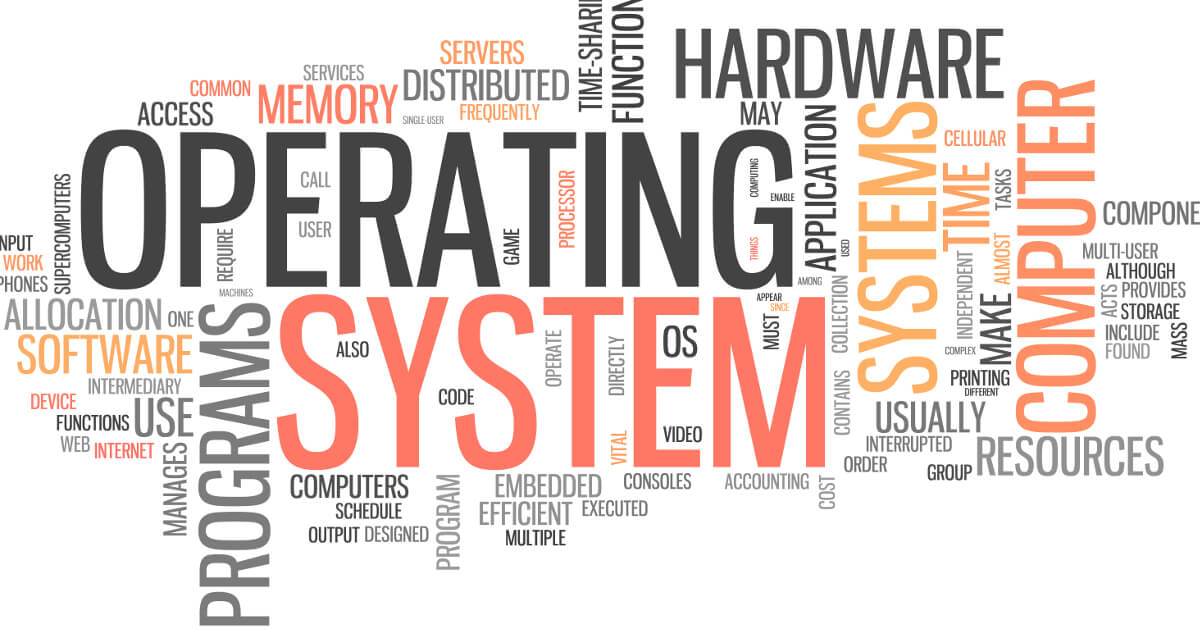Linux vs. Windows Servers
Those seeking to privately operate a web server or rent one as a part of a web-hosting package through a provider are often confronted with a seemingly age-old question: Linux or Windows? These two operating systems have dominated the web-hosting market for years and compete today for digital hegemony, with Linux maintaining a noticeable lead. Due to the minimal differences between the two systems in terms of functions and applications, making a decision sometimes proves to be no easy feat. Taking a closer look at Windows and Linux is a task worth its while and allows users to more clearly understand the different advantages of both systems. Most of the time, such comparisons come down to a question of compatibility for applications.
Dedicated Server from IONOS
Hardware meets cloud: dedicated server with cloud integration and per-minute billing, including a personal assistant!
Comparing Linux and Windows as web-hosting operating systems
Available in a freeware form since 1992, the modularly structured operating system, Linux, is, in many ways, considered to be the best option for web servers. With Linux, costs only arise when distributions with pay-based support options are in use. Combined with its reliability, stability, and efficiency, Linux has proven to be one of the most sophisticated options for both web and mail server needs.
Linux is an especially favorable choice for those considering to use PHP, Perl, Python, Ruby, or MySQL. While Windows solutions are often subject to charges, Linux offers numerous open source applications for hosting, including: ready-to-use homepage solutions, applications (e.g. blogs), content management systems, and discussion forums.
With the launch of Windows Server in 1993, Microsoft has long since been a well-established player in the market for server operating systems. Although not free of charge, like Linux, Microsoft provides both support and updates for its services during the agreed-upon period of use. One particularly strong advantage Windows has over Linux is its high performance web application framework, ASP.NET, whose most current version is also compatible with Linux. The applications SharePoint and Exchange, which aid in communication and make working on a project much easier, are still exclusive to Microsoft. While open source versions for Linux are available, these tend to be less popular in most business environments. The following table lays out characteristics of both operating systems according to web-hosting features.
| Windows web hosting | Linux web hosting | |
|---|---|---|
| software type | proprietary | Open Source |
| web server | Microsoft IIS | Apache, Nginx |
| script languages | VBScript, ASP.NET | Perl, PHP, Python, Ruby |
| databases | MSSQL, Microsoft Access | MySQL, MariaDB |
| administrative software | Plesk | cPanel, Plesk, Confixx |
| miscellaneous | Exchange, .NET-Applications, SharePoint | WordPress, Joomla etc. |
The pros and cons of Linux as a web server operating system
Compared to Windows, Linux’s core philosophy lies in keeping the structure of the operating system as basic as possible. All components, including device and processes are a file and adjustments to the core system can be carried out at any time. There are many simple tools that help with the configuration and administration of the system. This is usually done through the command line, but if required can also be done through GUIs (Graphical user interface), which are available to use with nearly all applications. However with greater freedoms also comes greater responsibilities, which can quickly overwhelm an inexperienced user. The following table clearly shows the strengths and weaknesses of Linux distributions as a server operating system:
| Pros | Cons |
|---|---|
| Free of charge | Complex operation |
| Administrators benefit from the freedoms offered by the system’s administration | Some third party programs can only be installed by the administrator |
| Supports cooperative work, without normal users being able to damage the program’s core | Porting for Linux distributions are not the focus of many hardware and software engineers |
| Rarely the target of cyber criminals | Update process can sometimes be very complex |
| Rarely experiences security errors, and even so they can be easily dealt with | Not all versions come with long-term support |
| Few demands on your hardware | Several professional programs do not work with Linux |
| Integrated remote function for remote administration |
The pros and cons of Windows as a web server operating system
The fact that Linux, unlike Windows, features a very complex structure is primarily because Microsoft, as a principle, has always striven to have a simple operating system. All programs are available in the form of intuitive, graphic user interfaces. This means that administration via the command line is not necessary, although technically it is still possible. Generally the user has single control over all the hardware resources, receives regular feedback from the system, and can also install software by itself. However this hides a certain potential for errors; for example when system settings are changed or if potentially unsafe applications are downloaded and installed. The following table has briefly compiled the fundamental strengths and weaknesses of the Windows server:
| Pros | Cons |
|---|---|
| Beginner-friendly, intuitive operations through a graphic user interface | High licensing costs, which increase with each user |
| Drivers for up-to-date hardware are quickly and easily available | Often security-related errors |
| Supports a large number of third party applications | Vulnerable to malware |
| Easy and optional automatised system updates | Resource intensive (particularly due to mandatory GUIs) |
| Possible to solve technical problems via a system recovery | Large user error potential |
| Guaranteed long-term support | Not suitable as a multi-user systems |
| Compatible with exclusive and popular Microsoft programs like Sharepoint or Exchange | Way the proprietary system works is not completely disclosed |
Linux vs. Windows – a comparison
The preceding paragraphs have demonstrated the minor, but subtle differences, exhibited by Windows and Linux as server systems. Aside from technical and administrative criteria, it should also be mentioned that personal experience often plays a decisive role whether a user gets along with an operating system or not. Of course this also depends on the requirements that a user has for the software and why they are using it in the first place. While well-versed system administrators might value the freedoms that Linux offers, at the same time these will often not be relevant for more basic website operators looking to find an operating system that works for them. On the other hand, advocates of the command line do not necessarily view Windows administration via GUI as completely superfluous, and something that just uses up resources and offers an attack point for malware.
Finally at this point we once more present the most important criteria for evaluating and comparing Windows and Linux:
| Windows | Linux | |
| Cost | Licence costs per user | Free licence: distribution costs dependent on support |
| Standard operation | Graphic user interface | Command line |
| Remote access | Terminal server/client needs to be installed and configured | Integrated solution (terminal and shell) |
| Software and features | Supports popular programs; use of Microsoft applications possible | Porting doesn’t exist for all programs; big arsenal of applications included |
| Hardware support | New hardware generally included on Windows systems | Hardware drivers for Linux distributions are usually only available later |
| Security | Very prone to user errors; integrated interface seen as a potential point of attack | Regular users have no access to basic system settings; known security gaps or breaches are handled quickly |
| Support | Long-term support for all versions | Support-Angebot variiert je nach Distribution und Version |
| Documentation | System and system applications very well documented. Less so the case with API components and file formats | Complete source code of the system, API, libraries, and applications available: MAN and Info pages |
The deciding factor: Linux or Windows?
There is no getting around the dilemma of deciding which operating system to use when configuring your service module, and many users make such decisions for the wrong reasons. One common pitfall is assuming that the server system and the platform the computer runs on need to be identical. With the help of management tools, like Plesk, administrators are able to remotely operate servers, thereby making the type of operating system your computer runs on irrelevant. Should costs dominate the calculus of your decision making, then opting for the primarily open source software, Linux, is probably your best bet. Abiding by this rule sometimes proves to be a fallacy, however: depending on distribution, extra costs can arise for the generally expensive support and technical competence. An additional caveat to be noted:
Window’s more complicated licence model does constitute a small disadvantage.
In the end, there is no winner in the duel between Linux and Microsoft. Both operating systems can be used as two different means to various ends. While Windows offers more complex functions for structuring work and communication flows, Linux scores points with its status of being the preferred option for web applications, such as content management systems.
Dedicated Server from IONOS
Hardware meets cloud: dedicated server with cloud integration and per-minute billing, including a personal assistant!