How can you create surveys and forms in Nextcloud?
Nextcloud Forms is an app that allows you to create, manage and analyse all types of questionnaires and forms. It features a clean, user-friendly design that prioritises essential functions and avoids unnecessary extras. The app can be easily installed through Nextcloud’s integrated app store.
What is Nextcloud Forms?
Nextcloud Forms is an app designed for creating, managing and analysing surveys, questionnaires, and forms. It seamlessly integrates with the Nextcloud ecosystem, allowing you to store, share and analyse survey results directly in the cloud. What’s more, Forms can be easily combined with other Nextcloud apps, like the Files app.
When using Nextcloud Forms, your data stays on your own cloud server, meaning it never reaches external services. This ensures your respondents’ data is kept private and secure and gives you complete control over your data. This applies not only to self-hosted instances but also to managed Nextcloud services. As a result, the Forms app provides a secure and privacy-compliant solution for all types of surveys – whether they are for market research, audience feedback, or event planning within your company.
What features does the Forms app offer?
With its minimalist, intuitive design, the Forms app focusses on user-friendliness. The development team deliberately kept the app simple, by leaving out unnecessary features. This makes Nextcloud Forms easy to use, even without technical expertise and means you don’t need to spend a lot of time learning how to use it. Its clear structure and easy navigation make it simple to create professional surveys, questionnaires and forms. Below is an overview of the app’s key features:
-
Create secure forms and surveys: Whether you are creating forms in Nextcloud or analysing survey results, all data is securely stored on your cloud server. This ensures a high level of data protection and security. To tailor your survey, you can choose from various question types, such as multiple-choice, tick boxes and dropdown lists.
-
Share forms: The app provides multiple options for sharing forms. You can share them via links and integrate them into websites, giving both internal teams and external participants quick and easy access to surveys or questionnaires. You can also set an expiry date for access.
-
Visualise and export results: The responses collected can be analysed directly within the app and displayed graphically using the available tools. You can also export the results as a CSV file, making it easier to process and archive the data.
-
Integrate surveys and forms into your own software: Thanks to the REST API, you can easily integrate forms in Nextcloud into your own systems, such as a content management system or CRM software.
Looking for a secure and convenient cloud solution without the hassle of installation, maintenance, and updates? With Managed Nextcloud, IONOS not only provides the service but also takes care of regular updates and server maintenance. Thanks to servers based in Europe, you benefit from the highest level of data protection, while enjoying easy access to all Nextcloud features on both desktop and mobile devices.
How to install Nextcloud Forms
Like most Nextcloud apps, you can easily add and remove Nextcloud Forms via the integrated app. The installation process is simple and can be done by following these steps:
-
Log in to Nextcloud: Sign in as an administrator.
-
Open the Nextcloud App Store: Click on the account icon, then select the ‘Apps’ tab to open the Nextcloud App Store.
-
Search for the Forms app: Type ‘Forms’ into the search bar to find the app.
-
Install Nextcloud Forms: Click on the ‘Download and enable’ button and the app will be automatically installed.
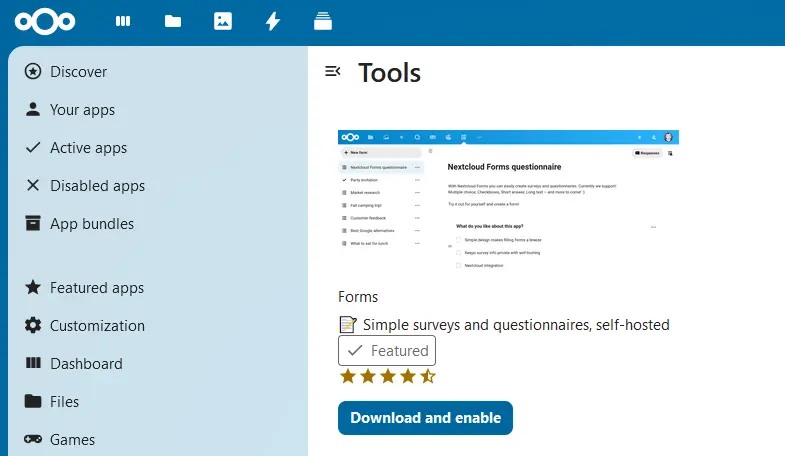
How to create a survey or form with Nextcloud forms
-
Open Nextcloud Forms by clicking the relevant icon in the top menu bar.
-
Click on ‘+ New Form’ to start creating a survey.
-
Enter a title for the form and provide a brief description.
-
Click on ‘+ Add Question’ to open the menu of available response types.
-
Select your preferred question type and customise your query.
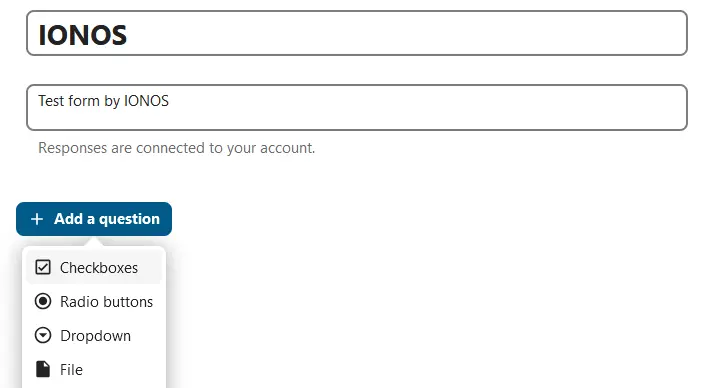
- Keep your data safe with industry-leading security
- Save time on updates and maintenance
- Easily add apps and online office tools

