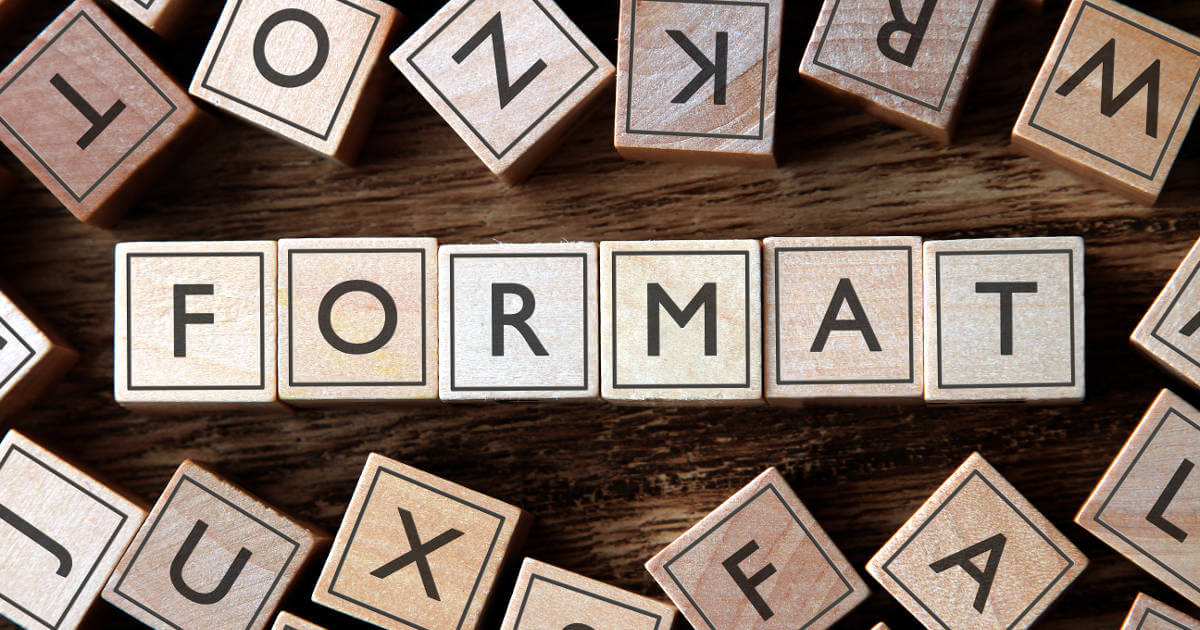PPTX – all about the file format for presentations
For many, PowerPoint is the program of choice for creating digital presentations. The Microsoft program offers a wide variety of templates or individual options to amend fonts, colours, shapes and images to put together the perfect presentation. When you receive a presentation (e.g. by mail) created with PowerPoint or want to save your self-designed slides, you automatically come into contact with the PPTX format. Learn what PPTX is, how to open PPTX files, and how PPTX differs from the PPT format.
Cheap domain names
Domains as original as your ideas. What are you waiting for?
Make your project a success with the perfect domain extension!
What is PPTX and what does the extension mean?
Every digital file has a specific format that determines how the information it contains is decoded and then made accessible. The PNG format, for example, packs images into a few kilobytes so that they can be displayed on the Internet as easily as possible. The PPTX format is the answer for presentations created with PowerPoint: Projects with texts, images, animations, implemented Excel tables, etc. can be saved in this way to save space.
Even though the format was developed by Microsoft for its own application, PPTX files can also be created, opened and saved using PowerPoint alternatives.
The extension .pptx is composed of the suffix .ppt (an abbreviation for ‘PowerPoint’) used in older PowerPoint versions and a final ‘x’. The latter in this case stands for the fact that PowerPoint uses the markup language XML (Extensible Markup Language) to structure the data.
What applies to PPTX also applies to the DOCX format of Microsoft Word. Here, too, the old DOC format has been supplemented by data structuring with XML.
Which programs will open a PPTX file?
If you want to present a file created in PowerPoint in PPTX format, but don’t have access to the Microsoft program you’ve got several options. As long as you’ve got access to the Internet, you can upload and open the PPTX file via an online service.
What follows is an overview of the alternative presentation programs to help you determine which one is best for your needs.
PPTX Viewer (Windows)
One of the easiest ways for Windows users to view PPTX files outside of PowerPoint is to install the program PPTX Viewer. You can download the free tool directly from the Microsoft Store. PPTX Viewer is best suited for opening and playing finished presentations in PPTX format.
Alternative Office Suite
If you want to present files with the extension .pptx on your computer and also edit them it is a good idea to consider one of the numerous Microsoft Office suite alternatives: Apache OpenOffice Impress or WPS Presentation, for example.
However, you’re well advised to double-check your slides before a big presentation to ensure that they are displayed correctly.
Keynote (Mac)
If you want to play your PowerPoint presentation on a Mac, you have the option of using its default pre-installed program Keynote. Keynote is a full-fledged PowerPoint alternative for Apple operating systems. You can open and edit PPTX format files with Keynote. However, complex designs and animations may not be displayed as created in PowerPoint, so proceed with caution.
Google Presentations
In 2016, Google added the browser-based program Google Presentations.
If you want to open a PPTX file in Google Slides, you need to sign up for and/or log in to your Google account. Save the PPTX file in Google Drive, right-click on the PPTX file to open it with Google Presentations.
How do you save a PPTX file?
Once you have created a presentation in PowerPoint, there are several options to save it in PPTX format.
Automated saving
If you use the OneDrive cloud storage by Microsoft 365, you can use the auto-save function of PowerPoint. To do this, simply activate the slider in the top menu bar of the program. The presentation will then be automatically saved as a PPTX file in the designated OneDrive folder.
Use a shortcut
Alternatively, you can use the PowerPoint shortcut [Ctrl] + [S]. When using this shortcut, select the folder to save your file in and specify the file format. PPTX is selected by default.
Save PPTX via the menu
Of course it is possible to save your PowerPoint via the menu. This takes a bit longer than the previous two methods, but it provides a full overview of all saving options.
Simply open the ‘File’ tab and select the ‘Save’ or ‘Save as’ option. Now you can select both the save location and the desired file format.
Access PowerPoint, OneDrive, Word and all other popular Office applications with Microsoft 365 Business from IONOS. Benefit from all the perks of the full Office package!
What is the difference between PPT and PPTX?
Many PowerPoint users are familiar with the .ppt file extension which is the earlier version of the PPTX format. While presentations in the PPT format were saved as a self-contained binary-based file, PPTX format files use the XML markup language to structure the data. PPTX presentations are therefore versatile and more user-friendly than the old PPT projects.
Professional Email Address & Personal Domain Name
Give the right first impression with a custom email address and a free matching domain name!