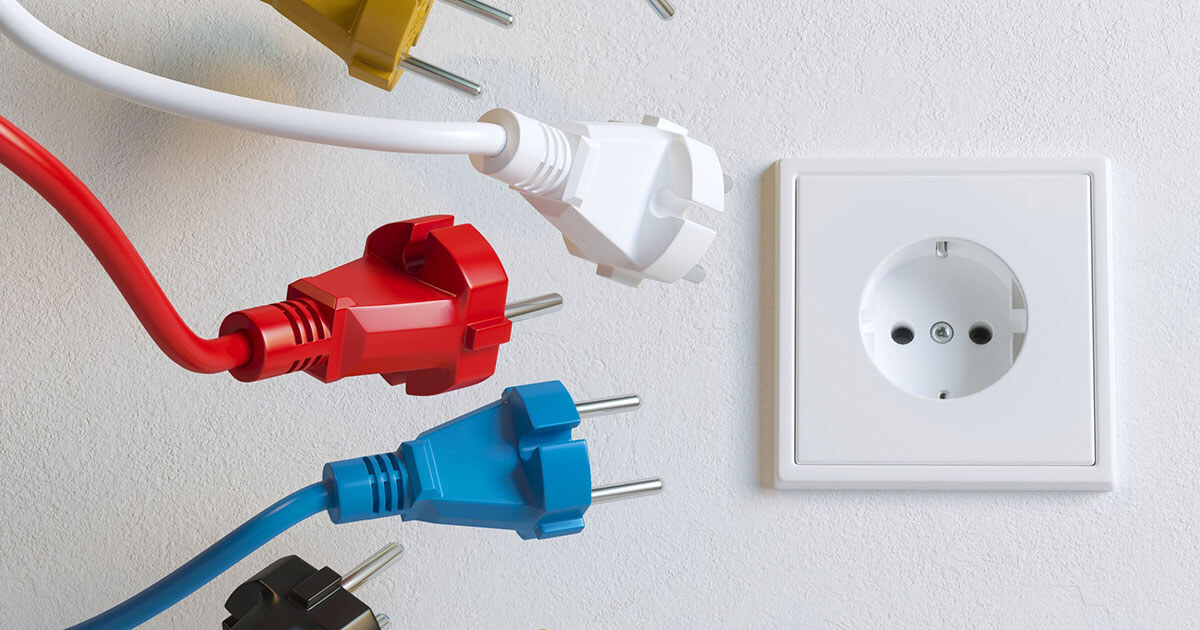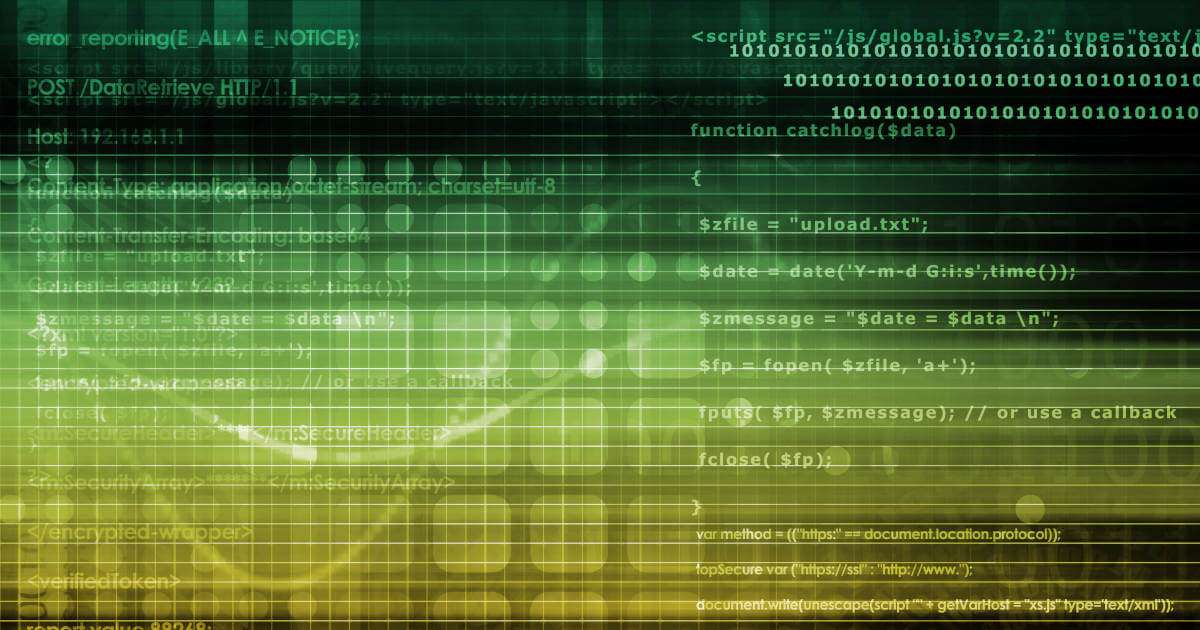What is a plug-in and what is it used for?
If there were no plug-ins, the World Wide Web as we know it today would probably be a little different. A lot of features that we use without really thinking about them are only possible because a plug-in performs tasks in the background. Every time we click on a video or open a document in a web browser, these helpful browser add-ons ensure that we actually see the information we want. But what is a plug-in exactly?
Cheap domain names
Domains as original as your ideas. What are you waiting for?
Make your project a success with the perfect domain extension!
What is a plug-in?
Plug-ins are small add-on programs that extend the functionality of web applications and desktop programs. When you install a plug-in, your software is usually enhanced with a new feature that it didn't have before. You're probably already familiar with plug-ins for web browsers. For example, if you want to display PDF documents in your web browser, you first have to install a plug-in for Adobe Acrobat Reader (or another PDF program), otherwise your browser won’t be able to process the data.
However, plug-ins are not only used in web browsers, they are also commonly used in all kinds of programs and applications. No matter where they are used, the principle is always the same: By installing a plug-in, you add new features to existing software without having to rewrite the entire program.
Plug-ins are implemented using standardised application programming interfaces (APIs). APIs use shared libraries to standardise the transfer of data between different parts of a program. Put simply, a plug-in uses certain elements of the host application without changing its source code. This makes it easy to install a plug-in as an add-on component.
Plug-ins were first used in the 1970s in text editors such as Hypercard or the QuarkXPress publishing software on Apple Macintosh computers. Silicon Beach used plug-ins to expand the functionality of graphics programs such as Digital Darkroom and SuperPaint. The company is also credited for having coined the term ‘plug-in’.
What is the function of a plug-in?
The purpose of a plug-in is to add features to web applications or computer programs. For example, if a company wants to encrypt its internal email communications, it can develop and install a special plug-in if the email client doesn’t support this feature by default. Since plug-ins merely extend existing programs, they can only be used in conjunction with the host application and can never be used alone.
One advantage of plug-ins is that you can easily add new functions to programs and applications without significantly increasing the size of the host application. The program code with the new features is outsourced to the plug-in. When you uninstall the plug-in, the application is automatically restored to its original state. In addition, plug-ins allow third-party providers to expand an existing program without having to make any changes to the actual source code.
What are the different types of plug-ins?
Nowadays, there are plug-ins for almost every area of software and for all types of programs. You’re most likely familiar with plug-ins for web browsers such as Firefox or Chrome. You can use these browser plug-ins or add-ons to modify the appearance of your browser, for example by adding toolbars or additional search functions.
You can also use browser plug-ins to display certain additional information or media in your browser. Examples of popular browser plug-ins include Flash Player for flash videos or Acrobat Reader for viewing PDF files. Most browsers now support a wide variety of file formats. As a result, many browser plug-ins that were once popular have fallen out of use.
In addition to plug-ins for web browsers, there are many other types of plug-ins, including:
- Audio plug-ins: Audio plug-ins are used in digital recording studios to create certain sound effects or to simulate musical instruments. Whereas traditional recording studios have to purchase real instruments or equipment, digital studios can simply install a plug-in in a virtual software environment.
- Graphics and video plug-ins: Graphics programs like Photoshop make use of plug-ins to add new effects or to support certain file and image formats. Video plug-ins are mainly used in media players to ensure that the player can play videos and files in specific formats (such as MPEG, AVI, WMV, etc.).
- Social plug-ins: These plug-ins can be embedded into your website so that the site is linked and integrated with popular social networks such as Facebook or Twitter. You can use social plug-ins to add functions such as liking, sharing or commenting to your website.
- Plug-ins for integrated development environments: You can use plug-ins to add support for additional programming languages in integrated development environments (IDEs). Some IDEs such as Microsoft Visual Studio can be completely integrated into other programs using plug-ins.
- Email plug-ins: Email plug-ins are often used to add encryption methods, tracking functions or pre-built templates to email clients.
- CMS plug-ins: Content management systems like WordPress are extremely popular, in large part due to the thousands of plug-ins available for these systems. There is a dedicated plug-in for almost every conceivable function. That way, even beginners can quickly create their own custom website. Advanced users can even develop their own WordPress plug-in.
We put together a list of the best Wordpress plug-ins in a separate article.
How secure are plug-ins?
Plug-ins always present certain security risks because hackers can use these add-ons as attack gateways. In recent years, attackers have increasingly exploited plug-ins (especially browser add-ons) in order to spread malicious code and gain unauthorised access to websites.
There are many reasons for this trend. One reason is plug-ins have a large user base. Popular plug-ins are often installed by millions of users. If hackers manage to exploit a security vulnerability, they can potentially reach a large number of victims. In addition, plug-ins are used in many different areas and cover a wide range of applications. This means that the security risks are not limited to a specific target group of users.
Another fundamental problem: Many plug-ins (such as WordPress plug-ins) are developed by single individuals or hobbyist programmers. As a user, it’s often impossible or difficult to determine how clean the code really is and whether it has vulnerabilities that cybercriminals could exploit. Even more problematic are plug-ins that are specifically programmed to spread malware, spyware and other malicious code.
That's why it’s important to choose plug-ins carefully. Most importantly, always use plug-ins from reputable sources instead of just installing the first plug-in you come across with features that sound interesting. Ultimately, even plug-ins that are installed but not activated can pose a threat. Last but not least, always keep installed plug-ins up to date by installing the latest updates to eliminate known security vulnerabilities.
Of course, plug-ins are not inherently unsafe. Nevertheless, if your company is considering using plug-ins for online services, your corporate network or websites, we recommend performing a comprehensive risk assessment of your existing server and IT infrastructure. Otherwise, an attack could not only compromise sensitive company data, it could also affect potential customers. That’s why you should always consult qualified IT specialists whenever you use plug-ins at your company.