What is the importance of URLs for SEO?
A well-structured URL is a crucial component for successful SEO. It helps users navigate and allows search engines like Google to accurately capture and index content. With a clear URL structure, your content’s discoverability improves, click-through rates increase, and your SEO strategy becomes more effective in the long run.
How to create search engine-friendly URLs
On a well-designed website, we can navigate without ever having to think about the URL of each page. URLs almost always play an important role in SEO when it comes to bringing visitors from search engines to a website.
The URL indicates the exact location of a page. It must be structured so that a search engine crawler can clearly recognise and interpret it. You should follow these best practices for URL structure to ensure that search engine crawlers have no issues accessing your website.
It’s important to understand the difference between a URL and a domain. The domain is the main address of a website, whereas a URL can be the address of any page on a website. In a separate article, you’ll learn more about the different types of domains.
Ensuring Google can read your URLs
One of the most important factors for a website URL is its technical readability. The Google bot must be able to correctly interpret the characters used to effectively crawl your URLs for SEO purposes. Not all keyboard characters are suitable for URLs, and some can even cause pages not to be crawled or to be crawled incorrectly. Therefore, always use permissible characters such as letters, numbers, hyphens, and slashes. Special characters and punctuation marks should be avoided as they can cause issues with indexing.
Permissible characters in URLs
Before creating web addresses, you should know which characters can be easily read by search engines—and which ones are better avoided.
| Character Category | Description | |
|---|---|---|
Safe charactersa–z, 0–9, -, /
|
These characters are easy to use. The hyphen separates terms, and the slash is used for structuring paths. | |
Functional characters#, ?, &, @, +, ~, :
|
These characters have a specific function in URLs and should only be used if you understand their technical significance. | |
Unsafe characters[ ], { }, `
|
,`, ”, %, < >
|
These characters can cause technical issues or be misinterpreted by search engines. Avoid using capital letters and opt for lowercase letters instead. |
Best practices for SEO-friendly URLs from the main heading
Many Content Management Systems (CMS) automatically create a page’s URL from the main heading (H1). In modern systems, this mechanism can often be controlled—either through separate fields for URL slug and title or through individual editing options.
If your CMS does not allow differentiation between the URL and the H1 and automatically generates your URL directly from each post’s main title, ensure you do not use functional or unsafe characters in that title. Also, make sure the main heading title is unique for each page. This prevents issues with duplicate URLs that can impact your ranking.
If you have too many similarities between page tags and content on your website, it can lead to issues with Duplicate Content. This can negatively impact your ranking on Google and confuse your visitors.
Creating pages with optimal URL structure
Search engines analyse not only the content of your pages but also the structure of your web addresses. A well-organised URL hierarchy makes it easier for Google to crawl and index your website.
Web addresses should be logically structured—starting from the homepage, through main sections, down to thematically sorted subpages. This creates a clear, understandable site structure that is easy for both Google and visitors to follow.
An example of a well-structured URL hierarchy:
- Homepage:
bike.example - Main Category:
bike.example/blog - Subcategory:
bike.example/blog/tips-and-tricks - Post Page:
bike.example/blog/tips-and-tricks/how-to-change-a-tyre
If you organise your pages this way, it will be easier for Google to index your website. Clear, logical URLs also make your website’s listings on the search engine results page (SERP) look more appealing.
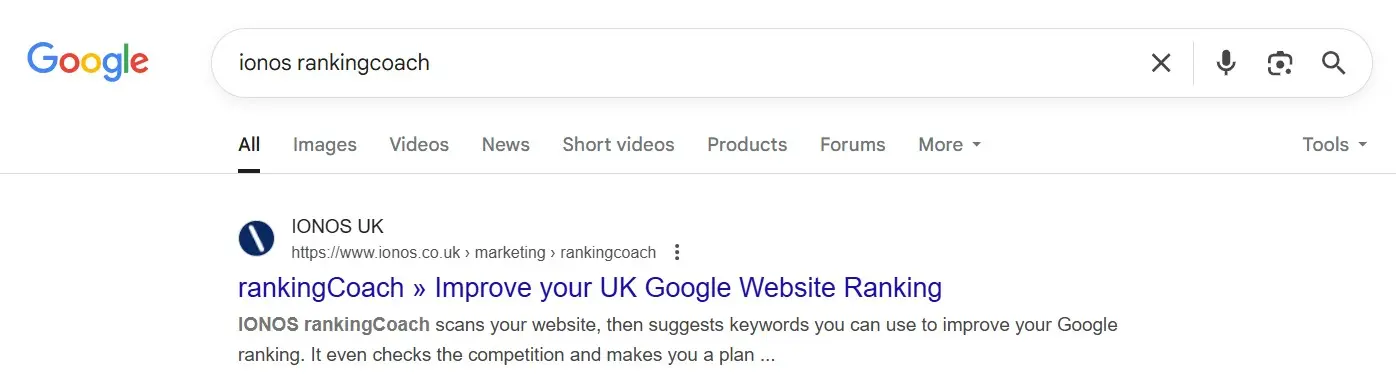
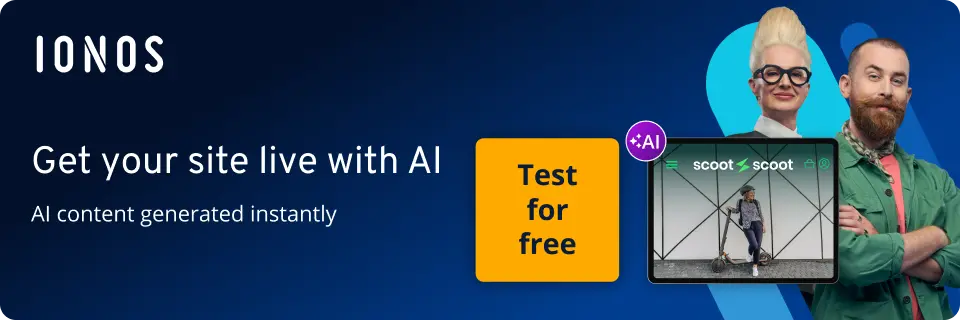
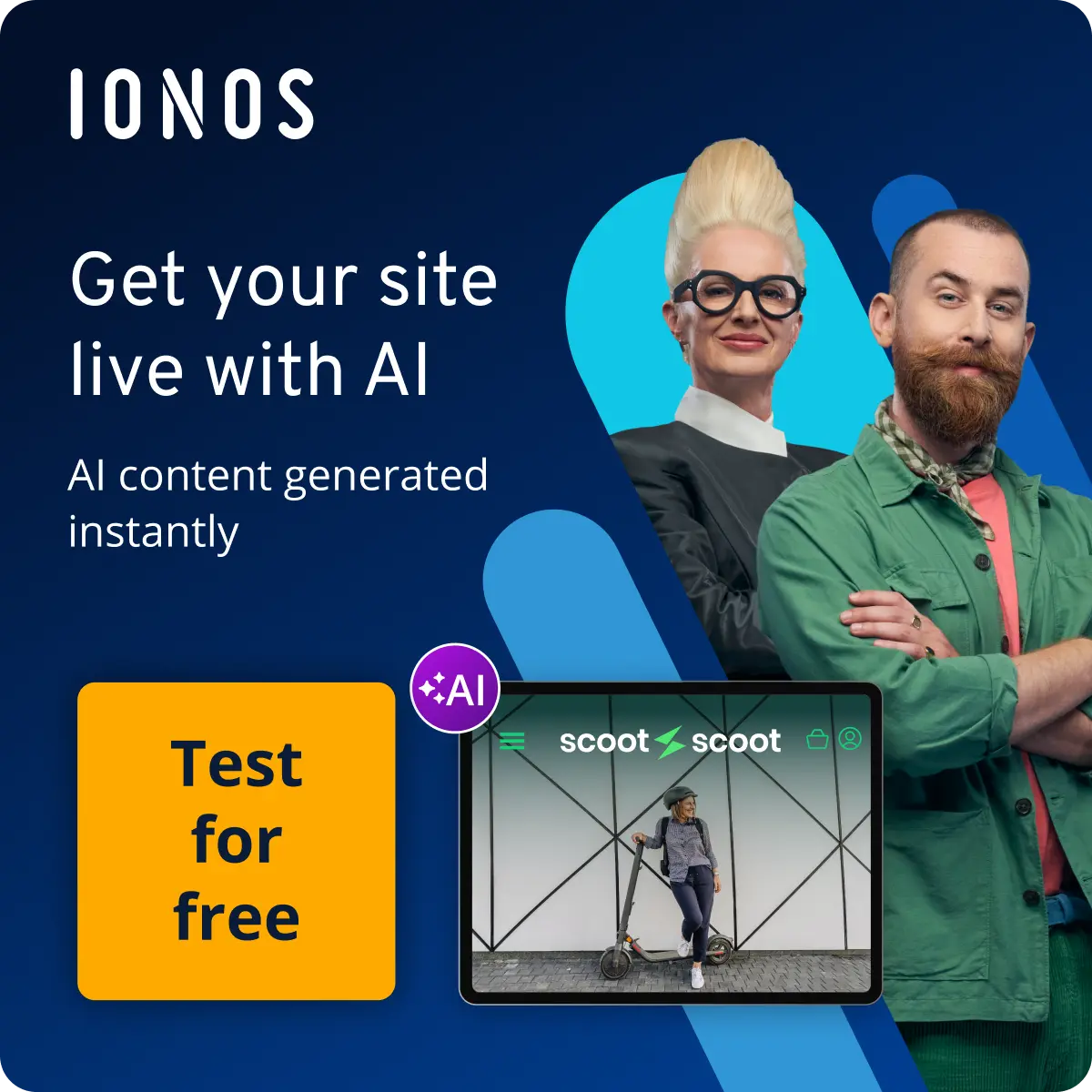
Boost SEO with the optimal URL
Using proven URL practices can improve your SEO in many ways, but one of the most important aspects is that they provide valuable space for keywords. This is useful for cumbersome long-tail keyword phrases, as the keywords used in your URL don’t need to make sense in the context of a sentence. Ensure that the key keywords you’re targeting are placed in your URL. Use dashes to separate the different words. For example, if a blogger writes an article trying to get traffic from people googling ‘How do I fix a flat tyre?’, the URL of that page might look like this:
bike.example/blog/tips-and-tricks/how-to-change-a-tyre
This address contains terms that are relevant to both users and search engines alike. The clearer the terms are structured, the better Google can understand the content of the page. In addition to the URL, the H1 and H2 headings should also contain relevant keywords. The combination of URL, title, and subheadings is among the most effective factors for achieving a good ranking in search results.
SEO-optimised URLs for evergreen content
An effective way to achieve long-term SEO success is by creating evergreen content. This content remains relevant over the years and consistently generates traffic without quickly losing value. The URL plays an important role in this. Avoid incorporating dates or years into web addresses—such as seo-tips-2025. Such URLs quickly become outdated and lose their relevance once the specified year has passed. A timeless URL like seo-tips remains valuable in the coming years and can continue to rank.
Although evergreen content is usually timeless, it should be regularly reviewed and slightly updated to maintain its relevance and ensure that it doesn’t lose value due to new trends or changes in the industry.
Also, never change the URL of a page that already ranks well without setting up the proper redirects. Changing a well-ranking URL without the correct domain forwarding results in ranking losses because Google can no longer find the old URL. Reindexing your website can take weeks or months, negatively impacting the rankings. Therefore, URLs should be changed as little as possible.


