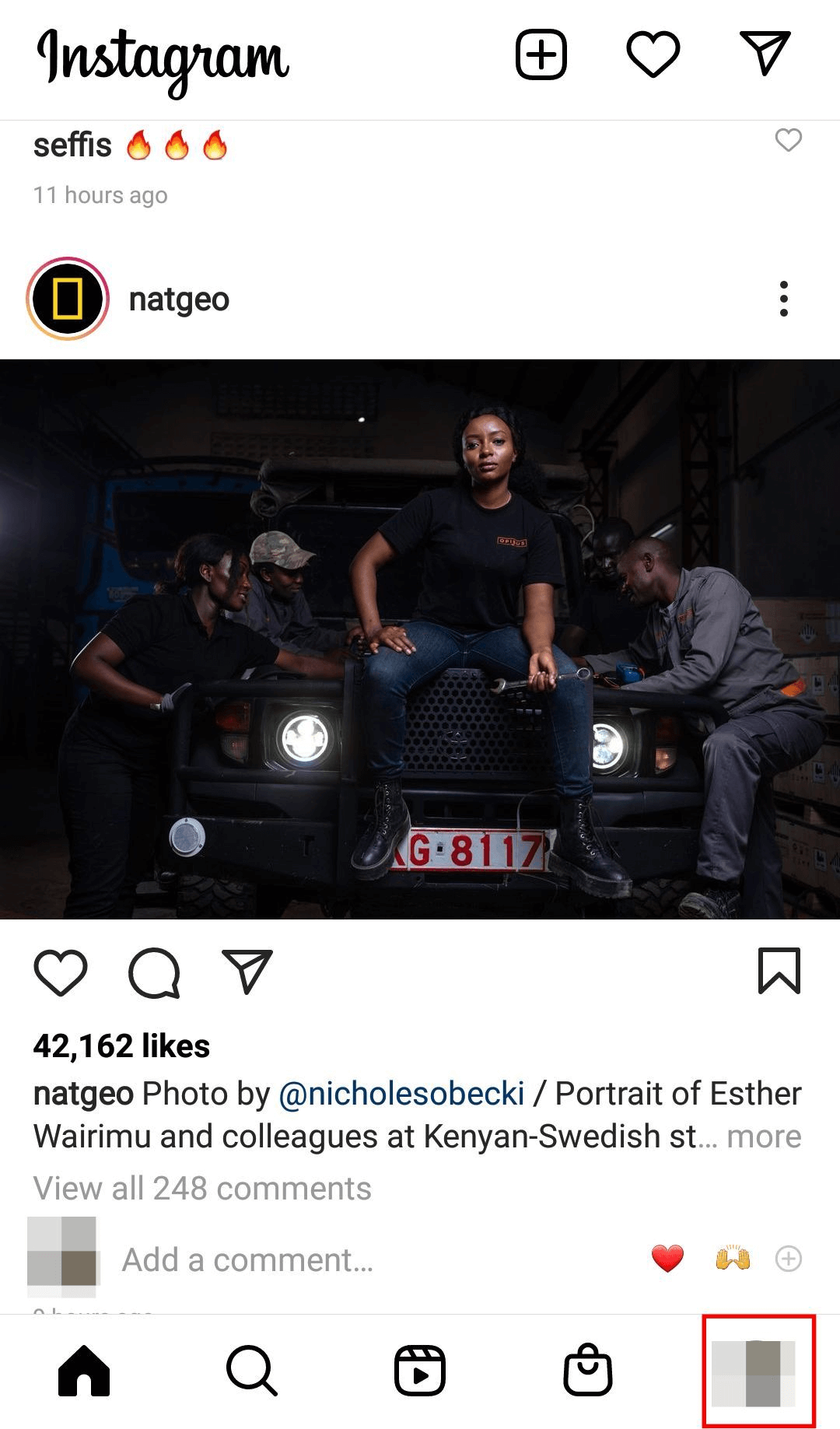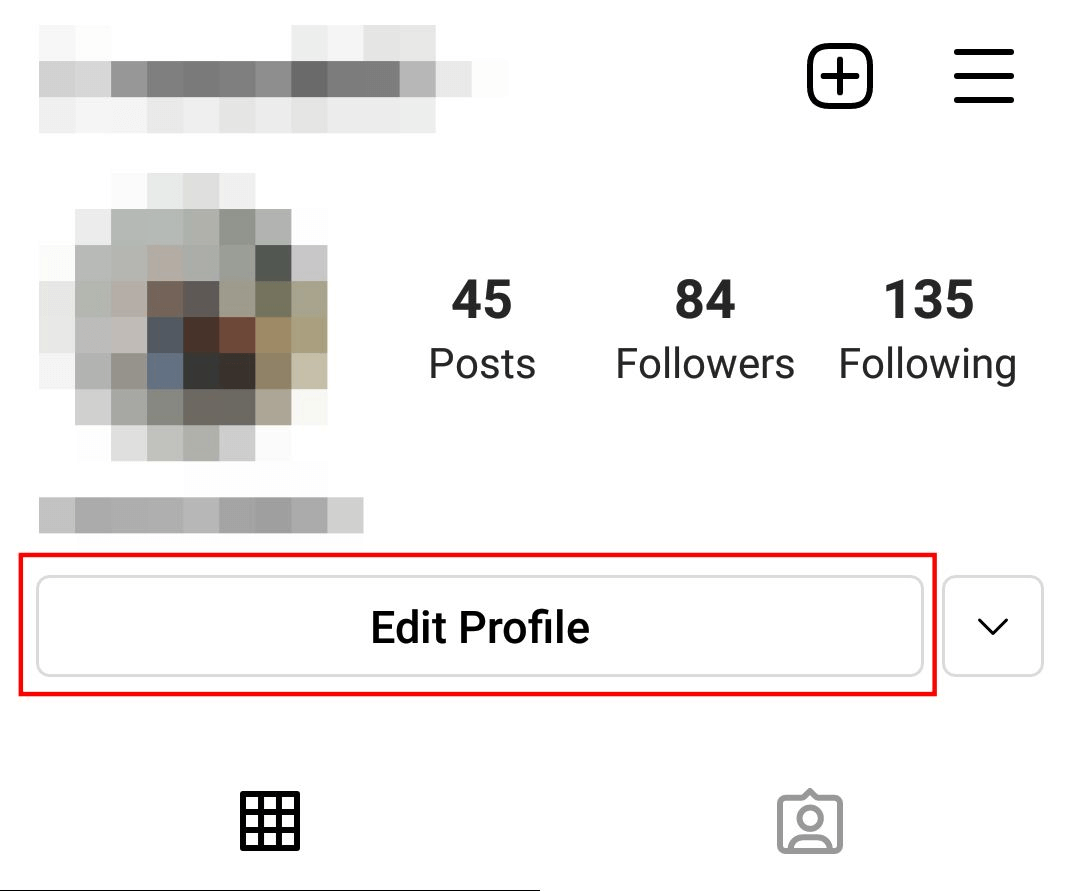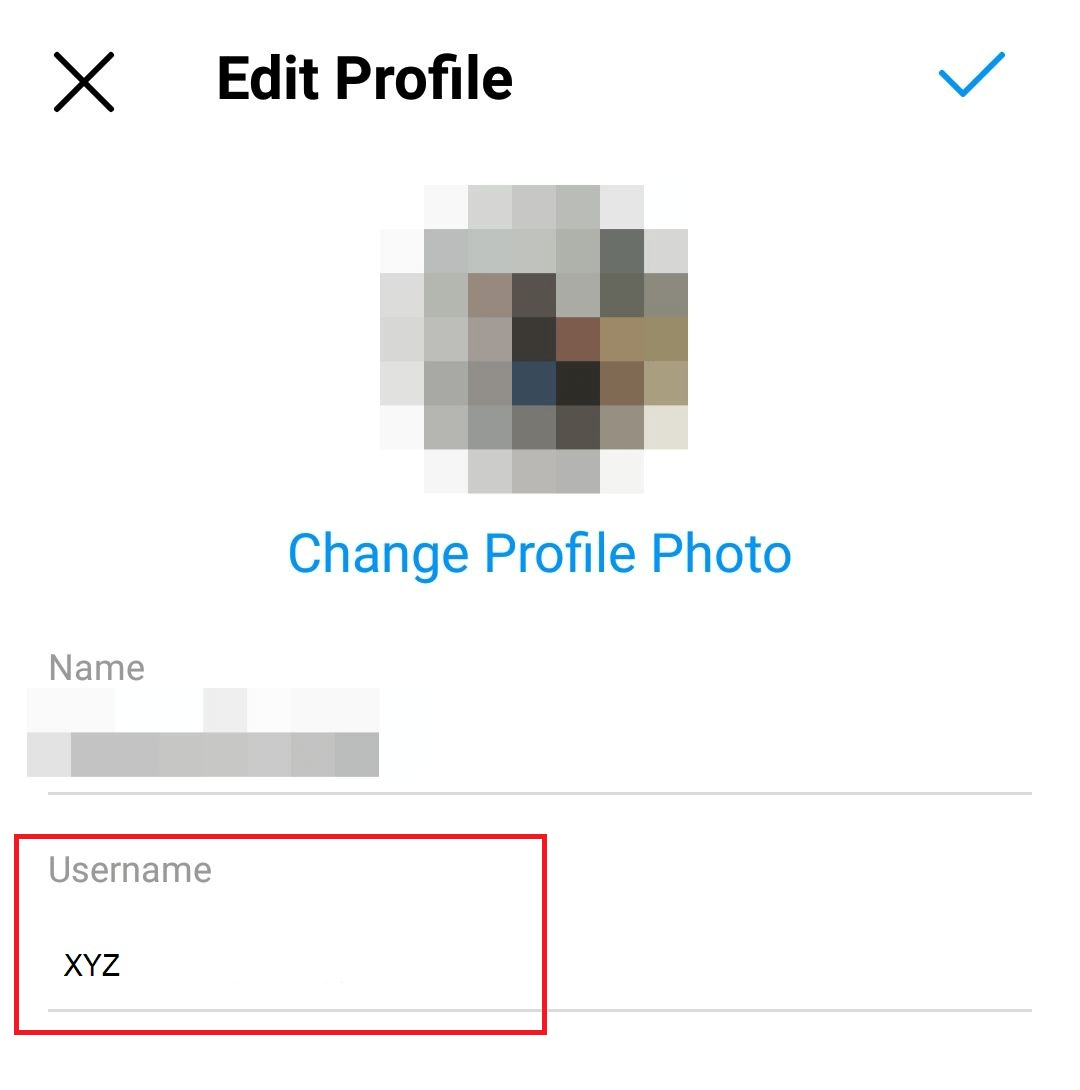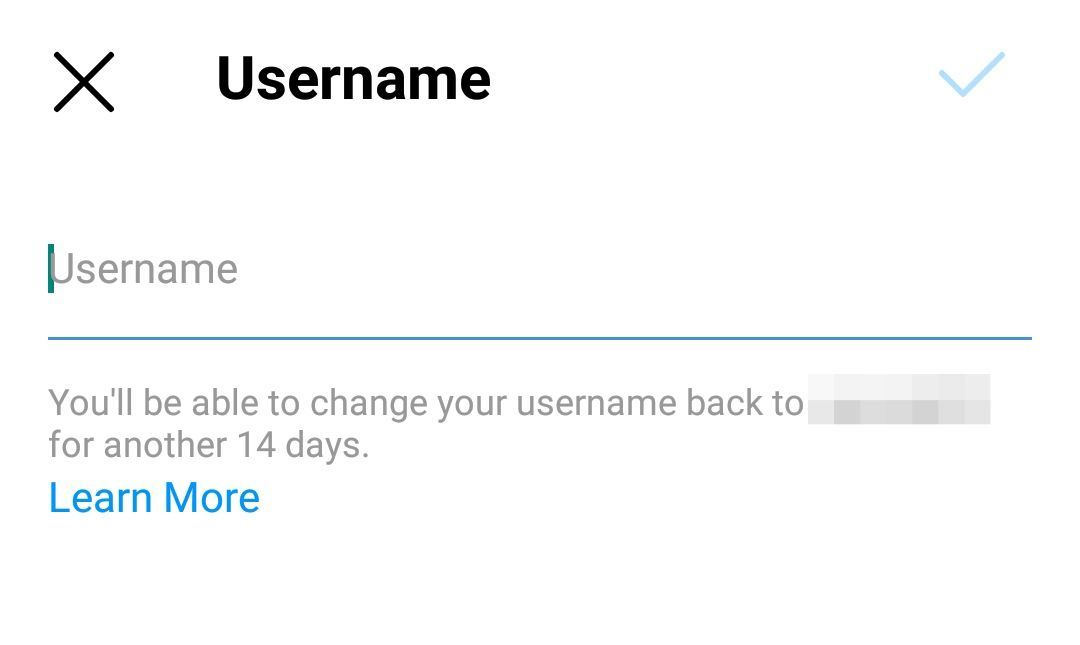How to change your Instagram name – step by step
Once set up, other users will find you on Instagram via your username. This does not have to be your real name and can be easily changed if necessary. You can find the corresponding field for this under the ‘Edit Profile’ button.
Cheap domain names
Domains as original as your ideas. What are you waiting for?
Make your project a success with the perfect domain extension!
Change Instagram name: Quick guide
- Click the ‘Edit Profile’ button on your profile page.
- On the following page, go to the entry in the ‘Username’ field and change it.
- Save your changes.
If you use Instagram as a business and want to sell products via your channel, then integrate the Social Buy Button and manage your shop conveniently via a smartphone.
How to change your Instagram name – Detailed guide
Step 2: In your profile, click the ‘Edit Profile’ button below the profile picture.
Step 5: Save your changes by clicking the blue tick in the top right corner.
Are you new to the Instagram world and want to post videos as well as photos? Then check out the Digital Guide for common image sizes and video formats for Instagram.
Good to know: Changing your Instagram name
After you change your Instagram name, it may take some time before the new name actually appears on your profile. If you change your name more often within a short period of time, Instagram will temporarily block the feature for you. Also, the name change has no effect on your followers and likes.
If you want to find out in advance whether a desired Instagram name is still available, there is a simple trick. Enter the URL instagram.com/wanted-username in the browser and check whether there is already a profile under this URL. If there isn’t, the name is probably still available.
Free business name generator
Get inspired, choose a name for your business, and register your domain name.