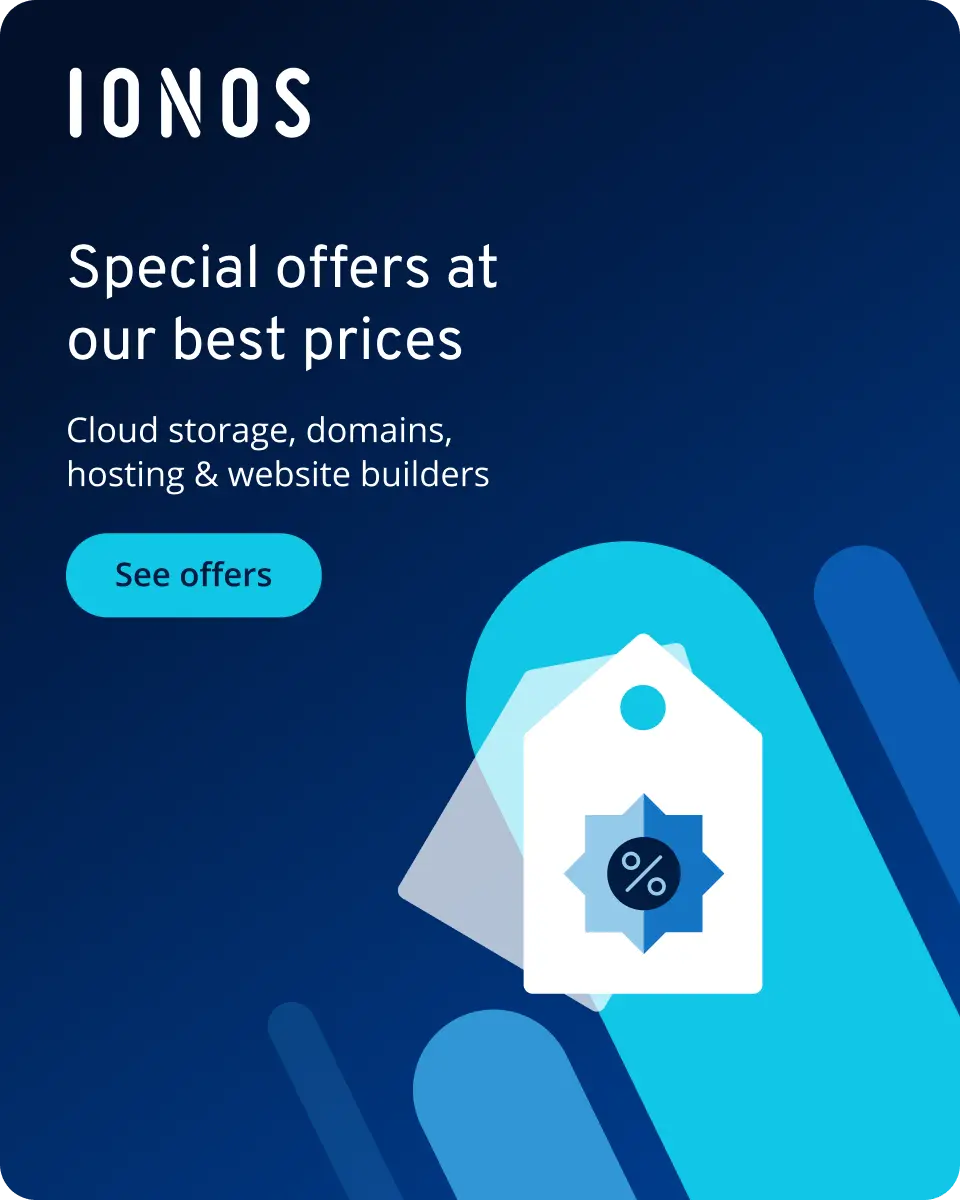GaudiLabShutterstock
GaudiLabShutterstockWhat are the top Zoom alternatives for video conferencing?
Alternatives to the well-known Zoom platform now offer equally convenient solutions for modern video conferencing. Many of these tools already stand out with extensive features in their free versions. Since the start of the COVID-19 pandemic, providers have steadily expanded…