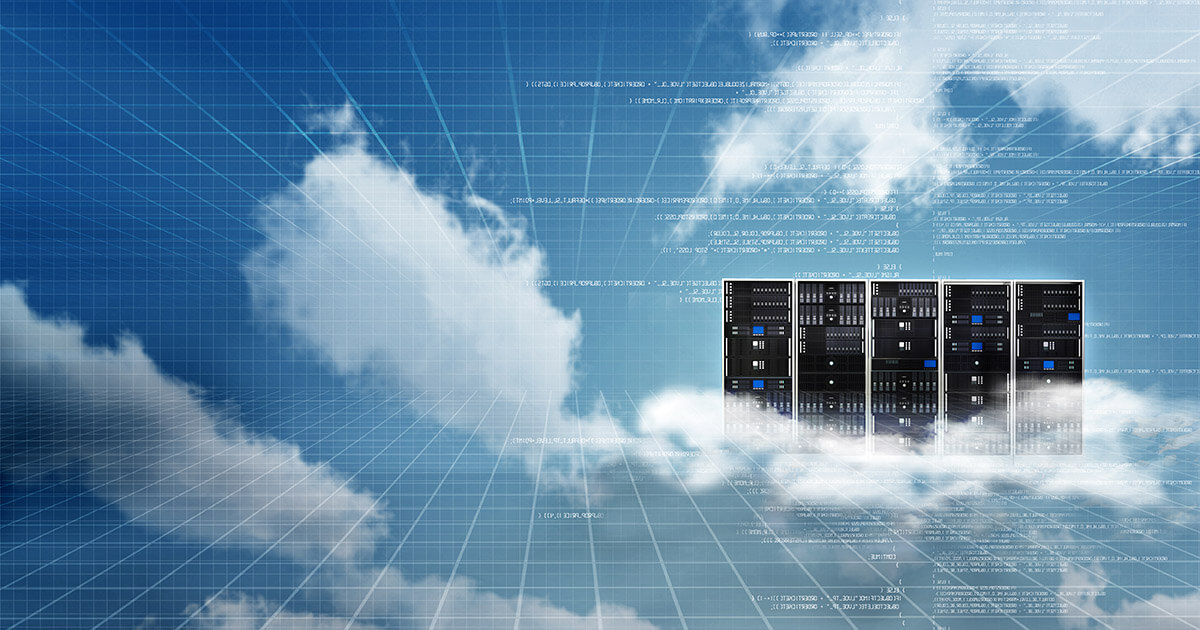What are the best Android cloud apps for storage?
As Android smartphone users will know, a complete backup of the operating system can only be created with the internal backup function that leaves a lot to be desired. The solution? Using a cloud storage solution like Google Drive. However, if you don’t feel comfortable handing…